The Best Way to Download Disney Plus Movies on Laptop
By Iris Holmes
Updated on Apr 18, 2025
58.4K views
5min read
Are you trying to download Disney Plus movies on your laptop for offline viewing when there is no Internet connection? Then you may find it difficult to achieve because Disney Plus doesn’t provide a download option on its desktop app.
But does it mean it is impossible to save your favorite movies from the platform on your laptop? Of course not! This article will show you how to download movies on Disney Plus to your Windows 11/10/8/7 computer.

Related Article:
Part 1. Can You Download Disney Plus Movies on Laptop Directly?
Unfortunately, you can’t download it directly on the Disney Plus app. Disney Plus does offer a desktop app for Windows, but it doesn’t provide the download feature. The reason Disney+ doesn’t offer a true download feature for its desktop app, like Amazon Prime Video does, mainly comes down to 2 factors:
- Cost control: While you can find a Disney+ app on the Microsoft Store for Windows, it’s not actually a native desktop application. Instead, it’s just a web-wrapped version of the Disney+ website — essentially the website packaged in a simple app shell.
- Copyright protection: Disney+ hosts a huge library of content from Disney, Marvel, Pixar, Star Wars, and more — all protected by DRM. Allowing downloads on desktops would pose a much higher risk of the content being cracked and illegally distributed.
Well, if you only want a certain clip of a movie for video editing or sharing, you can just screen-record that Disney Plus clip on your laptop instead of downloading. But what if you want the whole movie? The best way is to use a third-party professional downloader to save Disney Plus movies to MP4 files so you can transfer them to any device for watching anytime, anywhere. Please scroll down to learn more about the method.
Part 2. Download Disney Plus Movies on Laptop as MP4 with TuneFab
To download Disney Plus movies successfully, TuneFab VideOne Disney Plus Downloader is recommended for its versatility.
Compatible with Windows 7 or later and macOS 10.14 or later, this professional video downloader can save Disney Plus movies to MP4, MKV, or MOV files in high quality so you can keep them forever and enjoy unlimited playbacks on any device or player. With a simple UI and embedded web player, you can find, watch, and download your favorite videos without hassle.
Main Features of TuneFab VideOne Disney Plus Downloader:
- Support multiple OTT platforms including Disney Plus, Netflix, Amazon Prime, Hulu, and HBO Max
- A simple UI and an embedded web player for easy use
- Save Disney Plus movies to MP4, MKV, and MOV formats in lossless quality (up to HD 720P)
- Download Disney Plus movies at a 3x faster speed, saving you a lot of time
- Support multilingual audio tracks and subtitles for different scenarios
- Support downloading videos from 1000+ websites such as YouTube, Facebook, TikTok, and Instagram
In the following section, the post will show you how to download Disney Plus movies on laptop running Windows OS with the best Disney Plus video downloader.
Step 1. Install TuneFab VideOne Disney Plus Downloader
Download TuneFab VideOne Disney Plus Downloader and install it on your Windows following the instructions. Then select Disney Plus on the homepage.

Step 2. Log in to the Disney Plus Account
Now click the LOG IN button on the top-right corner to log in to your Disney Plus account in TuneFab VideOne Disney Plus Downloader.
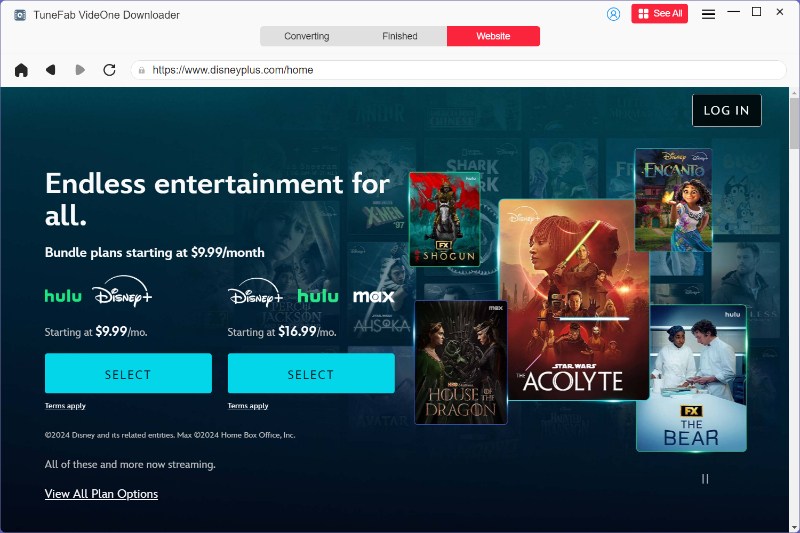
Step 3. Add Disney Plus Movies to the Queue
Search for the Disney Plus movie you want. Then click the download button next to the address bar to add it to the download queue, and the software will analyze the content link.
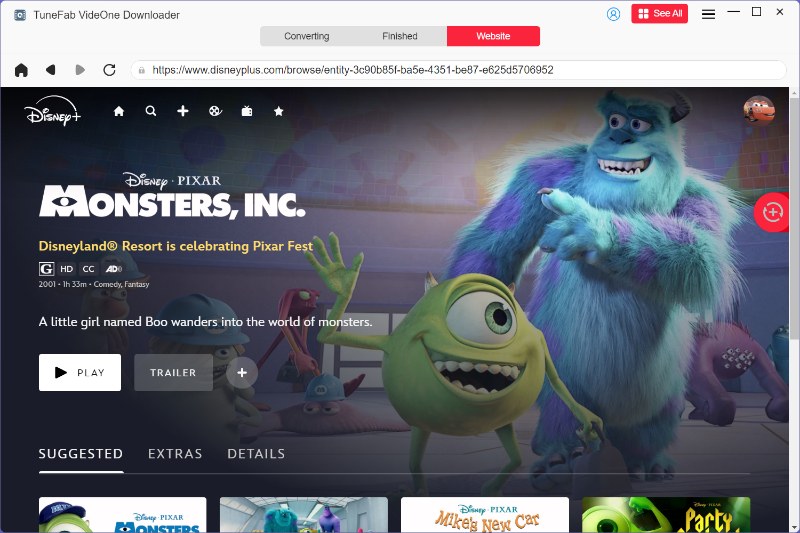
Step 4. Set Output Parameters for the Disney Plus Movie
After the analysis is done, you can customize the output settings, including output format, video quality, download option, audio/subtitle language, and more.
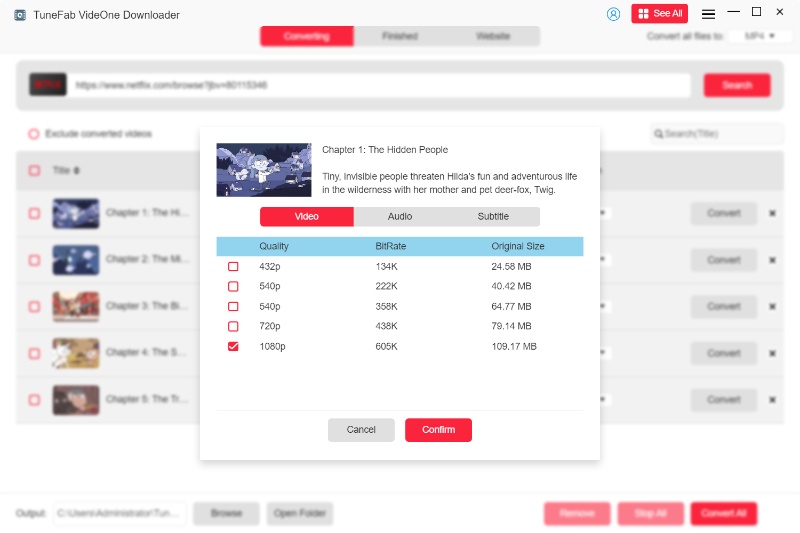
Step 5. Download Disney Plus Movie on Laptop
Now select the video and click the download button to download Disney Plus movie to a local MP4 file. When it is finished, you can check it out on the “Downloaded” tab.

Part 3. Why Do You Download Disney Plus Movies on a Laptop?
Downloading Disney Plus movies to your laptop has some unique advantages over phones or tablets:
💻 Enjoy a Bigger Screen for a Better Viewing Experience – Compared to smartphones, laptops offer a larger screen that makes watching Disney+ feel more immersive, perfect for offline viewing while traveling, staying in a hotel, or relaxing in a dorm.
💾 Store More Videos with Plenty of Space – Laptops usually come with much more storage than mobile devices, making it easy to save a large collection of high-quality Disney+ videos without worrying about running out of space.
🔋 Save Your Phone Battery for What Matters – Watching downloaded videos on your laptop helps you avoid draining your phone’s battery — ideal for long trips when you need your phone to stay charged for calls, maps, and more.
Part 4. FAQs About Downloading Disney Plus Movies on Laptop
Q1. Is It Legal to Download Disney Plus Movies on Laptop?
In the U.S., bypassing DRM is generally illegal under the Digital Millennium Copyright Act (DMCA), unless it falls under specific “fair use” exemptions. However, if you’re downloading a video solely for personal collection and viewing, not for commercial use or distribution, it’s usually not considered a violation of the creator’s rights.
Q2: Are there any online download websites for Disney Plus movies?
Well, there are some download websites for downloading Disney Plus videos. However, although these websites boast about their powerful features, their actual performance is not as good as they have claimed. Besides, such websites may come with viruses that would harm your laptop. Therefore, if you want to download movies on Disney Plus, it is better to adopt a professional downloading tool.
Q3. Can You Download Disney Plus Movies from Laptop to USB?
Yes, since TuneFab VideOne Disney Plus Downloader saves videos in common formats like MP4, you can either set your USB drive as the output folder directly, or download the videos to your laptop first and then simply drag them to your USB.
Learn more: How to Download Movies from Disney Plus to USB [100% Works]
Conclusion
Although the official Disney Plus app doesn’t offer a download option for laptops, it’s still possible to save your favorite movies from the platform. TuneFab VideOne Disney Plus Downloader would be a great choice for you because it is capable of downloading Disney Plus movies as MP4 files on laptop so that you can watch them anytime, anywhere!
