How to Download Private YouTube Videos in 2026: 6 Easy Ways
By Iris Holmes
Updated on Dec 27, 2025
60.8K views
5-min read
“How can I download private YouTube videos to keep them forever? My permission expires in 2 days but I cannot find a way.”
Private videos on YouTube can only be watched by users who are granted access by the uploader. While you get the URL to stream online, you may still worry about links expiring or videos being deleted.
If you are struggling with how to download YouTube private videos to avoid losing access, you are in the right place. To help you out, we have tested and collected 6 effective solutions in this article. Explore the best one to save your favorite private YouTube videos offline forever!
Disclaimer: Please ensure you have permission from the video owner before downloading. This guide is for personal use and educational purposes only.
- Way 1. Download YouTube Private Videos via Professional Downloader
- Way 2. Get YouTube Private Videos for Free with yt-dlp
- Way 3. Download Private YouTube Video with VLC
- Way 4. Download Private YouTube Videos via Chrome/Firefox Extension
- Way 5. Download Private YouTube Videos on Android or iPhone
- Way 6. Save Your Own Private Videos from YouTube Studio
- FAQs About Downloading Private YouTube Videos
- Final Verdict
Way 1. Download YouTube Private Videos via Professional Downloader
When it comes to the best way to download private videos on YouTube, TuneFab VideOne YouTube Downloader is your top choice. It boasts a higher success rate, high-definition output, stable performance, and fast download speeds.
This professional YouTube downloader is incredibly user-friendly, allowing you to download private YouTube videos with URL while removing all DRM restrictions. Even better, as long as you have access, you can save videos as MP4 files up to 8K with Dolby Atmos. This ensures you can enjoy a truly lossless offline playback experience on any device, anytime, anywhere.
Key Highlights of TuneFab VideOne YouTube Downloader
- Download any YouTube content, such as public videos, private videos, live stream replays, etc.
- Provide a built-in web player for seamless YouTube private video downloads.
- Save private YouTube videos to MP4, MKV, and MOV for smooth playback on any device.
- Retain original video and audio quality, supporting 4K and even 8K private YouTube video downloads.
- Detect and extract multilingual audio tracks and subtitles automatically.
- Guarantee 3X or faster speed to batch download YouTube private playlists in minutes.
In the following, we will also walk you through how to download YouTube private videos with TuneFab VideOne YouTube Downloader step by step:
Step 1. Select YouTube and Log in
Run TuneFab VideOne YouTube Downloader on your Windows or Mac. On its main feed, you need to choose the YouTube platform and log in with your YouTube credentials. (Tip. YouTube Premium is not a must-have here.)

Step 2. Add YouTube Private Videos to Download
Open the private YouTube video via the shared link. Then, click on the download button next to the address bar to fetch video information.
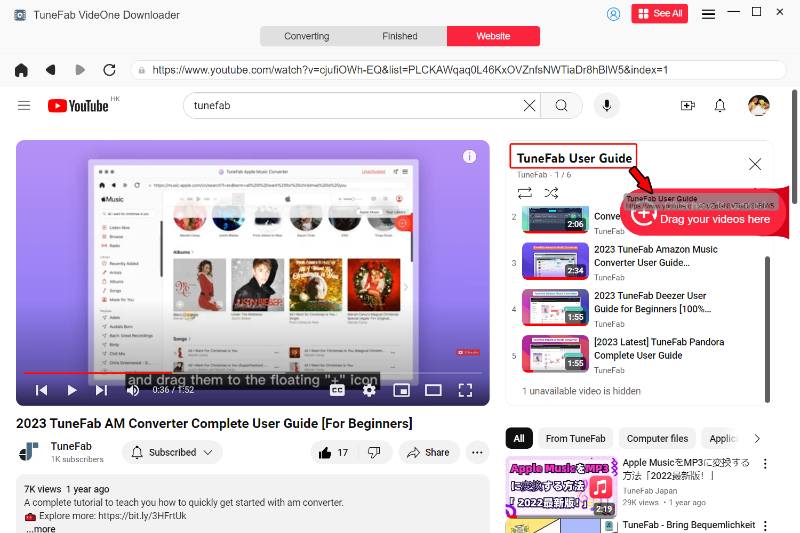
Step 3. Set Output Settings for HD YouTube Private Video Downloads
Select an output format in the pop-up window. You can also adjust the video definition and choose both subtitle and audio track download options for them in your preferences.
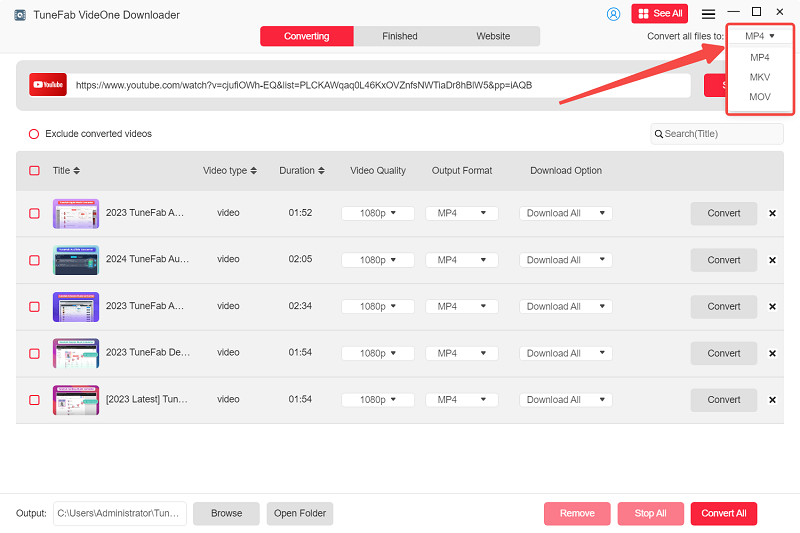
Step 4. Download YouTube Private Videos
Simply select all and click on the Download button to batch-download all YouTube private videos offline in no time.
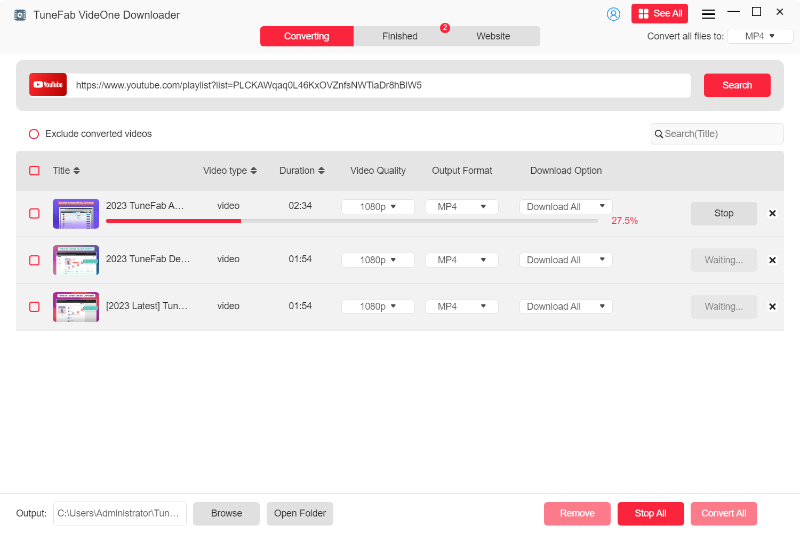
The video downloads can be viewed under the Downloaded module. You only need to click on the View Output File button to access them in the local folder and start offline streaming whenever you want. Plus, if you want to download any protected videos from YouTube, like age-restricted videos, blocked videos, etc.
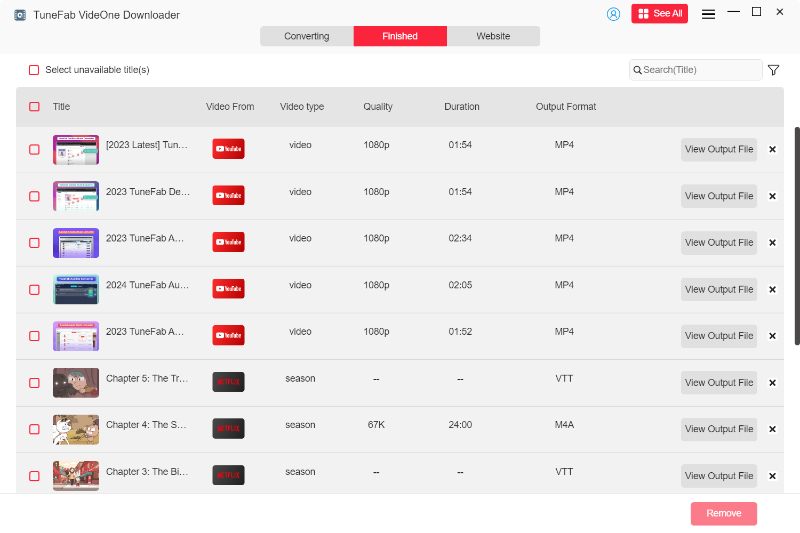
Pros:
- A beginner-friendly tool to download private YouTube videos on PC/Mac without tech knowledge.
- Supports highly customized output options to get private YouTube videos according to your needs.
- Download YouTube videos with multi-language subtitle support.
- Provides all-in-one services to download streaming videos from popular OTT services and 1000+ sites.
Cons:
- You can download 3 private YouTube videos for free per day within the 10-day trial period.
Way 2. Get YouTube Private Videos for Free with yt-dlp
For those looking for a free private YouTube video downloader, yt-dlp is a powerful, open-source tool that works across Windows, macOS, and Linux. This tool supports high-quality output, enabling you to download private YouTube videos in MP4 or MKV with frame rates up to 60fps and subtitles in SRT, TTML, or VTT formats.
However, since yt-dlp is a command-line YouTube downloader, it is not beginner-friendly. More importantly, this method may involve your YouTube account cookies to authenticate access, which poses potential data privacy risks. If you are comfortable with these tradeoffs, follow the steps below to save YouTube private videos offline.
Step 1. Install yt-dlp from the GitHub page.
Step 2. To open the command line interface, you need to type cmd in the Start menu on Windows and enter Terminal in Launchpad on Mac.
Step 3. Replace the URL highlighted in the picture with the YouTube private video link, press the Enter key on your keyboard, and yt-dlp will fetch the video data and directly extract the private YouTube video as a local video file.
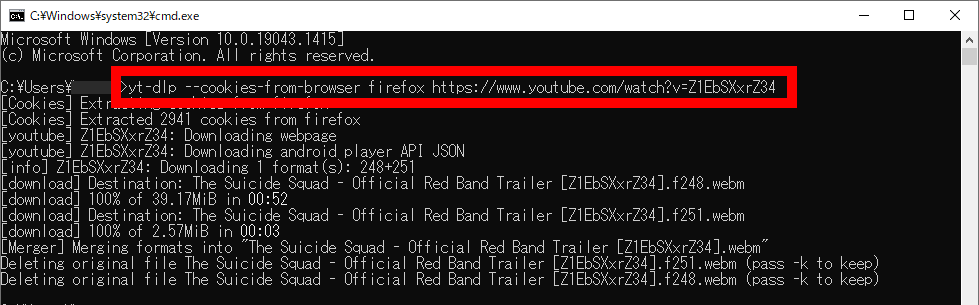
Pros:
- A free, lightweight program without ads to disturb your user experience.
- Supports batch downloading videos to save operation time.
- Supports downloading private YouTube videos with subtitles in multiple languages.
- Download private YouTube videos without a watermark.
Cons:
- Not beginner-friendly.
- May not be stable as an open-source tool.
- Require YouTube cookies, showing potential data privacy risks.
It is noted that this tool requires some technical knowledge about command lines, and the data fetching may fail sometimes. To ensure a stable video downloading performance without hassle, you are recommended to use TuneFab VideOne YouTube Downloader instead.
Way 3. Download Private YouTube Video with VLC
If you have installed VLC on your desktop, you can take advantage of its hidden download function to download YouTube private videos for free directly. It supports MP4 outputs in 1080p or 4K resolution.
However, keep in mind that VLC is not commonly used as a downloader, the output quality depends heavily on the source video, and there is no direct quality selection option in VLC. Plus, it frequently fails to bypass YouTube’s updated security layers, resulting in a very low success rate.
If you are ready to try, here is the step-by-step guide on how to download private YouTube videos with VLC:
Step 1. In VLC, go to Media >> Open Network Stream and paste the YouTube private video URL. Click Play.
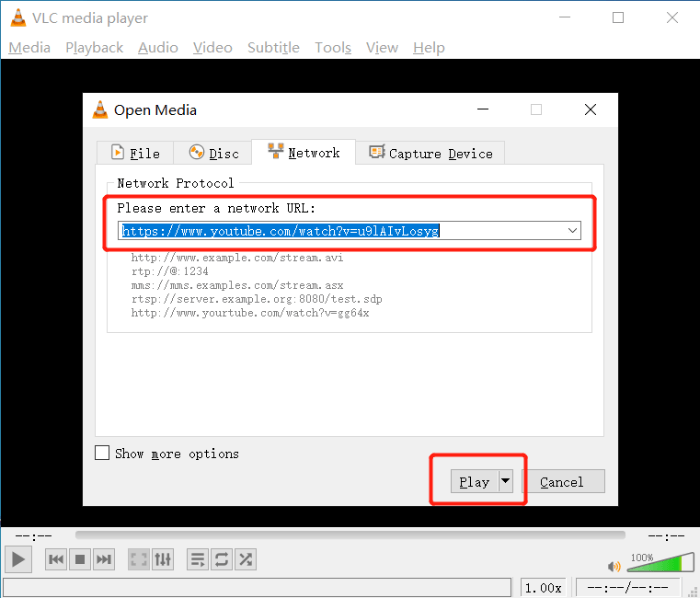
Step 2. When VLC successfully grabs the video, it will start streaming. Now, you need to choose Tools >> Codec Information.
Step 3. You need to copy the URL in the Location box and then use a web browser to open it.
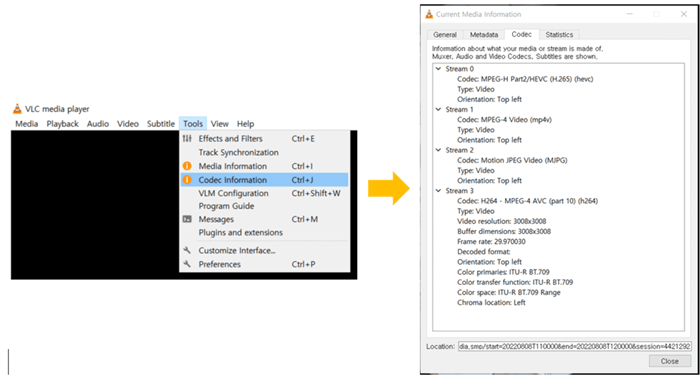
Step 4. Right-click the video in your browser and select Save Video As… to finally get your private YouTube videos offline.
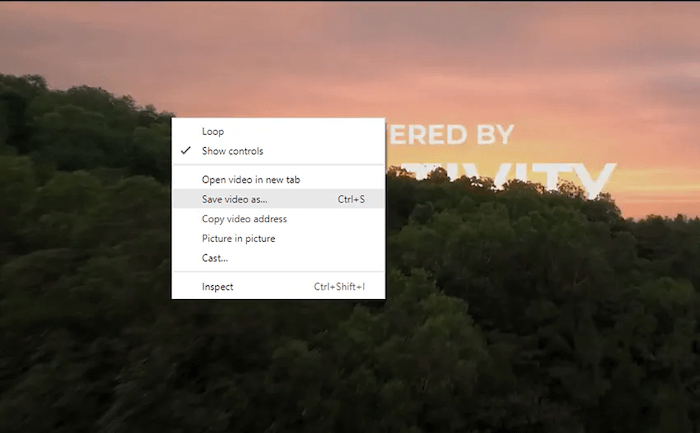
Pros:
- Totally Free to Use.
- Supports downloading with subtitles if the YouTube video provides one or more.
Cons:
- No batch downloading option.
- Clunky to use if you are not tech-savvy.
- Deliver a relatively lower success rate.
Please note that VLC sometimes fails to fetch the video information and leads to download failures. To try a stable downloader to download YouTube private videos without errors, TuneFab VideOne YouTube Downloader is still the priority to consider.
Way 4. Download Private YouTube Videos via Chrome/Firefox Extension
Oriented for Windows users, Internet Download Manager (short as IDM) also offers an easy and stable performance to download YouTube private videos effortlessly. Unlike simple web-based tools, IDM integrates with your Chrome, Firefox, Edge, or Opera browser to grab video data while you stream.
This browser extension supports high-quality output up to 1080P (usually relies on the video source). When it successfully detects a playable stream, it can offer video downloads in MP4 format. The following guidance will walk through how. Please follow and try:
Step 1. Install Internet Download Manager from its official website first. You also need to follow the on-screen instructions to install its extension to your browser.
Note: Chrome cannot always parse private YouTube videos correctly, leading to the “Download This Video” button not showing.
Step 2. Open the private YouTube video in your browser and start playing it.
Step 3. When there is a Download this video button, click on it, and there will be multiple download options available to select.
Step 4. Simply choose the download option to download the YouTube private video offline in no time.
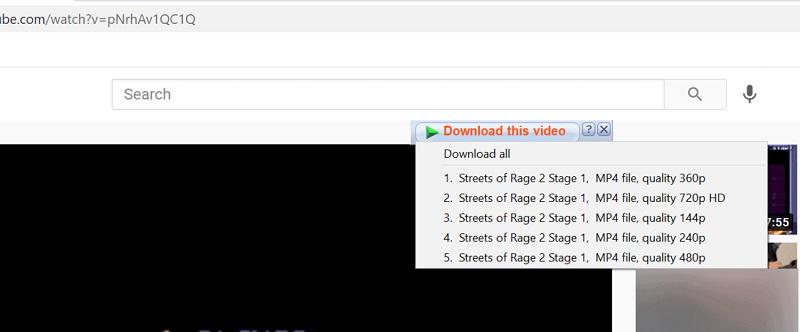
Pros:
- Available for universally used browsers including Chrome, Firefox, Edge and Opera.
- Supports extracting audio from private video as MP3.
- Offers high video quality output.
Cons:
- Not able to bypass DRM encryption on YouTube videos directly.
- Not available for Mac/Linux.
Way 5. Download Private YouTube Videos on Android or iPhone
For YouTube Premium subscribers who already have viewing permissions, the official app provides the most direct way to download private YouTube videos on Android or iPhone. The official way ensures output quality up to 1080P, so you can have an enjoyable visual experience. But keep in mind that the downloaded private videos are only available when your subscription is activated. Once it expires, so do the videos.
Now, let’s see how to download YouTube private videos on Android/iPhone.
For detailed guides on downloading all YouTube videos on your phone, check the 2 posts below:
Step 1. Open the YouTube app on your phone. Then, log in to your YouTube account and ensure you have an active YouTube Premium subscription.
Step 2. Find the private video (must have access).
Step 3. Tap the Download button below the player.
Step 4. Choose video quality (up to 1080p) and tap OK.
Step 5. Access downloads in Library > Downloads.
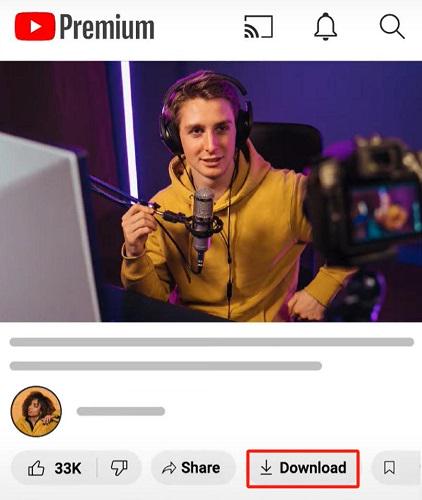
Pros:
- The official way without any risk.
- Very easy as long as you have a YouTube Premium account.
Cons:
- Downloaded videos will expire automatically after 29 days.
- Downloaded videos are still DRM-protected and can only be played within the YouTube app.
Tip: If you want to enjoy private YouTube videos as permanent, DRM-free MP4 files on your phone, you can try VideoHunter for Android, which helps you download YouTube videos and save them in the local folder easily.
Way 6. Save Your Own Private Videos from YouTube Studio
If you are a video creator, the most straightforward solution is to download your own private videos directly through YouTube Studio. This method doesn’t require any third-party tools and poses no security risks. However, it is important to note that exported videos are usually only available in 720P or 360P, making them more suitable for backup rather than high-quality playback.
Below is a step-by-step guide to downloading private YouTube videos uploaded by yourself via YouTube Studio:
Step 1. Go to YouTube Studio and log in with the YouTube account you used to upload the private video.
Step 2. Click Content on the left sidebar to access your video library.
Step 3. Find the private video you want to save from the list.
Step 4. Hover over the video thumbnail, click the three-dot icon, and then select Download to start downloading. Once complete, you will have the private YouTube videos offline for permanent backup or offline editing on your device.

FAQs About Downloading Private YouTube Videos
I Can’t Download Private Videos from YouTube. Why?
There are several reasons why your YouTube private video downloader might fail, even if the link looks valid:
- No access permission
- Expired or revoked access
- Wrong login account
- Browser parsing issues
In these cases, it is highly recommended to use a desktop downloader like TuneFab VideOne YouTube Downloader, which can offer a higher success rate to save private YouTube videos for offline viewing.
Can I Download Private YouTube Videos Online?
In most cases, no. Online tools cannot access private content because they cannot read your private login credentials or browser cookies.
To save private YouTube videos offline successfully, you need desktop software, like TuneFab VideOne or yt-dlp, that supports cookie verification and stable data fetching.
How to Download YouTube Private Videos Without Access?
You cannot download private YouTube videos without access. Without authorization from the video owner, the content cannot be viewed, streamed, or downloaded in any reliable way. To do so, the only solution is to ask the uploader to grant you access.
What is the Difference Between a Private and Unlisted Video on YouTube?
| Private | Unlisted | |
|---|---|---|
| Who can watch? | Only people specifically invited | Anyone with the video link |
| Searchable? | ❌ No | ❌ No |
| Requires login? | ✔ Yes | ❌ No |
| Shareable? | ❌ No | ✔ Yes |
| Easy to download? | ❌ No | ✔ Much easier |
Further Reading::
Final Verdict
To sum up, with the 6 recommended solutions in this guide, you can easily download private YouTube videos and keep them offline forever. Among all the methods discussed, TuneFab VideOne YouTube Downloader excels in its stable performance, high success rate, and support for up to 8K video quality, letting you export private videos from YouTube to MP4, MKV, or MOV without quality loss. Better yet, TuneFab offers a free trial now, so you can test its features before committing. Try it today!
