How To Download Age-Restricted YouTube Videos [3 Best Ways]
By Iris Holmes
Updated on Nov 18, 2025
61.1K views
5min read
YouTube’s age-restricted videos are not accessible to users under 18 because they contain sensitive or unsuitable content for minors. Typically, to watch these videos, users need to log in and verify their age. Although there are many articles online suggesting how to watch age-restricted YouTube videos without a signed-in account, many of these methods do not work.
If you don’t want to spend half a day setting things up only to fail at accessing the video, saving the content locally for offline viewing is probably the most reliable approach. This article will introduce three download methods that can meet your needs efficiently. Let’s get started!
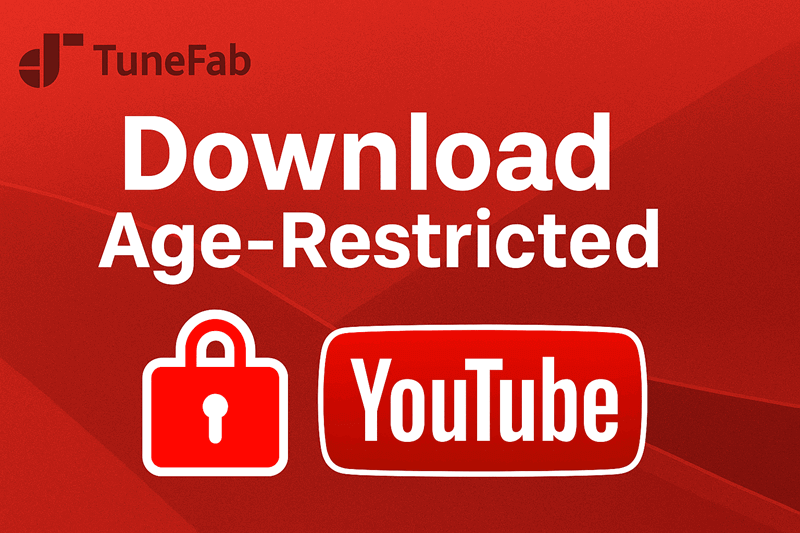
You May Also Like:
- What Are Age-Restricted Videos on YouTube & Why Set It
- 1. How to Download Age-Restricted YouTube Videos with Professional YouTube Video Downloader
- 2. How to Download YouTube Age-restricted Video Without Sign in Online
- 3. How to Download Age-Restricted YouTube Videos Using YT-DLP
- Comparison of the 3 Best Ways to Download YouTube Age-restricted Video
- FAQs About Downloading Age-Restricted YouTube Videos
- Conclusion
What Are Age-Restricted Videos on YouTube & Why Set It
On YouTube, age-restricted videos refer to content that is not suitable for viewers under 18 due to its themes, visuals, or language. These videos remain accessible on the platform but are placed behind an age gate to ensure they are viewed only by mature audiences. Age restrictions are typically applied when a video includes:
- Violence, sexual content, or nudity.
- Strong or explicit language.
- Discussions or depictions of drugs, criminal behavior, or other sensitive topics.
The purpose is to protect minors from inappropriate material and to maintain compliance with local laws, platform policies, and safety standards. By adding an age gate, YouTube ensures that only verified adult users can access this type of content. For users who are signed out or have not verified their age, these videos will remain inaccessible. Regional regulations may also require additional verification steps.
If you prefer to watch such content offline or avoid repeated verification, the following methods offer effective ways to download age-restricted YouTube videos.
1. How to Download Age-Restricted YouTube Videos with Professional YouTube Video Downloader
Among the many methods for how to watch age-restricted YouTube videos, using a professional third-party tool to download the videos is relatively the most reliable and effective. Nowadays, there are many YouTube video downloaders available on the market. Among them, TuneFab VideOne YouTube Downloader could be regarded as the best age-restricted YouTube Video downloader.
As a reliable tool designed for downloading videos, TuneFab VideOne YouTube Downloader can easily get high-definition or even original quality age-restricted videos for you without a YouTube membership or any identity verification. With the program, you can download any age-restricted videos you like in MP4, MKV, or MOV formats, and save them for unrestricted playback. In addition to age-restricted videos, you can also use this tool to download any other YouTube content, including TV shows, movies, short videos, private videos, and more.
Highlights of TuneFab VideOne YouTube Downloader:
- Embed YouTube browser for directly searching videos using URL.
- Support MP4, MKV, and MOV formats for permanent video saving.
- Offer download quality up to 4K for a superior viewing experience.
- Speed up downloads by over 3X, without long waiting times.
- Batch-download multiple YouTube videos, saving time and effort.
Here’s a step-by-step guide on how to download age-restricted YouTube videos with TuneFab VideOne YouTube Downloader:
STEP 1. Download and install TuneFab VideOne YouTube Downloader on your computer, then launch the program.
STEP 2. Copy the YouTube video link and paste it into the search box of the downloader.

STEP 3. In the pop-up window, select your preferred output format, quality, and subtitles.
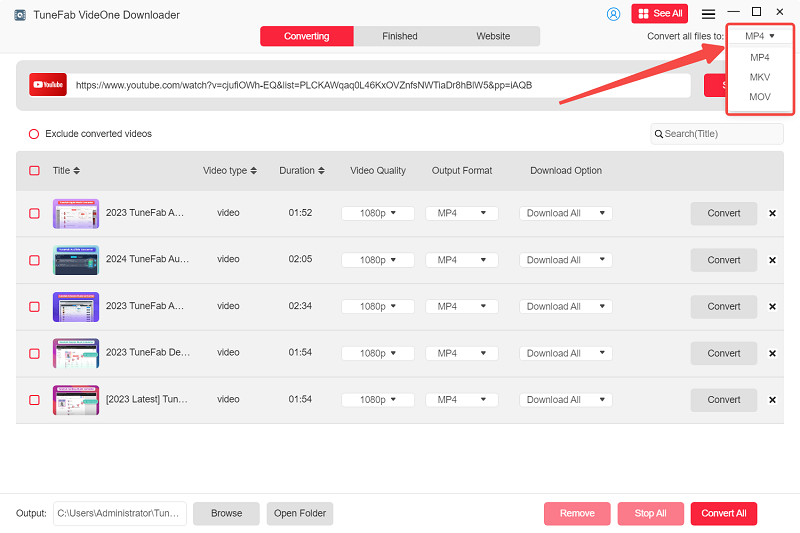
STEP 4. Finally, select the video and click “Download” in the bottom right corner to download the age-restricted videos. Once the download is complete, you can find the videos in the “Downloaded” section and open the local files for offline viewing.
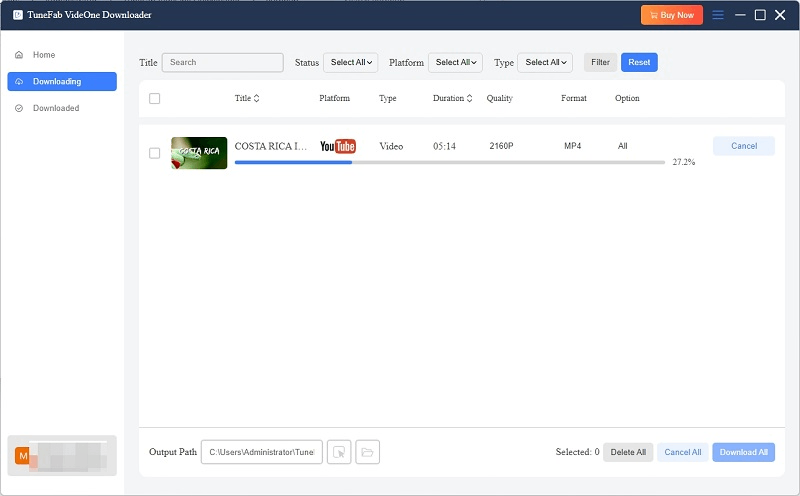
2. How to Download YouTube Age-restricted Video Without Sign in Online
Aside from using desktop software, you can also download YouTube age-restricted videos directly through websites, which don’t require downloading any third-party tools, saving both your time and computer storage. Additionally, such tools are able to free download YouTube videos. Based on our tests, Y2mate is a reliable option.
Y2mate is able to download YouTube videos in the best quality, including age-restricted videos. It supports several video formats such as MP3, MP4, 3GP, and M4A, and the process is straightforward. While easy and convenient, it should also be noted that Y2mate’s link parsing speed is slow, and sometimes the parsing may fail. Therefore, this method might not always guarantee successful downloads for every video you want.
But if you don’t mind the issues, you can take the following steps on how to download age-restricted YouTube videos using Y2mate YouTube Downloader:
STEP 1. Copy the link of the video you want to download from YouTube and paste it into Y2mate’s search box.
STEP 2. After the platform processes the link, choose the desired video format, then click the “Download” button.
STEP 3. Finally, wait for the conversion to complete and download the file.
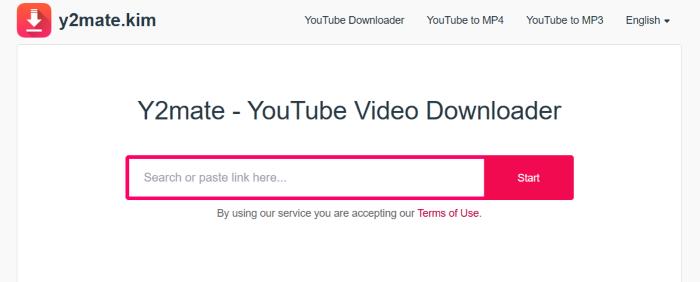
3. How to Download Age-Restricted YouTube Videos Using YT-DLP
The third method to download YouTube age-restricted videos is to use the command-line tool yt-dlp. It is an open-source tool and an improved version of YouTube-dl. With different download settings offered, this program can download various videos from YouTube on a laptop or Mac for free, including age-restricted videos. However, compared to the first two methods, which allow users to search or paste video URLs for downloading, this method is a bit more complex and is better suited for users with some technical skills.
Here are the specific steps for downloading YouTube age-restricted videos using yt-dlp:
STEP 1. Download the file corresponding to your computer version from “Release Files” in Github, and follow the installation instructions.
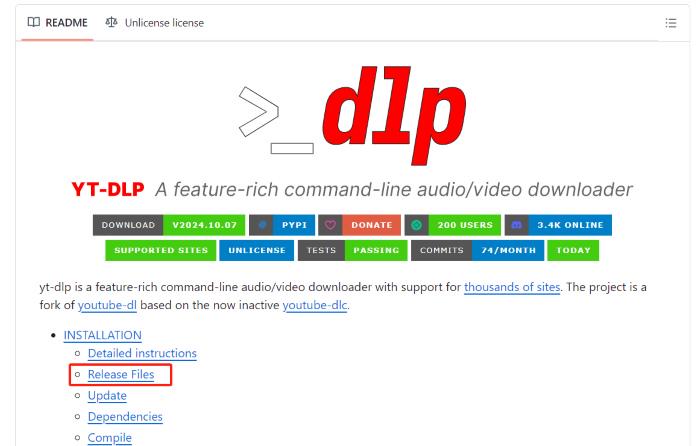
STEP 2. Open the age-restricted video in your browser and copy the video URL.
STEP 3. Open the command-line tool (such as Command Prompt or PowerShell on Windows, or Terminal on Mac) and use the command “cd folder-name” to navigate to the folder where you want to save the video.
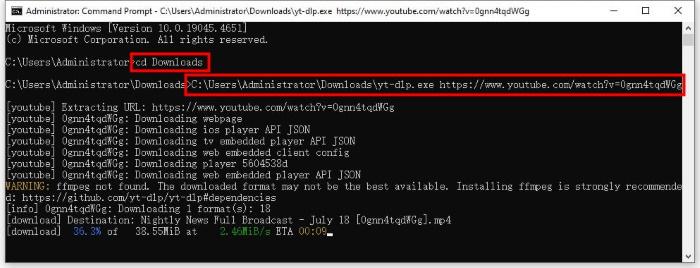
STEP 4. Enter the command “yt-dlp video-link”, and press “Enter”. yt-dlp will start downloading the video and will save it in MP4 format by default.
Comparison of the 3 Best Ways to Download YouTube Age-restricted Video
Now after the overall introduction, here we list a table for you to quickly grab the 3 methods and choose the one that suits you most:
| Feature | TuneFab VideOne YouTube Downloader | Y2mate (Online Tools) | YT-DLP |
|---|---|---|---|
| Download Reliability | Very stable | Often unstable (sometimes blocked, or with errors) | Stable |
| Video Quality | High (from 1080p to 4K, depending on source) | Often limited (720p or compressed) | High (usually max available on YouTube) |
| Audio Quality | High | Often compressed | High |
| Speed | Fast (direct extraction) | Medium | Fast |
| Batch Download | √ | × | √ |
| Output Format | MP4/MKV/MOV | MP4/MP3/M4A etc. | MP4/MKV/WebM etc. |
| Ease of Use | ★★★★★ | ★★★★★ | ★★☆☆☆ |
| Cost | Free trial with paid full functions | Free | Free |
| Best For | Users who want high-quality, multiple downloads | Users who just need a quick and simple download | Advanced users who want full control, best quality, and flexibility |
In short,
- If you want the easiest and highest-quality solution, choose TuneFab VideOne YouTube Downloader.
- If you only need a quick free method, use an online tool.
- If you are tech-savvy and willing to get full accessibility to the downloaded content, YT-DLP will be the way.
FAQs About Downloading Age-Restricted YouTube Videos
Q1: Is it legal to download age-restricted YouTube videos?
Downloading age-restricted YouTube videos is not officially permitted under YouTube’s Terms of Service, because YouTube doesn’t allow downloading without its own features. But if you save videos for personal offline viewing or backup, which usually stays in a low-risk, it’s acceptable as long as the content is not redistributed or used commercially.
Q2: Is it possible to download age-restricted videos using browser extension?
Yes, there are many articles online that explain how to watch age-restricted YouTube videos. However, after the updates of YouTube, many of these methods, such as using a proxy service or replacing “https://www.” in the URL with “pwn,” no longer work. While some methods might still be effective, it often takes considerable time to try them out. In comparison, we recommend using third-party software like TuneFab VideOne YouTube Downloader to download the videos for offline viewing, as it is more reliable and efficient.
Q3: Can I share downloaded age-restricted videos?
No, sharing downloaded age-restricted videos may violate copyright laws and YouTube’s terms of service. Videos on YouTube are protected by copyright, and distributing or sharing downloaded content without permission from the copyright holder is not allowed.
Conclusion
In this guide, we’ve shown you how to download age-restricted YouTube videos. Among the three methods, using TuneFab VideOne YouTube Downloader is the most recommended option as it can download all the age-restricted videos you want to MP4 format with just one click, and you can save them permanently. Any YouTube video you like can also be downloaded easily with this software. Since it comes with a free trial, why not give it a try?
