4K Video Downloader Alternatives: Much Better Experience
By Gisela Werber
Updated on Oct 12, 2024
15.2K views
5min read
4K Video Downloader is a reliable and popular program, which delivers advanced video downloading services to let you download online videos from various streaming sites to regular video files locally. It provides high definitions for exporting videos, guaranteeing a nice offline video streaming experience.
Is the 4K Video Downloader worth trying? Before getting started with the program, you can further evaluate it to check if the tool is the look you are looking for with the following introduction. Despite this, this post also collects 5 more free YouTube downloaders as 4K Video Downloader alternatives to fulfill your needs. Let’s dive into reading!
Why Do You Need a 4K Video Downloader Alternative?
4K Video Downloader helps download videos from platforms like YouTube, Vimeo, and TikTok, offering resolutions of up to 8K for crystal-clear playback on any device. With its built-in browser, you can search and download videos directly without visiting external sites. It also includes a proxy setup to bypass regional restrictions, making it easy to download content from any location.
While 4K Video Downloader offers many benefits, it has some downsides. Users have reported occasional instability or not working, particularly with protected videos or during high-traffic periods. Like other downloaders, it may also face issues due to changes in video platform algorithms or terms of service, affecting its functionality. Additionally, as it’s not a free tool, some features are locked behind a subscription, limiting usage for free users.
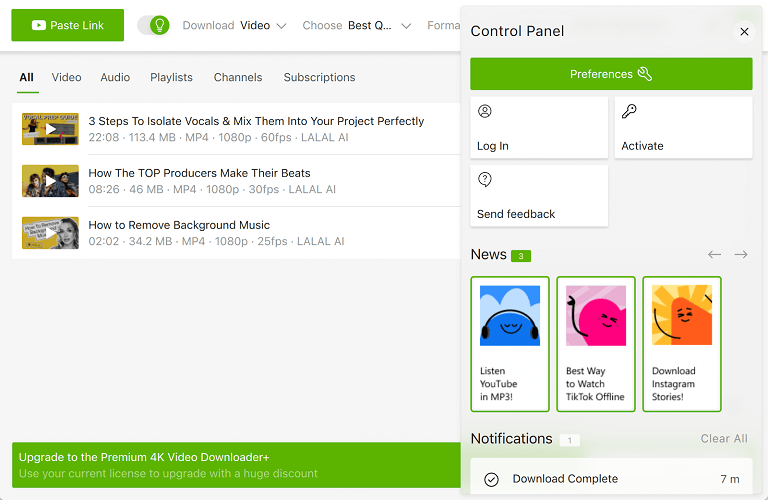
As demand for video streaming grows, more reliable and professional video downloaders are emerging. Beyond 4K Video Downloader, we’ve tested and collected the top 5 4K Video Downloader alternatives on PC/Mac that provide an excellent video downloading experience. Scroll down to explore them!
Option 1. TuneFab VideOne YouTube Downloader
Liked by many users, TuneFab VideOne YouTube Downloader can surely be the Top 1 tool to replace the 4K Video Downloader and bring you professional help. It is compatible with YouTube platforms, can powerfully decode DRM encryption, and extract YouTube videos at 4K or HD 1080P lossless definitions, with full multi-lingual audio tracks as well as subtitles retained. You can obtain a theatre-like movie and TV series streaming experience at home with TuneFab VideOne, the best YouTube Video Downloader overall.
Pros
- Deliver lossless HD and even 4K definitions to download YouTube videos.
- Retain audio tracks and subtitles of original languages while processing YouTube video downloads.
- Provide batch download service and can accelerate the speed to at least 3X faster.
- Stable performance is guaranteed with merely no errors occurring.
Cons
- The premium version is required for access to all features.
With an intuitive function design, TuneFab VideOne YouTube Downloader takes easy manipulation to download videos from YouTube to MP4. The following procedures will show you how to use the program easily:
Step 1. Run TuneFab VideOne Downloader on the desktop and select a video platform from the main feed (here use Amazon Prime Video as an example). You will need to log in with your video platform credentials.

Step 2. Once the login completes, search for movies or TV episodes you’d like to download offline. Directly drag to the Convert button.
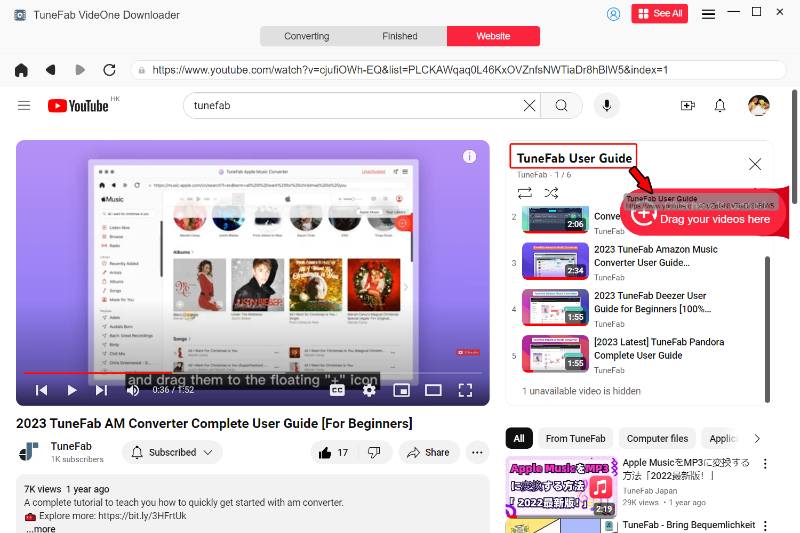
Step 3. Subsequently, you can further customize the video parameters before proceeding with the download in the Converting window, like the Format and Quality in your preferences.
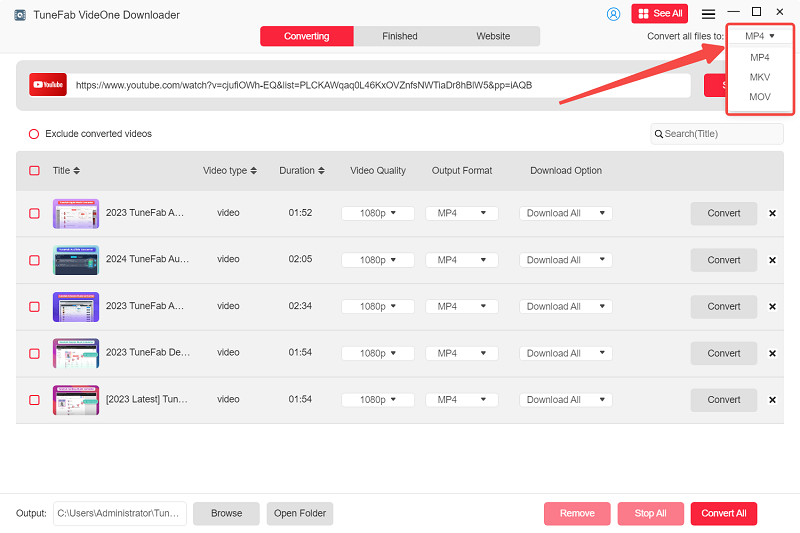
Step 4. Simply tap the Convert All button to proceed with the video download in no time.
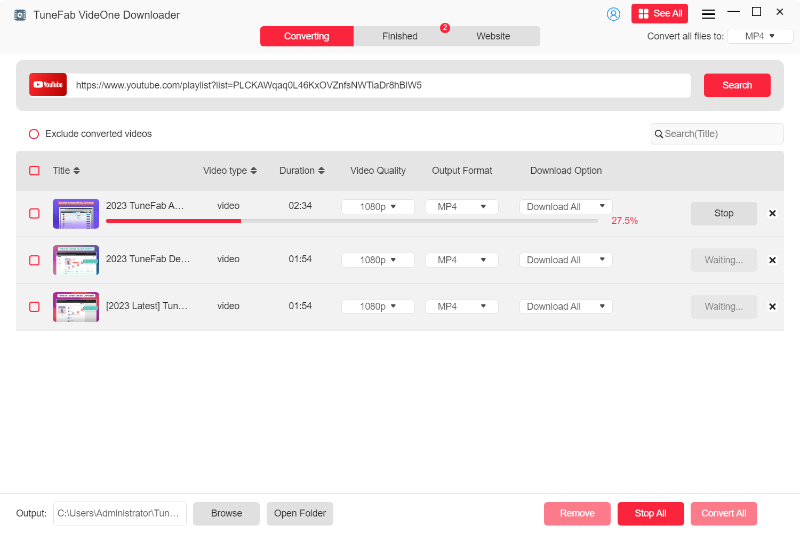
Related Article: 4K Video Downloader Cracked Version: Is It Safe to Use?
Option 2. ClipGrab
ClipGrab also delivers an efficient and user-friendly function, making it a reliable 4K Video Downloader alternative free to save online videos from multiple streaming sites without hassle. It takes only several easy clicks to get high-quality outputs, to make offline video playback more enjoyable.
ClipGrab also provides audio-only download options to let you extract soundtracks from online videos as independent audio files. If you get any favorite music or tracks to download offline, ClipGrab can bring immediate help as well!
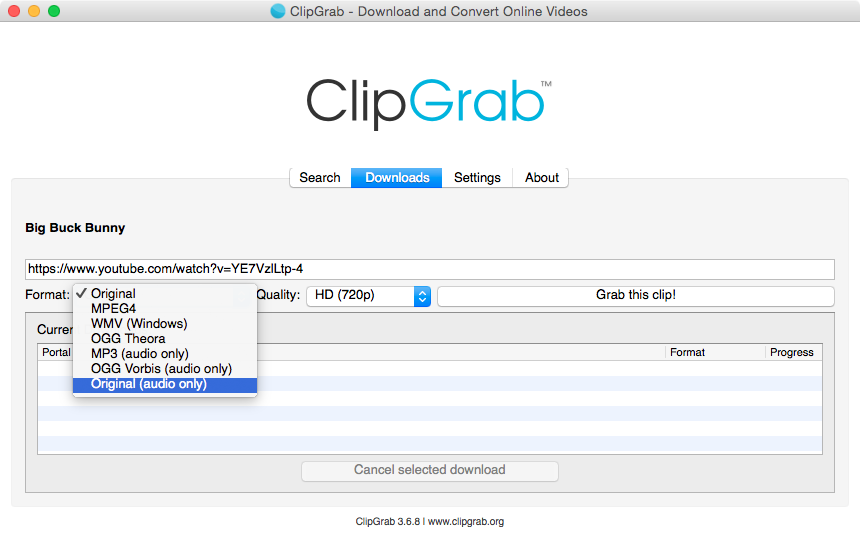
Pros
- User-friendly interface that simplifies the downloading process.
- Supports multiple video formats and resolutions, including 4K.
- Smart URL fetching function to quickly resolve video links and deliver you the download options efficiently.
- Free to use with no hidden costs.
Cons
- Limited to OTT platforms.
- Advanced features may be lacking compared to premium alternatives.
- Occasional updates may cause temporary glitches.
Option 3. VideoProc
Another great 4K Video Downloader alternative you can trust is VideoProc. More than the video downloading function, VideoProc contains all-rounded solutions to deal with video content, including format conversion and also video editing. The user-friendly interface of VideoProc will not make it difficult for you to get started using its functions, and the high output quality can also guarantee you a nice offline video streaming experience of up to 4K or even 8K.
However, while VideoProc offers a free trial, its full version requires a one-time purchase, which may be a consideration for budget-conscious users. Overall, VideoProc stands out for its blend of functionality and ease of use, making it a great alternative to 4K Video Downloader.
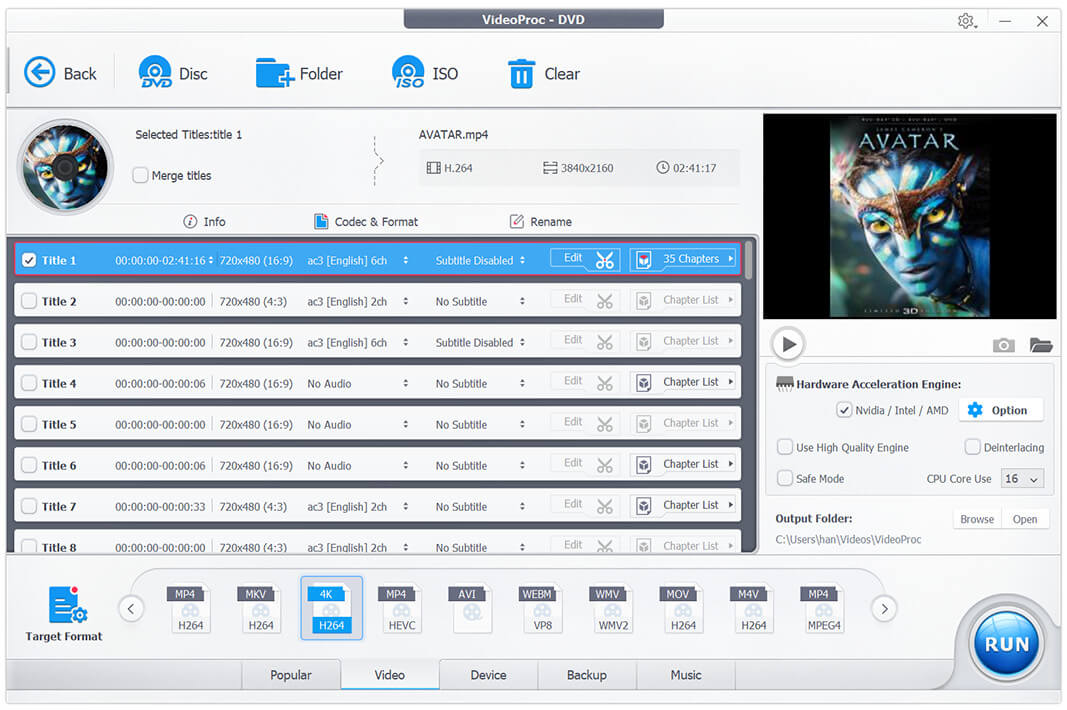
Pros
- Supports downloading videos in high resolutions up to 8K.
- Combines video downloading with editing and conversion features.
- User-friendly interface suitable for all skill levels.
- Accelerated speed is guaranteed without quality loss.
Cons
- The full version requires a one-time purchase after a free trial.
- The program can be too bulky and will get stuck sometimes.
Option 4. JDownloader
JDownloader is an open-source program, which can be an economical 4K Video Downloader alternative that helps you download online videos in great quality like 4K without any charge. It also supports various streaming sites such as YouTube, Dailymotion, Vimeo, and so on. Taking this all-in-one video downloader can help you improve your video streaming experience offline greatly.
However, JDownloader’s downloading speed can be a little slower than 4K and even TuneFab. But smooth performance also makes it a good choice if you are looking for freeware to download online videos with good definitions.
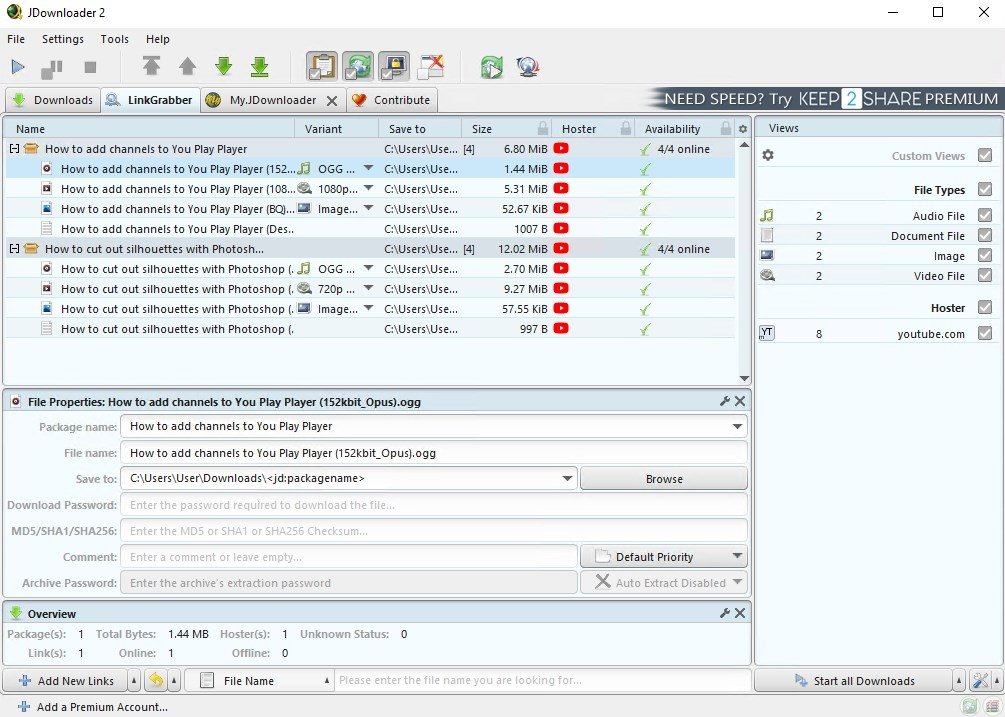
Pros
- Support for a wide range of video streaming sites.
- Provide up to 4K definition to export video downloads.
- Open-source service is provided without any charge required.
- Regular updates are guaranteed to deliver you stable performance all the time.
Cons
- The downloading speed can be slow sometimes.
- The interface can be cluttered and overwhelming for new users.
- Occasional issues will occur and cause errors while dealing with video downloads from some video sites.
Option 5. Airy YT Downloader
The final recommended 4K Video Downloader alternative is Airy YT Downloader, which is designed with a clean and straightforward interface to enhance better experience for you to download YouTube videos to MP4 more effortlessly (it is better for dealing with YouTube video download). The program is also popular for its ability to extract audio from online videos, in that it saves independent tracks directly only by very easy taps.
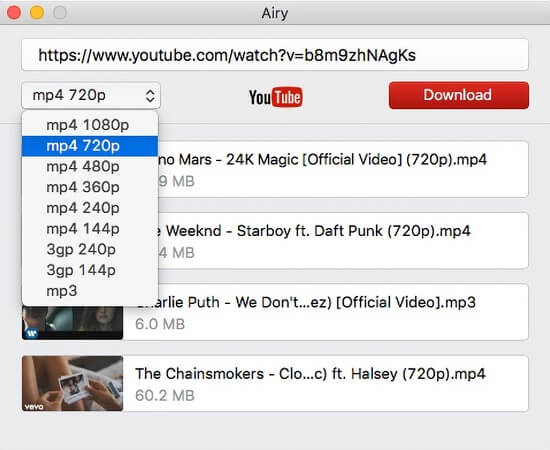
Pros
- Offer a simple and intuitive interface for easy navigation.
- It is compatible with playlist download and audio extorting.
- Deliver 4K definitions to export video downloads.
- Batch process videos at once to save your effort and time.
Cons
- Limited to very few video platforms.
- The free version can only support downloading several videos.
- A paid upgrade is required.
Final Words
Overall, when you are considering a 4K Video Downloader alternative, these top 5 options can all be recommended. Among all of them, TuneFab VideOne YouTube Downloader is specialized for its support for OTT platforms. While the other 4 programs are better at dealing with open-source video streaming resources. Now, please make your selection and try!
