4K Video Downloader Review: Is It Really Worth Trying?
By Iris Holmes
Updated on Nov 04, 2024
54.1K views
5min read
Over the years, 4K Video Downloader has been a popular brand that can appear in lots of ranking lists when you are looking for a reliable video downloader. But for beginners to the software, you may still wonder what its strengths are, how it can help you, and whether it contains some hidden disadvantages that can lead to poor output results.
Therefore, for those who feel curious about the 4K Video Downloader and are still at a loss whether to start using it, this full 4K Video Downloader review can definitely bring you help. Now, let’s have a look.
Related Readings:
Top 7 Best Free YouTube Downloaders for Windows [Tested!]
4K Video Downloader Overview
4K Video Downloader, available on Win, Mac, and Android, is developed for downloading videos from a variety of video sites, including YouTube, Vimeo, TikTok, and Facebook. This software enables users to save them in common video formats, allowing offline video playback to be more flexible.
To ensure a nice streaming experience offline, 4K Video Downloader offers different quality options, ranging from standard definition to 8K. It also features some more advanced downloading abilities. For example, it is equipped with the “Smart Mode” feature to automatically apply your preference setting to all future downloads to save your effort. In addition, the proxy connection ability can let you bypass regional restrictions to download online videos released for all countries without limitations.
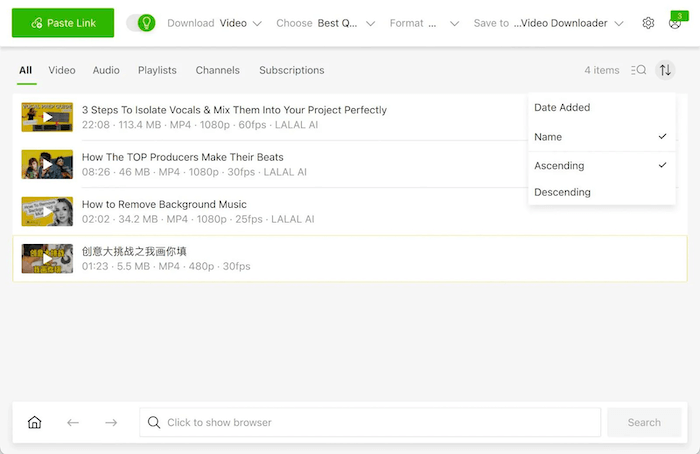
How Much Does 4K Video Downloader Cost?
It is noted that 4K Video Downloader is not an open-source tool. It provides limited functions if you are not its registered members. At present, 4K Video Downloader offers 3 subscription plans to select. You can start with the one you prefer according to your personal needs:
- Lite (individual annual subscription): €15/year
- Personal (individual single lifetime plan): €25/lifetime
- Pro (individual single lifetime plan with more advanced features): €45/lifetime
Is 4K Video Downloader Safe to Use?
Overall, 4K Video Downloader provides a very simple setup process, and the in-app downloading operations will not lead you to any third-party websites suddenly. Also, it won’t ask you to install any other bundled extension or software, making sure the malware or malicious viruses do not attack your devices. Therefore, it is safe to use 4K Video Downloader to download online videos.
Why Many Users Select 4K Video Downloader?
According to what most users will care about, here are several main reasons why 4K Video Downloader is a popular video downloader on the market. Let’s also check them below one by one.
User-friendly Operations
The interface of this YouTube ripper has enabled the tool to be friendly for beginners to get started. Its intuitive design makes it clearer for new users to follow and download online videos with the offline function. Users just need to copy and paste the video URL, and the software will automatically analyze the link and present available download options. 4K Video Downloader also supports playlists and channel downloads, making the downloading process to be more efficient.
Fast Downloading Speed
4K Video downloader also values the downloading efficiency, aiming to provide the most time-saving service to users. Therefore, the software has used advanced acceleration technologies to speed up the URL analysis and video downloading performance. The batch download feature is also equipped to ensure no wasted time even when you get batches of playlists to save. So the tool is suitable for those who get a large number of online videos to download at once.
High Output Quality
4K Video Downloader can also keep great quality for video downloads. It offers several quality options ranging from standard ones to up to 8K. So even for professional users who need to get high-quality video materials for editing their own videos or other purposes, the program can be a great option to consider. Also, while using 4K Video Downloader to download movies or TV shows in such great quality, you will definitely get a good playback experience.
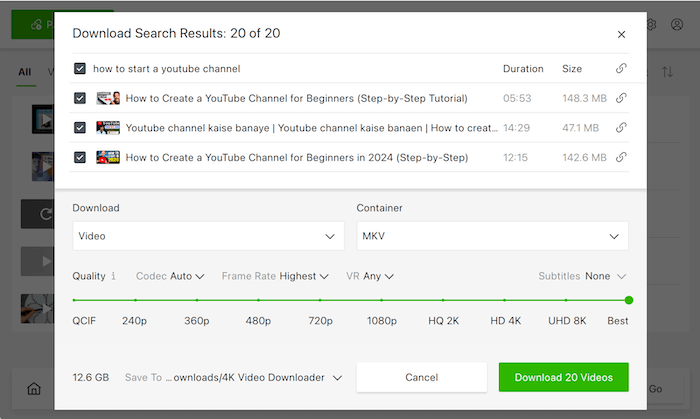
Free Quota Every 24 Hours
An attractive thing for many users is that the 4K Video Downloader free version provides quotas for you to download videos without paying a penny. During the free trial period, you can get a quota of 30 single videos to enjoy its great downloading feature. When the free quotas are used up, they will be refreshed after 24 hours the next day.
However, please note that there are certain limitations to the free version. For example, you can’t enjoy the batch downloading feature or the playlist download function. The higher output resolutions for videos are not available, either.
Drawbacks of 4K Video Downloader
Except for its great features, it should not be neglected that 4K Video Downloader also has some drawbacks that can lead to bad user experience. This downloader has no embedded web player to search for videos directly. This means you can only download videos by copying and pasting video links.
In addition, some users have reported that the software may be not working in some cases. For example, it freezes when you are downloading videos, costing you a lot of time. Even worse, it may crash sometimes due to unknown reasons. These would greatly affect your downloading and viewing experience.
4K Video Downloader indeed allows you to save online videos from open-source or social media platforms such as YouTube, TikTok, etc. However, some mainstream OTT platforms such as Netflix, Amazon Prime, and Disney+ are not supported. If you want to download videos from these platforms, you have to resort to other downloading tools or software.
Best 4K Video Downloader Alternative
Since there are such problems with 4K Video Downloader, you may be wondering: Is there a better video downloader that can save online videos without the above issues? Fortunately, the answer is yes! Among all the existing downloading tools, TuneFab VideOne YouTube Downloader stands out for its versatility.
Available on both Windows and Mac, TuneFab VideOne YouTube Downloader is designed for professional video downloading. With an embedded web player, it allows you to search for and watch your favorite YouTube videos easily and directly. Using this tool, you can download any video in batches at a 3X faster speed, saving a lot of time. Besides, it enables you to download 4K videos from YouTube as well as other OTT platforms like Netflix and Disney+, offering a one-stop solution to save videos from mainstream sites.
Key Features of TuneFab VideOne YouTube Downloader:
- Embed a web player to streamline the video downloading process.
- Support batch-downloading YouTube videos and playlists at a 3X faster speed.
- Save YouTube videos in various common formats, including MP4, MKV, and MOV.
- Output videos in high resolution of up to 4K to ensure a great viewing experience.
- Provide multilingual audio tracks and subtitles for users from different cultures.
- Download videos from various platforms, such as YouTube, Netflix, and more.
The following simple tutorial will guide you on how to use TuneFab VideOne YouTube Downloader to download videos easily from YouTube:
Step 1. Install TuneFab VideOne YouTube Downloader and then open the software. Then on the home screen, select YouTube and sign in with your account.

Step 2. Then you can directly find your favorite YouTube videos in the player and drag and drop them to the conversion list for later downloading.
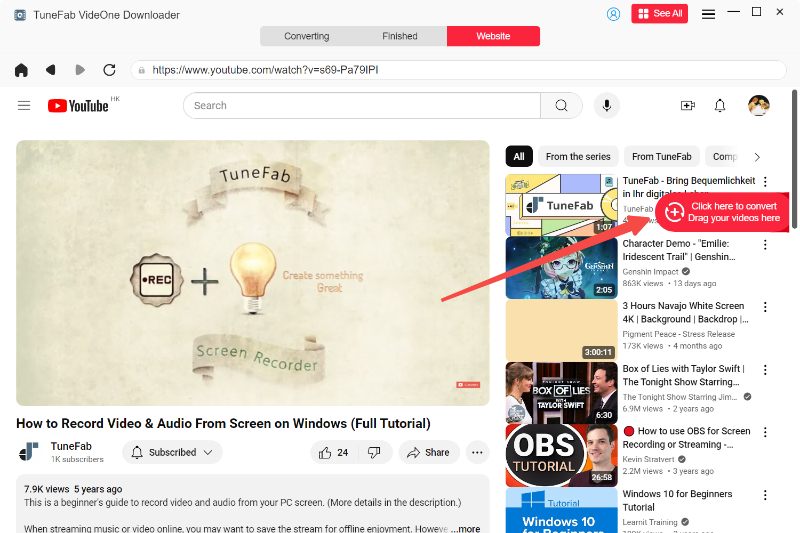
Step 3. Confirm the output format and quality settings in the “Converting” window. You can also adjust the languages for audio as well as subtitles in “Preferences” as you want.
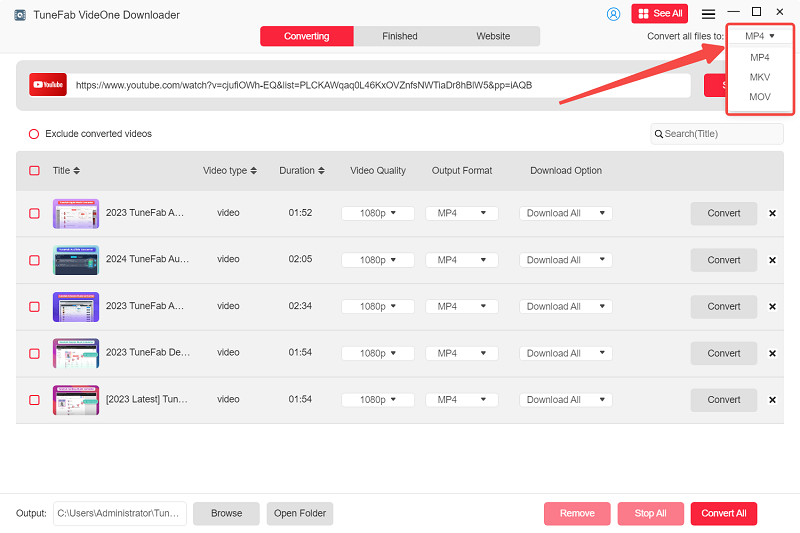
Step 4. Simply press the “Convert All” button to download YouTube videos offline. Then you can enjoy them without the network connection later!
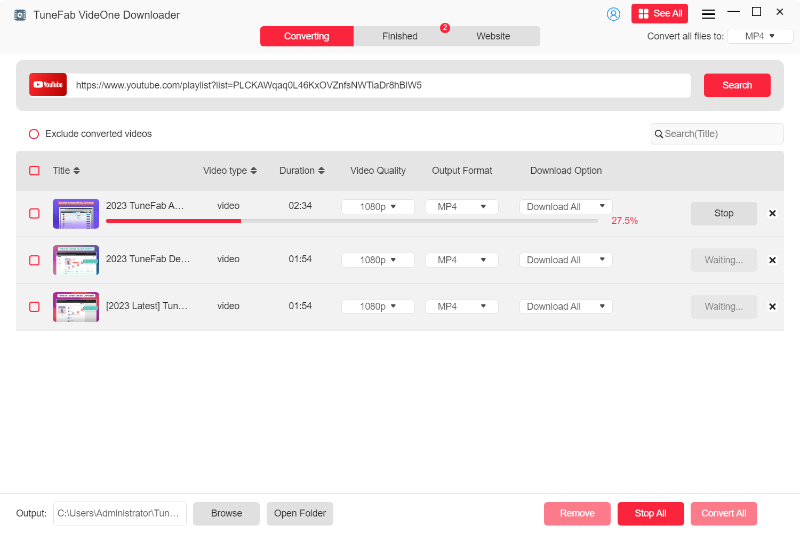
Conclusion
In this article, we have offered you a comprehensive overview of the 4K Video Downloader, covering its prices, safety, features, and drawbacks. After reading this blog, you should be able to have a good master of this powerful downloading software. However, it still has some flaws. The tool doesn’t offer a web player for users to find videos. Also, sometimes the tool may freeze or even crash when you are downloading online content.
To have a better downloading experience, you can try another desktop program, TuneFab VideOne YouTube Downloader. With its built-in web player, the tool allows you to easily locate and download videos in up to 4K resolution at a 3X faster speed. What’s more, 4K Video Downloader Settings provides a much more stable performance for you, helping you avoid annoying crashes during the download process. Therefore, if you are looking for a 4K Video Downloader alternative, give TuneFab a try!
