Netflix DVD Queue Shut Down: How to Watch Movies Offline?
By Iris Holmes
Updated on Feb 09, 2025
23.7K views
5-min read
Netflix first introduced the Netflix DVD queue service in 1998, which helps users to get DVDs from their nearest physical stores, in order to access their favorite movies for streaming offline. When offline businesses became less important as online streaming thrives today, the Netflix DVD queue function has come to an end. When this service is no longer available, how can we bring our Netflix movie playback experience offline? In this post, let’s talk about it in depth.
Related Article:
What Is Netflix DVD Queue?
Before the online streaming service became popular, people used to purchase DVDs in order to have their favorite movies played at home. Therefore, Netflix has delivered the DVD rental service on its dvd.netflix.com website, which is called the Netflix DVD queue service. By renting the DVDs or Blu-rays you like in advance, you can borrow the physical discs from the nearby stores and then realize the offline movie playback at home.
To fulfill those with high demands getting Netflix DVD or Blu-ray discs, Netflix also provides monthly subscription plans like its streaming service today, allowing users to borrow discs more conveniently and at a lower price.
For example, its basic plan for the Netflix DVD queue service costs only $9.99/month, which lets you borrow 1 disc at a time (including both the shipping and return fees, and there will be no late fees or long-term commitments). For its Standard and Premium plans, you can even rent two and three discs at the same time respectively.
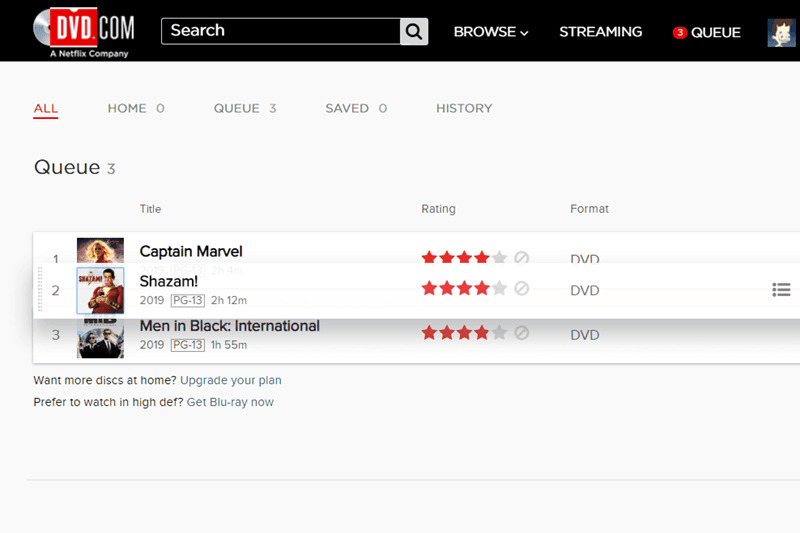
Is Netflix DVD Queue Still Available?
Nevertheless, when people turned to play less attention on physical DVD purchases and renting, the DVD industry faced a drop in the last decade. Therefore, in April 2023, Netflix announced the end of its 25-year-long Netflix DVD queue service.
The available subscribers can still keep accessing to their services by the end of August 2023. But since the service ends, the Netflix DVD login will not be available anymore.
In the future, Netflix will keep focusing on the development and maintenance of its streaming service, in order to deliver better online as well as offline experiences to global users to enjoy the multimedia content with their electronic devices instead of renting DVDs.
[New] How to Download Netflix Movies to Watch Offline in DVD Quality
When the Netflix DVD queue service has shut down, to enjoy Netflix movies offline at home, you can only install the Netflix app on your mobile devices and log in with the Netflix subscription activated (the download function is only available for eligible Netflix subscription users). So what if you want to download movies of Netflix and watch them offline without the Netflix application installed? Or still want to watch movies on DVD player or TV?
To get the job done, you will need third-party assistance to get rid of Netflix’s encryption technique and download Netflix movies to regular formats like MP4 offline in advance. For such a purpose, TuneFab VideOne Netflix Downloader will be the priority to help.
TuneFab VideOne Netflix Downloader delivers a powerful function to decode DRM protection added on Netflix streaming services, and then downloads Netflix to MP4, MOV, or MKV for you to transfer the local movies to stream across devices without any restriction. The program guarantees lossless condition, bringing you the same DVD quality and original sound effects, giving you the theatre-like movie playback experience offline at home.
TuneFab VideOne Netflix Downloader can even keep the original multi-lingual audio tracks as well as subtitles, so you can make sure that the Netflix movie playback offline can be delivered in your selected languages! With the program, you no longer need to rely on the Netflix DVD queue service like before in order to get Netflix movies to watch offline! You can also burn the downloaded MP4 Netflix movies to DVD and watch them on a DVD palyer.
Sparkling Features of TuneFab VideOne Netflix Downloader
- Directly access the built-in Netflix web browser to select any Netflix movie or TV series to download offline.
- Remove DRM protection and export Netflix downloads in popular formats such as MP4.
- Retain lossless DVD-quality and theatre-standard surround sound effects to save Netflix movie downloads.
- Keep multilingual audio tracks and subtitles to deliver convenient Netflix movie streaming locally.
- Batch resolve hour-long Netflix movies download within minutes to facilitate higher productivity.
In the following, please also walk through the manipulation guide and see how TuneFab VideOne Netflix Downloader helps you download Netflix movies in one shot:
Step 1. Run TuneFab VideOne Netflix Downloader and select to log in the Netflix embedded web player. Once the login completes, you can access it and search for any of your favorite Netflix movies as usual.

Step 2. Once accessing Netflix movies you’d like to download and watch offline, directly drag and drop the items to the Add button displayed on the right side. If you are adding a TV series, please note that a window will pop up to allow you to select episodes in your preferences.
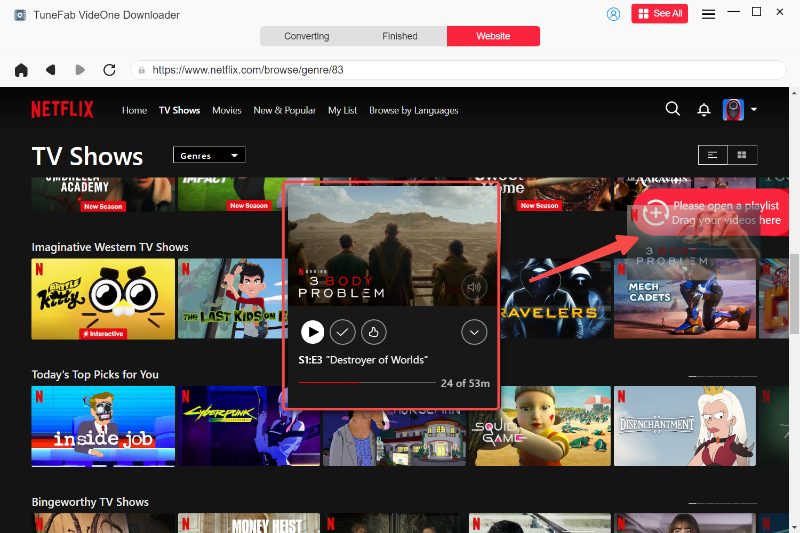
Step 3. Please turn to the Converting window after adding Netflix movies to the downloading queue. You can further personalize the offline streaming experience by customizing the output format, definition, and also audio as well as subtitle options in your preferences.

Step 4. When the settings are also done, please click on the Convert All button to proceed with the movie download in no time!
The downloaded files will be accessed under the Finished module by tapping the View Output File button. You can then enjoy the movie playback offline by throwing them to your TVs or other large-screen devices even without the Netflix application installation required!

Final Words
It is a pity that the Netflix DVD queue has ended, bringing a great shock to those who rely on Netflix high-definition movies with DVDs and Blu-rays. Nevertheless, the development of Netflix’s streaming service can bring an immersive experience to watch movies both online and offline today.
With the help of TuneFab VideOne Netflix Downloader, you can also download all Netflix DVD queue movies offline to play on all devices without restrictions. Please install the program and start with its free trial from today. Enjoy!
