How Can You Watch HBO Max Offline on Any Device (Ultimate)
By Cara Miller
Updated on Jul 16, 2025
20.3K views
5-min read
As one of the biggest OTT services widely used, HBO Max offers a vast library of movies, TV series, exclusive originals, and documentaries, such as Game of Thrones, Inception, Harry Potter series, etc. While you don’t always have access to an internet connection anywhere you go. And sometimes, slow streaming or playback lag caused by a poor internet connection can diminish your viewing experience.
To help you enjoy a more enjoyable watching experience, this article will tell you how to watch HBO Max offline on any device. Read on to learn how to download HBO Max shows and movies to watch across devices, even when the internet connection is inaccessible, or when you are traveling on a long journey.
How Can You Watch HBO Max Offline?
You can watch HBO Max videos offline in many ways. Two common methods are normally available, which are as follows:
- Use the official HBO Max app: Through Standard or Platinum ad-free subscription plans, you are allowed to download HBO Max movies or shows from the official HBO Max app and watch them offline within the app on your phone or tablet.
- Download HBO Max in MP4 with third-party tools: For users without HBO Max subscriptions, using third-party tools like HBO Max downloader is a more flexible option. There are multiple HBO Max downloaders on the market now, which can help you download and enjoy HBO Max videos offline on any device, including laptops, gaming consoles, and TVs.
Watch HBO Max Offline with HBO Max Ad-Free Plan (Mobile Only)
The straight way to watch HBO Max movies or shows without internet is by using the official app with ad-free plans, which support downloading and offline viewing features within the app. However, it should be noted that the download feature is only available on mobile devices, including iPhone, iPad, iPod Touch, Android phones and tablets, and Amazon Fire tablets.
Additionally, there are also some limits on the number of downloads and watch time. 30 and 100 total downloads are respectively supported with Standard and Platinum plans, and downloaded videos are only available for 30 days.
Here’s how to enjoy HBO Max offline viewing through the app:
Step 1. Open the HBO Max app on your phone or tablet and log in to your ad-free account.
Step 2. Select a movie in the library or search for the HBO Max titles you want to download for offline streaming.
Step 3. Hit the “Download” button marked with a downward arrow.
Step 4. Go to your profile and access the downloaded videos in the “Downloads” tab.
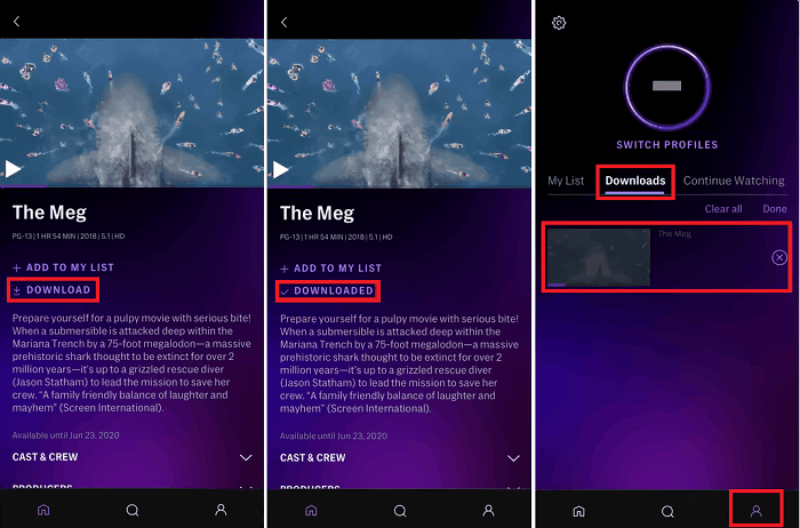
Note: The downloads are valid for up to only 30 days, and unwatched downloaded videos will be removed from the downloads by then. Also, you must finish watching within 48 hours once playback begins.
Watch HBO Max Offline as MP4 with Any HBO Max Plan (Any Device)
While HBO Max provides the convenience of downloading and offline watching on mobiles or tablets, some of you may prefer to watch videos offline on bigger screens like laptops. So, for ad-supported or non-mobile users, can you watch HBO Max offline?
Yes, through a powerful tool, TuneFab VideOne HBO Max Downloader, you can save HBO Max videos as MP4, MKV or MOV forever and watch them offline anytime on any device. It is a professional and trustworthy HBO Max downloader that works with all HBO Max plans and can help users download HBO Max videos on Windows and Mac for offline streaming on bigger screens.
Key Features of TuneFab VideOne HBO Max Downloader:
- Have a built-in HBO Max web browser with a user-friendly interface.
- Download HBO Max videos to MP4, MKV, and MOV for playback anytime.
- Preserve lossless video quality in up to 720P resolution.
- Batch download Max videos at a 3X and even faster speed.
- Offer multilingual subtitle options and audio tracks for a customized experience.
Follow the guide below to elevate your HBO Max offline watching experience with any HBO Max plan and on any device:
Step 1. Click the download button below or visit the official website to download and install TuneFab VideOne HBO Max Downloader on Windows or Mac.
Step 2. Run the app on your laptop, choose HBO Max as the target platform, and access your HBO Max account by logging in.
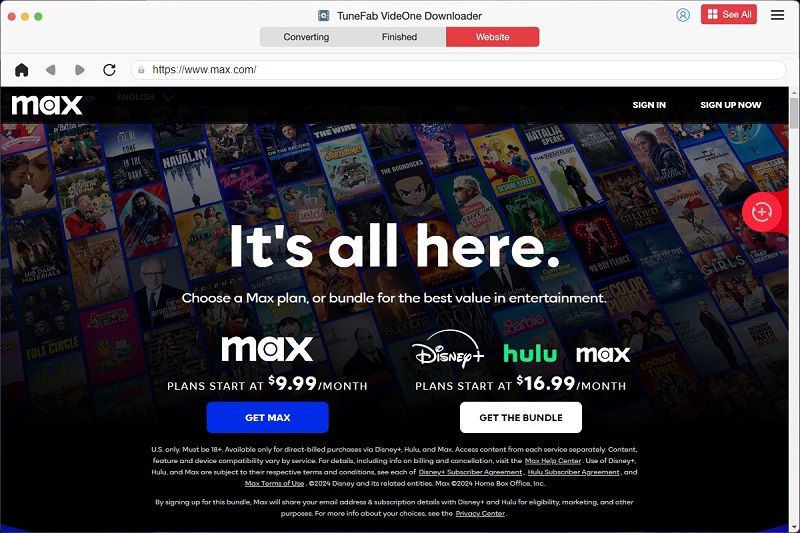
Step 3. Select the movies, TV series, shows, etc. that you want to share across devices in the embedded browser and hit the cloud button next to the address bar.
This software also supports searching for videos with a link in the search box on the interface. But it also requires an account login beforehand.
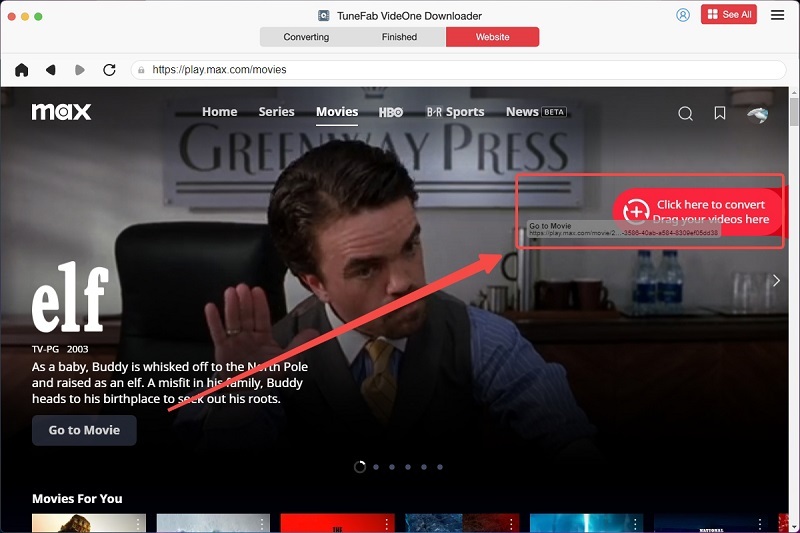
Step 4. On the pop-up window, choose the titles and set the output format, quality, subtitle, and audio language for the videos.
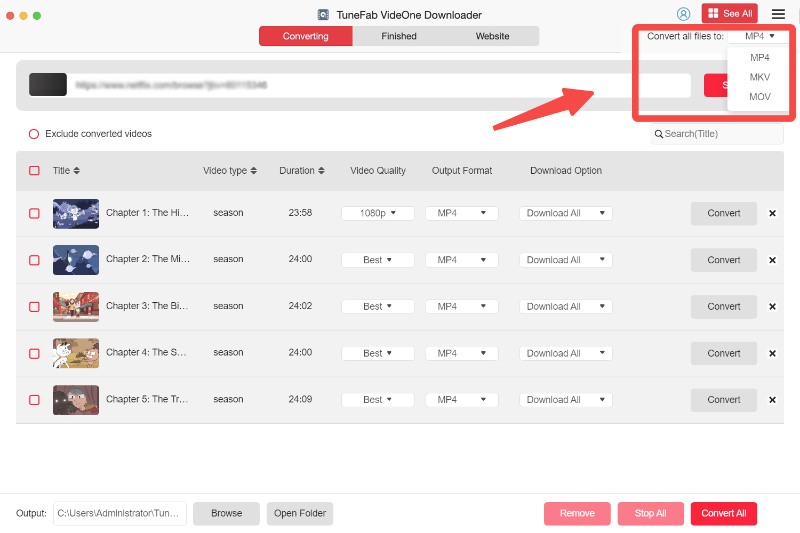
Step 5. Hit “Download” to start downloading the HBO Max videos on your computer. When it is completed, go to “Downloaded” > “View Output File” to find the downloads. Then, you can watch HBO Max offline on any device, such as on a PS4/PS5.
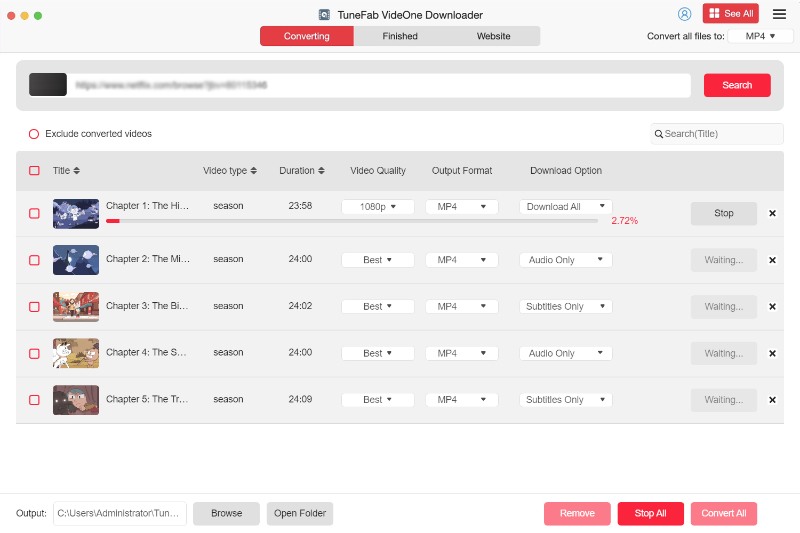
FAQs About HBO Max Offline Viewing
HBO Max Download Offline Not Working, How to Fix It?
Sometimes problems may occur that you can’t watch HBO Max downloads offline. This may result from several reasons. For example, when you are using an old HBO Max version or the downloads have expired, storage space is insufficient on your mobile or tablet.
To fix the HBO Max download offline not working issue, you can try updating the HBO Max app to the latest version, or redownloading the HBO Max videos, and deleting some unnecessary downloads to clear up the storage space. If none of the methods work, you can switch to TuneFab VideOne HBO Max Downloader, which can help you download HBO Max videos to MP4 for offline watching forever.
What Is the Best Player to Watch HBO Max Offline in MP4?
The best player to watch HBO Max shows offline in MP4 is the VLC media player, which is compatible with multiple devices and systems, including Windows, Mac, Linux, iOS, and Android, making it a versatile choice for offline streaming.
Except for MP4, VLC supports almost all video and audio formats like MPEG, AVI, M4B, and so on. Moreover, the VLC media player allows you to add and adjust the subtitles’ font and style. Also, VLC has no ads, no spyware, and no user tracking, so you can use it to watch videos with confidence.
Conclusion
This article has shown you two useful ways to watch HBO Max offline without time and device limitations. For HBO Max ad-free subscribers, you can download HBO Max videos and play them offline within the app.
But for fewer restrictions and more flexibility, you are recommended to TuneFab VideOne HBO Max Downloader, which enables both HBO Max ad-supported and ad-free plan users to download HBO Max videos and share them across devices for offline viewing forever. Go for it and make your HBO Max offline watching more enjoyable and flexible!
