How to Download HBO Max Shows on Mac (3 Methods)
By Iris Holmes
Updated on Jul 16, 2025
32.6K views
6-min read
TL;DR:
- The official HBO Max app cannot be installed or downloaded on Mac.
- Macs with M1, M2, or M3 chips cannot install the iOS version of HBO Max.
- The requirement for downloading HBO Max videos on Mac is third-party software.
- TuneFab VideOne HBO Max Downloader will download Max videos in MP4 or MKV formats with support for multiple audio tracks and subtitles.
HBO Max is one of the most popular OTT platforms, providing excellent content for viewers worldwide. Its service can be accessed using an internet browser, which means you can watch your favorite Max videos on different devices if you have a network. Besides, it also offers an app that allows you to have a more stable viewing experience as you can download videos. But the app is only available on phones and tablets now.
You might be wondering: Is it still possible to download HBO Max shows on your Mac? How to do that? Worry not! In this article, you will find all the answers to your questions. Just keep reading for more information!
Related Articles:
Can You Download HBO Max Shows on Mac?
Sadly, you can’t do that via the official channel. As mentioned, the download feature of HBO Max can only be accessed via its app, which is exclusive to mobile devices like phones and tablets. There is no official app for Windows and macOS. Even though Macs with M1, M2, or M3 chips can run some iOS apps, HBO Max isn’t one of them. Hence, it is not possible to download Max content directly on your Mac.
But that doesn’t mean there is no way to achieve that. Although it can’t be done via the official channel, many third-party tools can help with the task. By resorting to professional software, you are still able to break through the download limitations of HBO Max and save your desired shows and movies on your MacBook.
1. How to Download HBO Max Shows and Movies in Batch on Mac
To get HBO Max downloads on your Mac, the best way is to use a professional video downloader. There are so many downloaders in the market. Through extensive testing among multiple downloaders, TuneFab VideOne HBO Max Downloader stands out as an effective choice, helping you download shows and movies from HBO Max for viewing when there is no internet connection.
Available on both Mac and Windows, this powerful video downloader allows you to save HBO Max videos to MP4, MKV, and MOV formats. This makes the downloads highly compatible with various devices and media players. The tool can batch-download Max shows and movies at a speed of 3X faster, saving a lot of time during the download process. What’s more, its built-in HBO Max web player helps you easily locate and add your favorite videos to download
Main features of TuneFab VideOne HBO Max Downloader:
- Save HBO Max videos to MP4, MKV, and MOV files forever.
- Download HBO Max shows and movies at a 3X faster speed.
- Retain high video quality from HBO Max in up to 720P resolution.
- Offer multilingual audio tracks and subtitle options for different needs.
- Search for HBO Max content easily with an embedded web player.
Now, let’s dive right into how to download HBO Max episodes on Mac with this powerful tool.
Step 1. Install and download TuneFab VideOne HBO Max Downloader on the official website, or by clicking the download button below.
Step 2. Launch the software on your MacBook, select HBO Max as the target OTT service, and log in to your account to access the HBO Max web player.
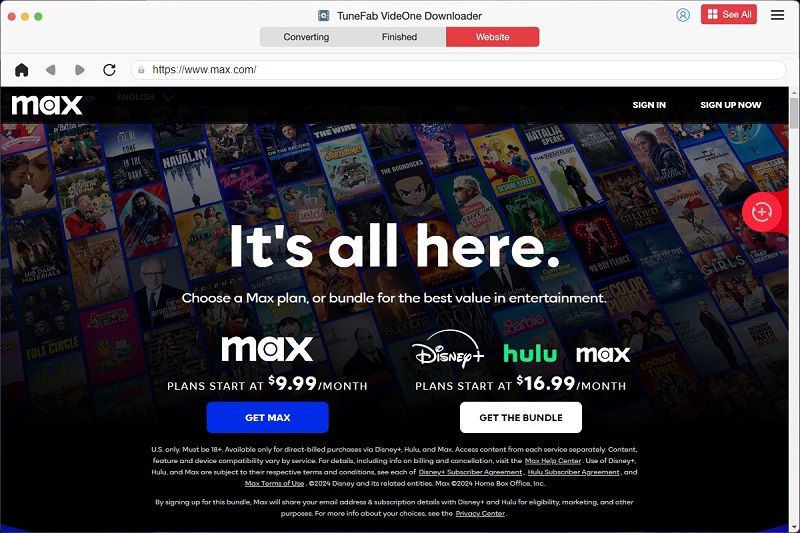
Step 3. Browse the HBO Max library and locate your desired video within the built-in browser. Once you find the video you want, hit the download button next to the address bar on the top right.
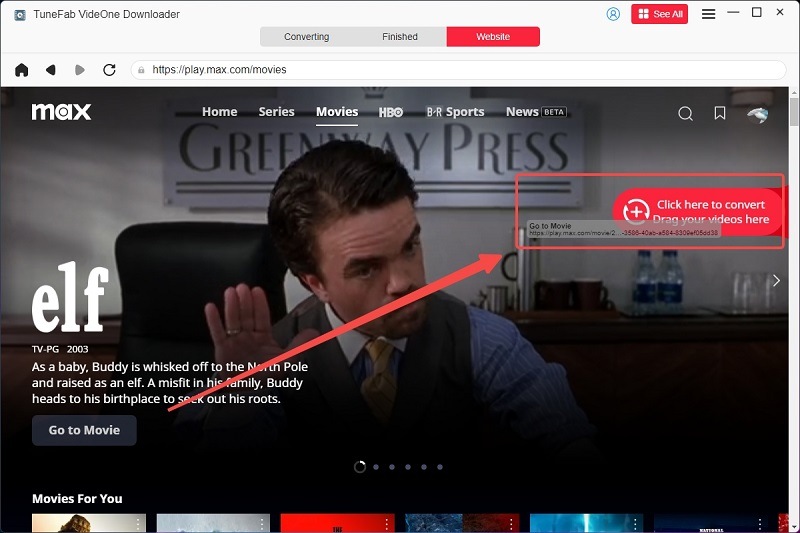
Step 4. In the pop-up window, select output format, quality, subtitle, and audio language.
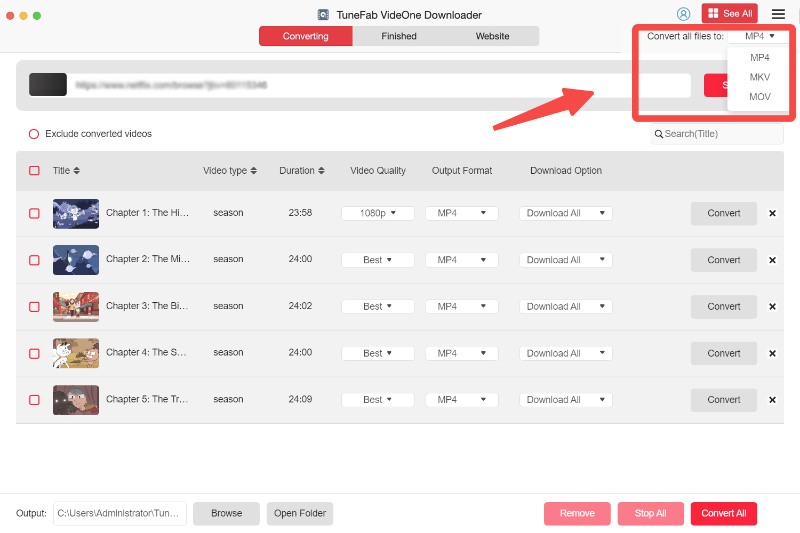
Step 5. Select all videos you need and click the “Download” button to start downloading the HBO Max videos to your Mac. After downloading, locate the files by navigating to “Downloaded” > “View Output File”.
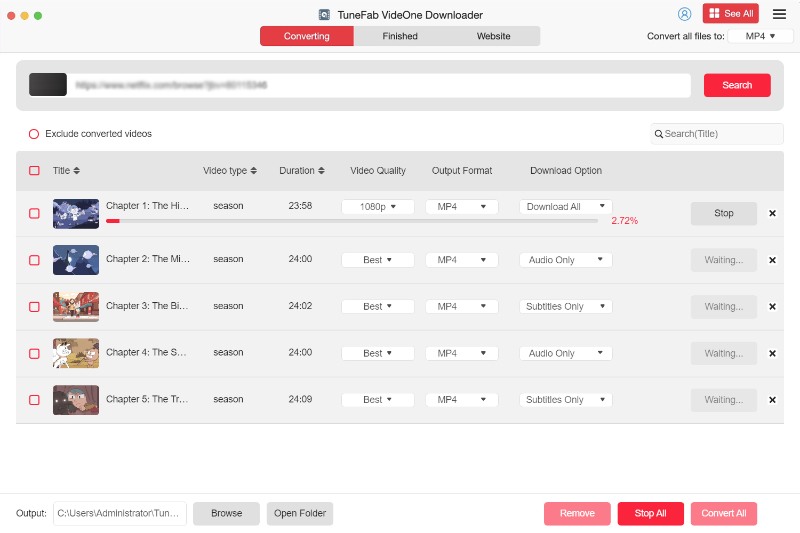
2. How to Record and Save HBO Max Movie on Mac
If you want to save short movies and TV episodes, or parts of the videos, FonePaw Screen Recorder is also a great option. Instead of downloading HBO Max shows directly, FonePaw Screen Recorder helps users capture HBO Max videos with the computer system sound reserved and with no watermark. As a lightweight program, it operates smoothly without lags. In addition, it outputs videos in 1080P resolution at 60 frames per second, which can improve your viewing experience.
However, it could be a bit time-consuming if you want to record long movies with FonePaw. Plus, it’s important to note that since HBO Max videos are DRM-protected, the black screen issue might occur during recording. So, if this happens when you’re playing HBO Max videos on Chrome, you can try to disable graphics acceleration in Chrome settings.
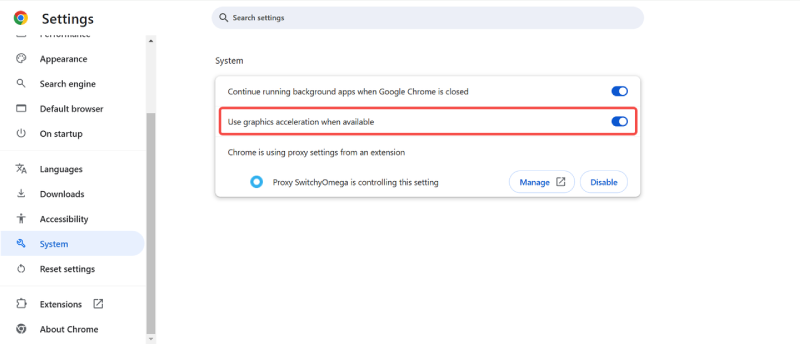
You can also use Firefox browser alternatively. If the same issue still exists in Firefox, turn off hardware acceleration to see if it works.
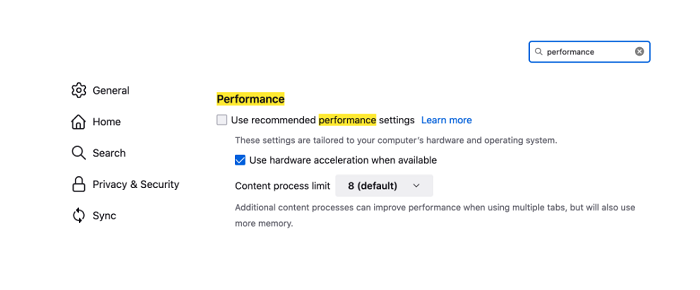
To record HBO Max shows on MacBook with FonePaw Screen Recorder, you can follow the brief guide below.
Step 1. Visit the FonePaw official website to download and install the FonePaw Screen Recorder on your Mac.
Step 2. Open the app and select the “Video Recorder” option.
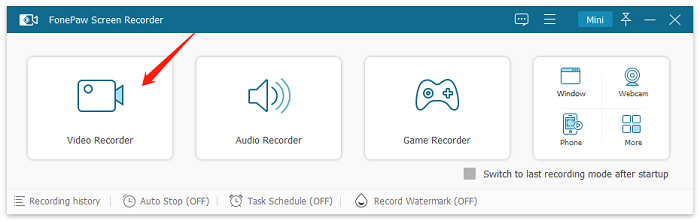
Step 3. Click “Custom” to customize the recording area according to your needs. You can also adjust the webcam and audio settings if you want to record your face and voice with the screen simultaneously.
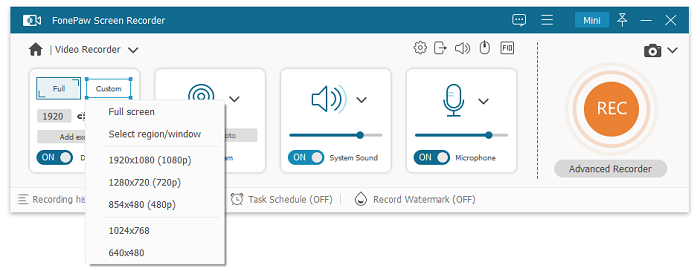
Step 4. Play the HBO Max video you want and tit the “REC” button to start recording. Once the video playback finishes, stop the screen recording and save the file to your Mac.
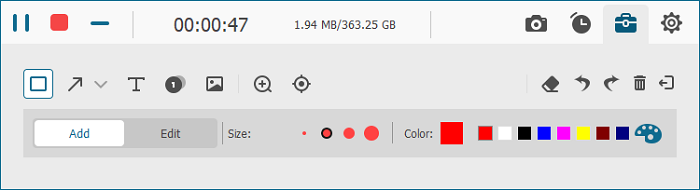
3. How to Download HBO Max to Mac Desktop for Quick Access
If you have an HBO Max streaming habit on your Mac, you could create a shortcut for the app to launch without bothering about typing the website every time. Although it is not truly an app, this helps mimic the HBO Max experience and increases the speed with which one can get to the service, all within a clean-WebKit window.
While this method doesn’t let you watch HBO Max videos offline, it does give you a convenient HBO Max icon on your desktop or Dock. Just double-click it, and you’ll be taken straight to the website.
Here’s how to set it up using Safari:
Step 1. Open Safari and open https://www.hbomax.com/, then log in to your account.
Step 2. In the Safari menu bar, click File > Add to Dock.
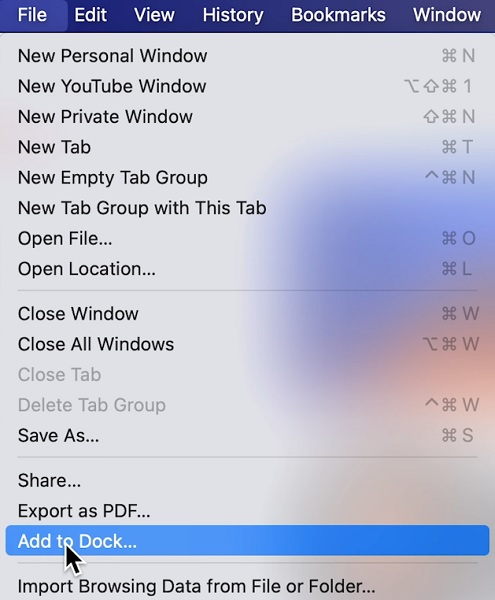
Step 3. When prompted, name the shortcut (e.g., “HBO Max”) and click Add.
Step 4. A new icon will appear in your Dock. Click it anytime to launch HBO Max in its own window.
FAQs About HBO Max Download on Mac
Do the Downloads Include Subtitles and Multiple Audio Tracks?
Yes. When using TuneFab to download HBO Max videos, you can choose from multiple audio languages and subtitle options. You can save subtitles as embedded, external, or in SRT format.
Are There Any Limits on How Many HBO Max Videos I Can Download?
The free trial lets you download the first 5 minutes of each video. Once you upgrade to the full version, there are no limits on the number of downloads or video length.
Final Words
This guide was all about how to download HBO Max content onto Mac and introduced two really cool tools. A professional downloader, TuneFab VideOne HBO Max Downloader lets the user batch convert and download HBO Max videos at 3X or even faster speeds-with time saved, especially with long movies.
For shorter clips, simply recording your screen and saving it manually will do-FonePaw Screen Recorder excels at this.
Also, if all you want is quicker access to HBO Max and don’t want to install anything, you can add the HBO Max website to your Mac Dock using Safari, which acts like an app and gives you a desktop shortcut to launch HBO Max directly.
So now, you can see that there are many flexible ways for you to watch and manage HBO Max content on your Mac-online, offline, or maybe just a bit of both!
