How to Watch Disney Plus with Friends for a Fun Night In
By Iris Holmes
Updated on Mar 30, 2025
23.8K views
5-min read
On a weekend night, it’s delightful to gather with friends for a meal and then choose a Disney movie to watch together. But what if your friends or family members are not in the same place?
That’s not a problem at all. With Disney Plus GroupWatch, you can generate a link and send it to them to start a remote synchronized viewing session. Also, you have 2 other methods to watch Disney Plus with your friends. Want to know how they do it? Keep reading this article.
Related Article: How to Watch Disney Plus Aboard Flexibly (2 Methods)
Method 1. Watch Disney Plus Videos with Friends Using GroupWatch
GroupWatch is a feature officially launched by Disney Plus, which allows up to 7 Disney+ subscribers (including the inviter) to watch the same movie or TV show simultaneously, no matter where they are or what devices they are using. Invitees simply need to click on the link sent by the inviter and log in to their Disney+ account to join. It can be watched synchronously on a computer, mobile phone, or tablet.
During the viewing process, any participant can pause, fast-forward, or rewind the video. With Disney Plus GroupWatch, you and your friends can enjoy any content on Disney Plus. This includes classic Disney animated movies, popular Pixar animations, Marvel superhero blockbusters, Star Wars series, Disney original TV shows, and more. You have access to nearly 900 movies and 300 TV shows to choose from.
Note: While GroupWatch is very convenient to use, there are some limitations. Non-Disney Plus subscribers cannot join the link to watch the content. Additionally, this feature is currently only available in the United States, the United Kingdom, Australia, New Zealand, Canada, Ireland, and some parts of Europe. Therefore, users in some countries and regions cannot access it.
So, how do you watch Disney Plus with friends using GroupWatch? Here are the specific steps:
STEP 1. The inviter needs to first find the desired film on the Disney Plus website or app and then click on the “GroupWatch” icon
![]()
STEP 2. You will then see a radar-like page. Click on the “+” button next to your profile picture.
![]()
STEP 3. Copy the generated link and send it to your friends through other software.
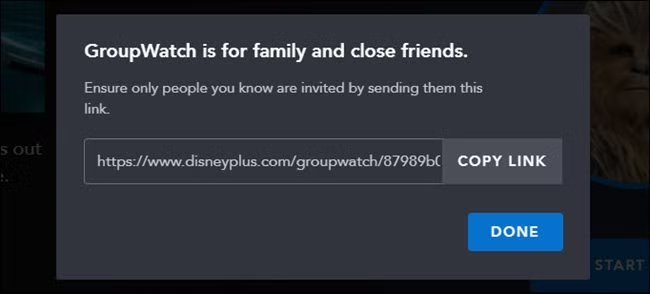
STEP 4. Once everyone has joined the link, the inviter can click “Start Stream” to begin watching Disney Plus with friends.
For users who cannot use Disney Plus GroupWatch, does this mean they can’t watch Disney Plus videos with friends? Of course not. In this section, we will introduce other methods to help you successfully host a Disney Plus watch party with your friends, family, colleagues, classmates, or anyone!
Method 2. Watch Disney Plus Videos with Friends by Sharing Downloaded Video
As mentioned earlier, GroupWatch is not available in some countries and regions. Moreover, it is limited to users within the same country or region. If you want to watch with friends across borders, this second method comes in handy.
You can use the professional Disney Plus video downloader, TuneFab VideOne Disney Plus Downloader, to download the movies or TV shows you want to watch with your friends in MP4, MKV, or MOV formats. You can then share them via email, or cloud storage, or watch them together with friends in real-time using online meeting software.
TuneFab VideOne Disney Plus Downloader has a built-in Disney Plus browser, allowing you to watch or download any video you want directly. The downloaded videos are in up to 720P resolution. If you want to download an entire season of a TV show, its batch download function can save you a lot of time. What’s more, the software also offers multiple language tracks and subtitle options.
Let’s see how to watch a Disney Plus movie with friends using TuneFab VideOne Disney Plus Downloader:
STEP 1. Download and install TuneFab VideOne Downloader on your computer.
STEP 2. Run the software and select the Disney Plus service from the homepage.

STEP 3. Click on “LOG IN” at the top right corner and log into your Disney Plus account.
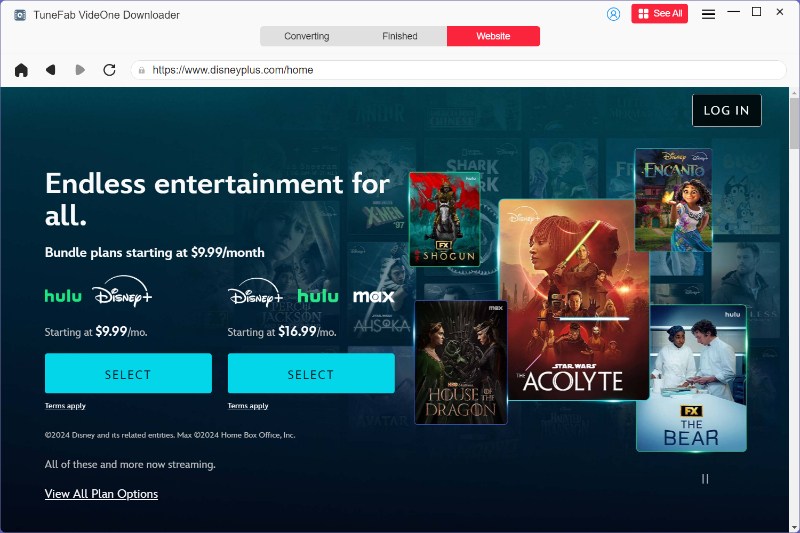
STEP 4. You can search for the desired video directly in the browser or paste the link into the address bar to search. Then click the download button on the right to analyze the video.
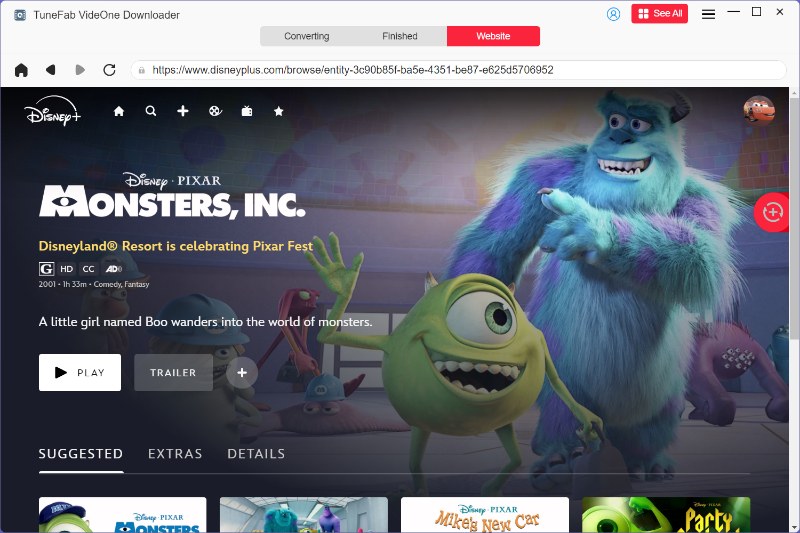
STEP 5. On the download list page, adjust the output settings. Then select the video you want and hit the download button at the bottom right

STEP 6. Finally, click “Downloaded” to view the downloaded video files and share them with your friends to watch together.

Method 3. Watch Disney Plus Videos with Friends Using Teleparty
In addition to TuneFab VideOne Disney Plus Downloader, you can also watch Disney Plus with friends using the browser extension Teleparty for Google Chrome. Teleparty supports synchronized viewing on multiple streaming platforms, including Netflix, Disney Plus, Hulu, HBO Max, Amazon Prime, and YouTube.
One advantage of Teleparty over GroupWatch is that its free version allows up to 1,000 people to watch in a single viewing room, and it provides real-time group chat functionality.
However, to use Teleparty, users must also subscribe to Disney Plus; otherwise, they cannot join the link. So if you don’t have a Disney Plus subscription or if your country or region does not support accessing its content, you can use the previously mentioned TuneFab VideOne Disney Plus Downloader method to download Disney Plus videos in MP4 format for viewing.
Follow these steps to host a Disney Plus watch party with friends using Teleparty:
STEP 1. Search for “Teleparty” in the Chrome browser store and install it to your browser.

STEP 2. Open the Disney Plus webpage and select the movie or TV show you want to watch.
STEP 3. Open the show and click the “TP” button next to the address bar to get the link.
![]()
STEP 4. Finally, click “Start the party”. Copy and share the link with your friends or family. Once they have joined, you can start watching the movie together.
Conclusion
With the three methods mentioned above, you can watch a Disney Plus movie with friends. But they are suitable for different groups of people. You can directly use GroupWatch if you can access it and have a Disney Plus subscription. If GroupWatch is not available in your area but you have a Disney Plus subscription, you can try the browser extension Teleparty.
If you do not meet the conditions for either of these methods, the best solution is to use TuneFab VideOne Disney Plus Downloader to download and watch Disney Plus videos offline on your devices. TuneFab VideOne Disney Plus Downloader does not impose any restrictions on your location or subscription. Therefore, you can freely and unrestrictedly download and watch movies and series you like.
