How to Watch Disney Plus Aboard Flexibly (2 Methods)
By Iris Holmes
Updated on Mar 29, 2025
23.7K views
5-min read
While Disney Plus is now one of the most popular streaming platforms out there, it’s still not available in some countries and regions. If you go to these places temporarily and want to check out a hot episode on Disney Plus, you may get a warning: Disney Plus is not available in your region. Also, some of the content on the platform is regionally specific only.
How do you watch Disney abroad? Don’t worry; you can disguise your virtual location by using a VPN to make the platform think you’re connecting from a licensed country, or you can download the TV series you want to watch in advance. This way, you can enjoy high-quality resources from Disney even when you’re in a place with no internet connection.
This article has prepared you with the most reliable VPN and video downloader, so keep reading to see how to apply them.
Related Article: How to Watch Disney Plus with Friends for a Fun Night In
Method 1. Watch Disney Plus Aboard with VPN
If you’re in an area where Disney Plus is unavailable but still have a stable internet connection, disguise your location with a VPN. A VPN can help you connect to the internet through servers in other regions, such as Australia, allowing the platform to think that you’re accessing from a licensed area.
This article has found a 100% reliable product to help you watch Disney Plus abroad, Surfshark. With over 3,200 servers worldwide in over 100 countries, Surfshark unlocks most major streaming platforms’ restrictions on viewing regions. It is the most affordable product of its kind and offers internet speeds equivalent to 86% of the original speeds. Surfshark also helps you hide your real IP address so that no website or advertiser can track your data and viewing habits.
Here is how to watch Disney Plus with Surfshark. This guide will take a Windows computer as an example.
STEP 1. Download and install Surfshark on your computer from its official website. Create a new account and sign in with it.
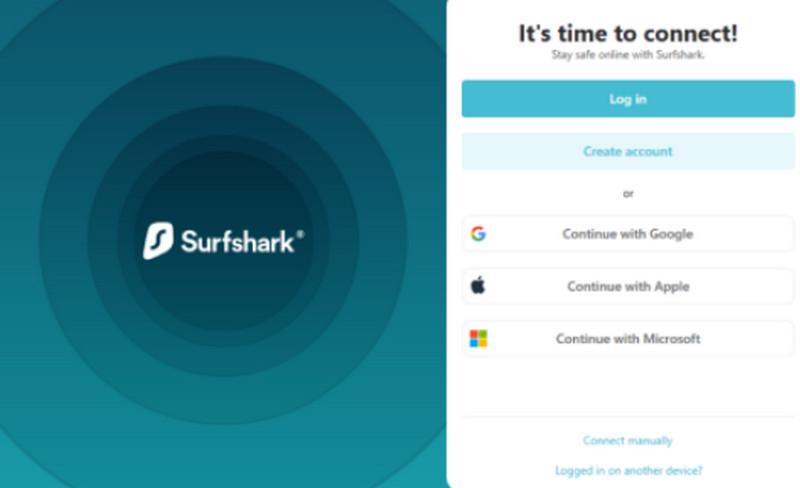
STEP 2. After logging in, you will come to the dashboard. Here are all the servers and locations you can connect to. Select a country or region where Disney is available, such as “Australia”. For future connections, you can click on the “star” icon on the right side to favorite it.
When you want to stop the connection, just click “Disconnect”.
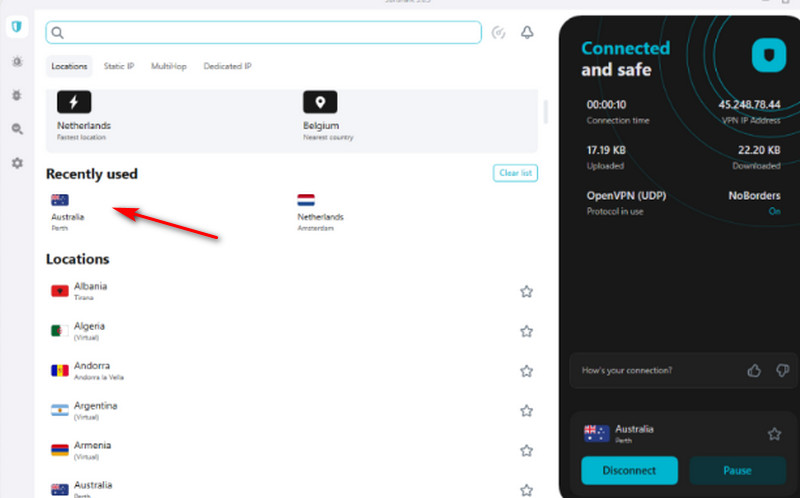
STEP 3. After enabling your VPN and connecting to Australia, you’re ready to head to Disney Plus. There will now be no pop-ups that say “Disney Plus is not available in your region” to bother you. Sign in with your Disney Plus account, and watch the episode you like.
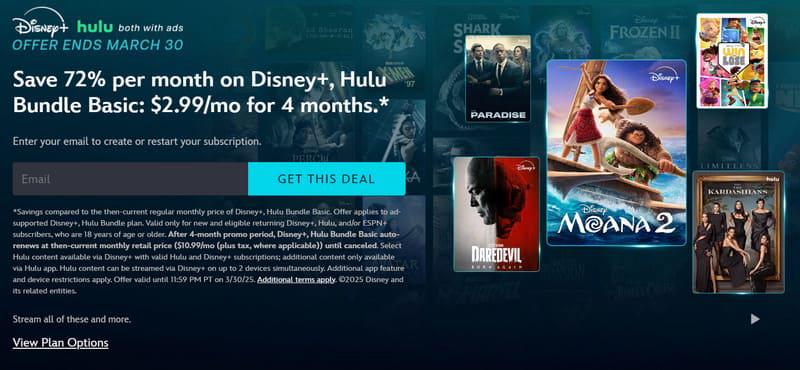
While using a VPN can help you solve the problems caused by zone restrictions, it still has issues, such as slow internet speeds and sometimes dropped connections. So, is there another, more stable way to watch Disney Plus abroad? Try downloading the video locally in advance.
Method 2. Download Disney Plus Videos and Watch Them Everywhere
If you may be in an environment without stable WiFi for an extended period, you can try downloading the videos you want to watch from Disney Plus in advance. With the offline files in hand, you can enjoy movies on any device, anytime, anywhere, without encountering lag, no matter how you drag the progress bar.
TuneFab VideOne Disney Plus Downloader will be your best assistant in this process. This software can save any movie or TV show as a local file in MP4, MKV, and MOV formats. You just need to find the target video in its built-in Disney Plus web player or paste the video URL to download it. TuneFab VideOne Disney Plus Downloader also allows you to choose subtitles and audio tracks freely. It can even save audio descriptions to help visually impaired people immerse themselves in exciting episodes.
Features of TuneFab VideOne Disney Plus Downloader
- Download episodes from Disney Plus as MP4, MKV, or MOV local files;
- Supports video output at 720p quality with 100% preservation of original sound effects;
- Batch download Disney Plus series or movies at 3X faster speeds;
- Retain multi-language audio tracks, subtitles, and audio descriptions;
- Extract audio from Disney Plus videos to M4A files;
- Provides soft, hardcoded, and external subtitle options.
Here is how to download Disney Plus video with TuneFab VideOne Disney Plus Downloader.
STEP 1. Download and install TuneFab VideOne Disney Plus Downloader on your computer. When you enter the main interface, choose the “Disney Plus” section.

STEP 2. Log in with your Disney Plus account.
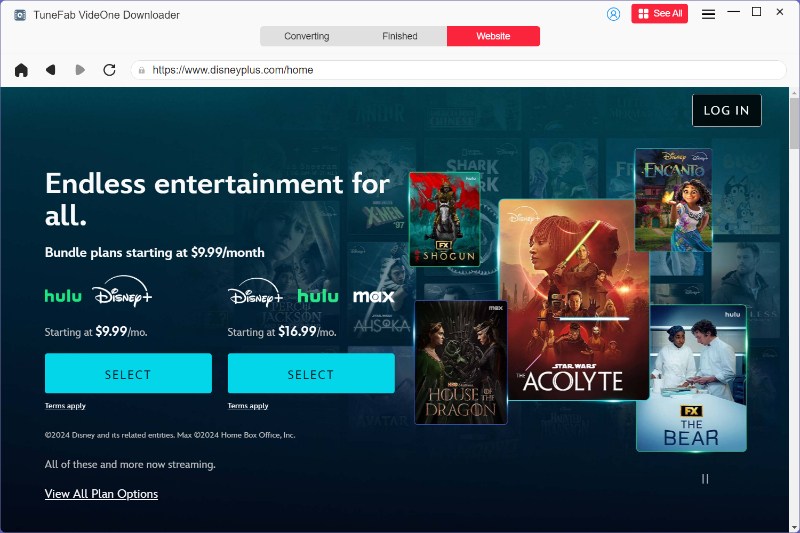
STEP 3. Search for the video you want to download within the embedded web browser. Then click the “add” icon on the right side.
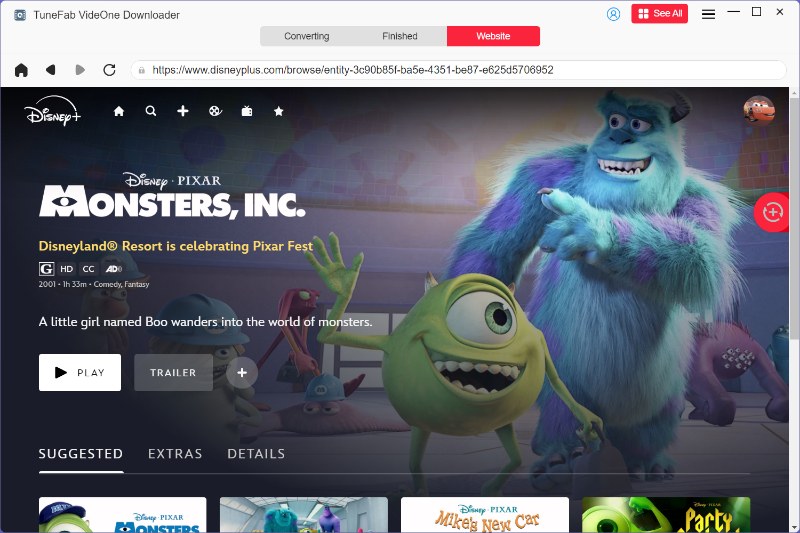
STEP 4. A pop-out window will appear. Here, you can select the episodes you want to download. Go to the “Convert all files to” option and select an output format among MP4, MKV, and MOV.

STEP 5. Set the video quality and download option. Finally, click “Convert All” to start the download process.

You can go to the “Finished” tab to check the result.

After completing the above steps, you have successfully obtained the video resources. Now, you can watch Disney Plus offline on any device at any time.
FAQs About Watching Disney Plus Abroad
Can I Share My Disney+ Plus Account with Family Overseas?
Yes. Even if you’re away, you can still share your family account with your family. Just sign in to your new TV device. If you get an alert that the device doesn’t belong to the Household for this account, you can either mark yourself “I’M AWAY FROM HOME” or update the list of family members.
There’s a limit to how many times you can do these, though, and you’ll need a one-time verification code to enable them, too.
Where Is Disney Plus Available?
Disney Plus is currently available in North America, Latin America, Pacific Asia, and European countries. However, there may be slight differences in what is visible to users in different regions, and some videos are not available in certain countries or regions.
Conclusion
Here is how to watch Disney Plus abroad. Using a VPN to access the streaming platform is too unstable. Downloading Disney Plus videos is more favored, for it can help you bypass both internet speed and regional restrictions.
Disney’s official download method is only available within the app, so you’ll need third-party software likeTuneFab VideOne Disney Plus Downloader. Its fast download speed and high output quality will help you watch Disney Plus content abroad without any hassle. Use it to prepare videos you want to watch on your trip now.
