How to Keep HBO Max Videos Forever [Best Way]
By Gisela Werber
Updated on Dec 23, 2024
24.3K views
5min read
It must be admitted that it’s not easy to keep HBO Max videos forever because downloads are tied to your subscription. Even with an active plan, you only have 30 days to access them. However, the fact that the HBO Max app does not offer a way to save videos permanently doesn’t mean there aren’t alternative solutions.
In this post, TuneFab VideOne HBO Max Downloader, a professional video downloading tool, will be introduced to you. Unlike other HBO Max downloaders, TuneFab is particularly intuitive and easy to use. Scroll down and let’s see how it can help you keep HBO Max videos forever!
What Is TuneFab VideOne HBO Max Downloader
As noted, TuneFab VideOne HBO Max Downloader is a professional tool that delivers high-definition quality for the ultimate viewing experience. Regardless of your subscription plan, even if you’re on the With Ads option, it can effortlessly bypass DRM encryption and download movies or shows in MP4, MKV, or MOV formats to keep them forever.
Meanwhile, the entire download process doesn’t rely on the official app or copying video links. All you need to do is select and drag and drop, then your download is ready for offline HBO Max playback.
Most importantly, this top-rated downloader works with both Windows and Mac, perfectly addressing the inability to download from HBO Max on computers. This also means you can easily and permanently save HBO Max videos to USB, to SD card and other external devices for on-the-go viewing, without worrying about playback restrictions!
Key Features of TuneFab VideOne HBO Max Downloader
- Keep HBO Max videos forever on your computer and other devices;
- Download various HBO Max videos in MP4, MKV, and MOV formats;
- Achieve 3X or faster download speeds with original video and audio quality;
- Option to download movies on Max with multilingual audio tracks and subtitles;
- Support soft and hard subtitles, and can export subtitles as SRT or VTT files;
- Can also be used as a downloader for Amazon Prime, Disney Plus, YouTube, and more
Steps to Keep HBO Max Videos Forever with TuneFab
Despite its powerful features, installing and using TuneFab VideOne HBO Max Downloader is surprisingly simple. Scroll down for a step-by-step guide and see how it works to save HBO Max offline downloads forever.
Step 1. Install and Log in to HBO Max Account
Based on your system and click the buttons below to install TuneFab VideOne HBO Max Downloader first. Then launch it, select the “HBO Max” icon, and sign in to your account by clicking “Sign in” in the top right corner.
Step 2. Add HBO Max Videos to Download
Browse the built-in HBO Max web player and select movies or eiposdes you want to keep forever. Then simply drag them to the red “+” icon, and videos will be automatically added to the download queue.
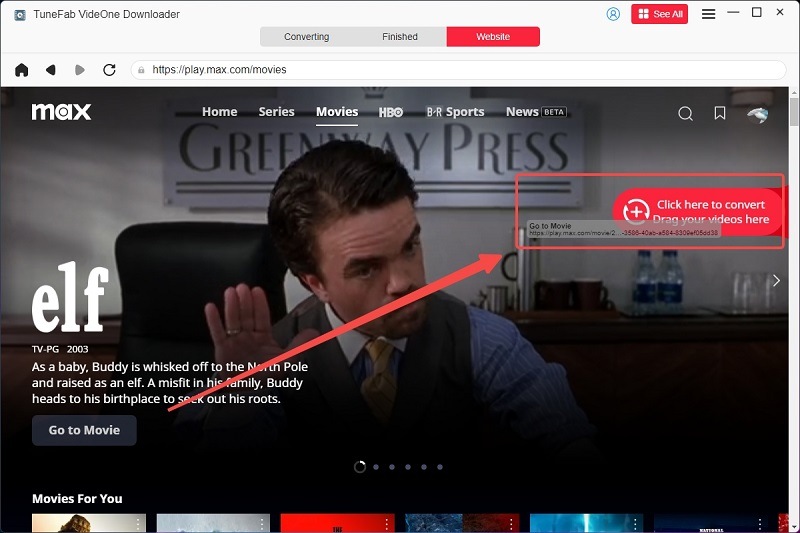
Alternatively, hit the “Converting” tab and enter the keywords of your favorite videos. When search results come out, you can confirm and add them to the download queue.
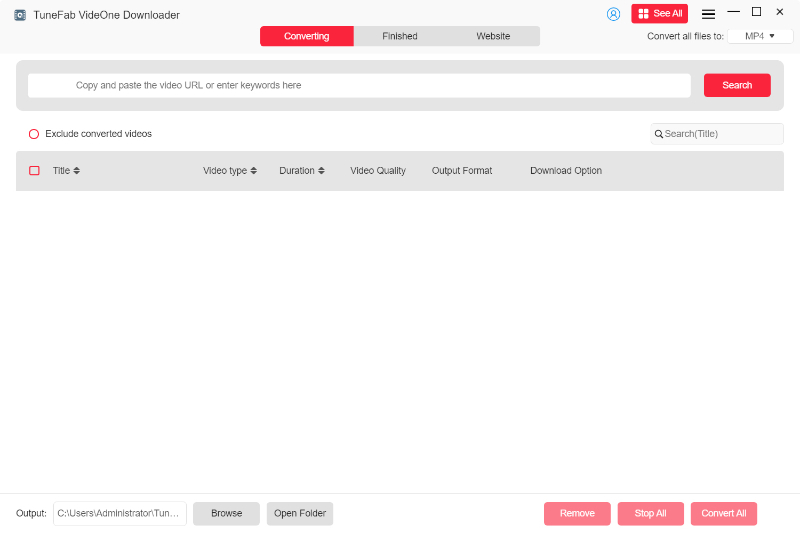
Step 3. Set up Output Parameters
For TV shows, you should tick on episodes when adding videos to download. After that, whether it’s a TV show or a movie, go to the “Convert All Files To” dropdown in the top-right corner and select an output format from MP4, MKV, or MOV. To adjust output quality, click “Video Quality” next to the video.

If you have some preferences for track and subtitle, click the “Burger” icon in the upper right corner and find “Preferences”, where you can make your selection under the “Advanced” tab.
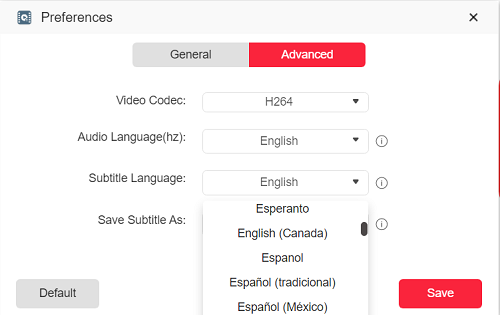
Step 4. Download Max Videos for Forever Storage
When all settings are ready, click the “Convert All” button in the bottom right corner to start the HBO Max video download. The progress bar will keep you informed of the download status.

When tasks are done, go to “Finished” to check the download history, and the “View Output File” button can lead you to the destination folder directly. Now, all videos you want are ripped from HBO Max and it is all okay to watch them offline or transfer them to different devices to keep them forever.

FAQs About How to Keep HBO Max Videos Forever
Can you download movies on HBO Max?
HBO Max is available to be watched online on mobile and computer devices. However, only Android and iOS phones and tablets can download HBO Max movies and other types of videos, as the computer version only has a web player. Additionally, only subscribers to the Ad-free or Ultimate Ad-Free plans are eligible to download videos from HBO Max. The former has a limit of 30 downloads, while the latter has a limit of 100 downloads.
How long do HBO Max downloads last?
Movies or shows downloaded from HBO Max have an expiration period. Unwatched downloads will expire within 30 days, while watched titles will expire 48 hours after viewing. Once the time limit is reached, HBO Max will automatically delete all your downloads, regardless of whether it has been watched.
Why are so many movies leaving HBO Max?
The reason why many movies are leaving from HBO Max could be due to changes in licensing and the previous merger of Warner Bros. Discovery. However, this might not be a problem if you have TuneFab VideOne HBO Max Downloader installed. It can provide MP4 and other common output formats to keep HBO Max videos forever.
Conclusion
In summary, neither the HBO Max app nor its web player allows you to keep HBO Max videos forever. Only tools like TuneFab VideOne HBO Max Downloader can help you achieve this, thanks to its DRM removal and MP4 download features. Best of all, it can also be used as an Amazon Prime, Disney Plus, and YouTube downloader, helping to fill in the gaps left by missing HBO Max titles. Install it now, and permanent on-the-go and offline HBO Max viewing is within reach.
