How to Download HBO Max Videos to SD Card [Easy as Pie]
By Gisela Werber
Updated on Dec 26, 2024
24.3K views
5min read
Many HBO Max users want the flexibility to watch their favorite shows offline, especially when traveling or away from Wi-Fi. However, a common frustration arises when trying to download HBO Max videos, as they are stored by default in your device’s internal storage. With limited storage space on many mobile devices and tablets, users often look for a way to move their downloaded content to an SD card.
If you’re struggling with limited internal storage and wondering how to transfer your downloaded videos to an SD card, you’re in the right place. This guide will walk you through the process and introduce an easy solution to help you store your favorite content seamlessly!
You May Need:How to Download HBO Max Movies to USB Drive
Can I Download HBO Max Videos to SD Card Directly?
Unfortunately, you can not download HBO Max videos to SD card directly. Due to DRM (Digital Rights Management) protection, HBO Max restricts downloaded content to its app. These videos are stored as cached files within the app and can not be transferred to external devices like SD cards or played on other common media players. Additionally, downloaded videos are automatically deleted if your subscription ends or the content expires.
Where Are HBO Max Downloads Stored?
If you need to check your storage and download settings, follow these steps:
Step 1: Open the HBO Max app.
Step 2: Go to your profile and navigate to App Settings > Download Settings.
Here, you can check your available storage space and manage download quality preferences.
Note: If you’re using an adult profile, you’ll see downloads saved for each profile on the device. Kids’ profiles can only access content downloaded under their profile.
With these limitations, users seeking more flexibility often look for alternative ways to download and save videos permanently on external storage. Keep reading for effective solutions.
How to Download HBO Max Videos to SD Card
If you’re looking to store your favorite HBO Max videos on an SD card, you’ll need a solution that bypasses DRM restrictions. TuneFab VideOne HBO Max Downloader is the perfect tool to help you download HBO Max videos as DRM-free files. This allows you to save them to an SD card for permanent offline viewing on any device.
Key Features of TuneFab VideOne HBO Max Downloader:
- Download DRM-free MP4/MKV/MOV files for easy storage and playback on any device.
- High-quality downloads: Save HBO Max videos in up to 720P resolution with original audio and subtitles.
- Blazing-fast speeds: Supports 3X faster download speeds, with even quicker performance on high-speed internet and capable devices.
- Batch download support: Quickly download multiple episodes or movies at once.
- Customizable settings: Choose video format, codec, and subtitle preferences.
- Cross-platform compatibility: Available for Windows and macOS users.
Steps to Download HBO Max Videos to an SD Card:
Step 1: Download and install TuneFab VideOne HBO Max Downloader on your computer. Open the program and log in with your HBO Max account.
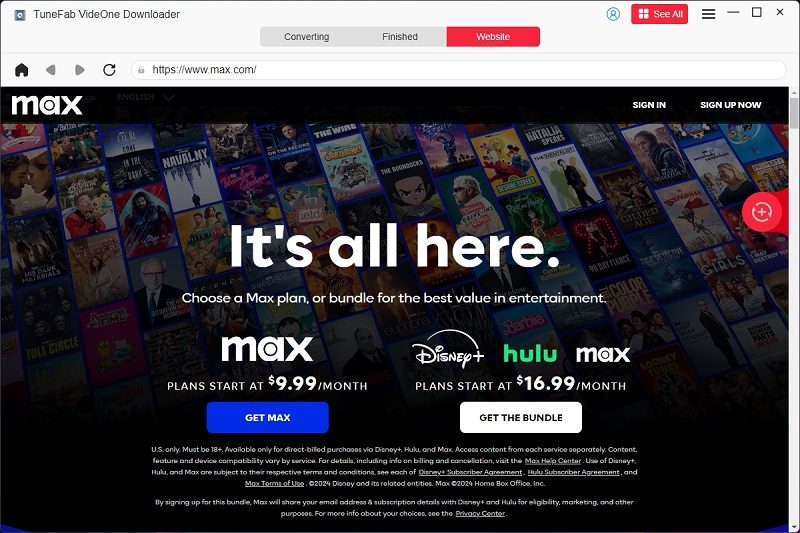
Step 2: Use the built-in search bar to find the HBO Max movie or show you want to download. You can also paste the URL directly. Then, drag the desired videos to the + area.
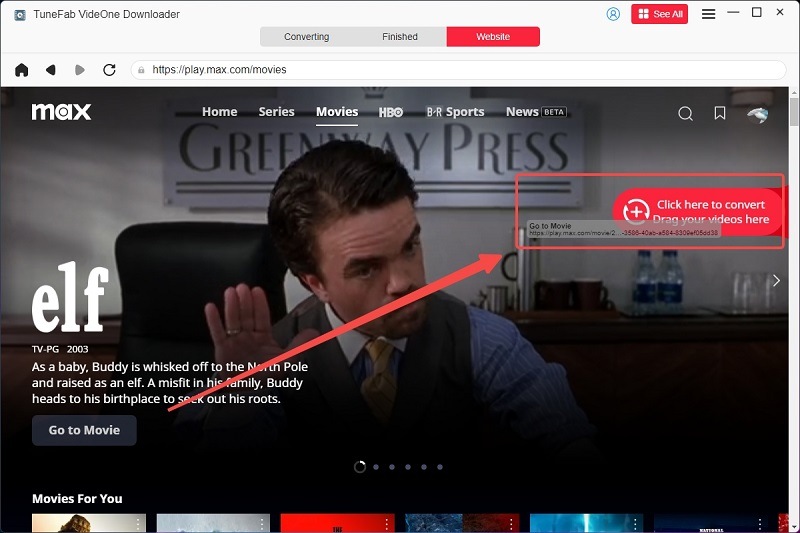
Step 3: Adjust the output settings by clicking the gear icon. Select the desired format (e.g., MP4), resolution, audio tracks, and subtitles.

Step 4: Click the Convert All button down below to start downloading. You can monitor the progress in the finished section.

Step 5: Once the download is complete, insert your SD card into your computer using an adapter. Drag and drop the downloaded files into the SD card folder.
Conclusion
By now, you’ve learned that while HBO Max offers a convenient download feature, its DRM restrictions limit how and where you can store downloaded videos. For users who need a permanent, flexible solution, TuneFab VideOne HBO Max Downloader is the ideal choice. It allows you to download HBO Max videos to MP4, free from time limits and device restrictions.
With TuneFab, you can easily download your favorite HBO Max movies and shows in high-quality formats, making it possible to store them on SD cards or other external devices. This ensures you can watch them offline anytime, anywhere, without restrictions. Give it a try and take full control of your HBO Max downloads!
