How to Download HBO Max Movies to USB Drive
By Nicola Begmann
Updated on Dec 25, 2024
24.3K views
5min read
There are many circumstances you may want to download HBO Max movies to USB drive. For instance:
- When you want to free up your device storage and move the large-sized HBO Max movies to external devices like a USB drive.
- When you want to play HBO Max movies on devices that are not compatible with the application like watching HBO Max on TVs.
- You want to keep HBO Max movies offline without worrying about expiration or the download limits using the official offline mode.
Nevertheless, to download HBO Max movies to USB, there is no straightforward solution to proceed with it. Instead, you will need assistance from a third-party downloader, which can function to decrypt HBO Max’s encryption technique in order to rip videos from HBO Max. In this post, let’s walk through the details to learn how to deal with it.
Now, let’s dive into reading.
Tool Required: TuneFab VideOne HBO Max Downloader
As mentioned, HBO Max doesn’t enable any straightforward solution to save HBO Max downloads to USB. Instead, it has adopted DRM (known as Digital Rights Management) to encrypt its streaming media to prevent illegal content pirating. Therefore, to download HBO Max movies to move them outside the application to a USB drive, you will need third-party assistance to remove DRM first.
TuneFab VideOne HBO Max Downloader is selected as the priority option if you are considering managing HBO Max DRM removal and download movies from the platform to external devices. The program directly embeds HBO Max player, allowing to access all its video resources, and proceeds with the HBO Max video download to regular MP4, MOV, and MKV formats. In addition, TuneFab VideOne HBO Max Downloader will guarantee HD definitions and original sound effects, ensuring the same mind-blowing movie streaming experience offline as in cinemas.
The performance stability and efficiency are also highlights of TuneFab VideOne HBO Max Downloader. The program has been enhanced with the highest conversion success rate to deliver you an error-free movie downloading experience. In addition, its built-in hardware acceleration function will help speed up the performance to 3X or even much faster to process batches of HBO Max movies download within just minutes! TuneFab VideOne HBO Max Downloader can be a time-saving solution even if you get multiple long HBO Max movies to download to USB drive at once!
Key Benefits of TuneFab VideOne HBO Max Downloader
- Powerful DRM decryption function to remove HBO Max DRM and download videos from the platform to regular MP4, MOV, or MKV formats.
- Retain lossless HD definitions and audio effects to export HBO Max video downloads.
- Keep all detected multi-lingual subtitles and audio tracks to download with HBO Max videos at once.
- Export subtitles in 3 types to deliver a convenient offline movie playback experience.
- Speed up the batch resolving performance to 3X faster and facilitate even higher efficiency.
How to Download HBO Max Movies to USB Compatible Format
TuneFab VideOne HBO Max Downloader is developed with a straightforward user interface, which gives you the most effortless help to download HBO Max movies offline for later transferring to USB. Now, please walk through the guidance and see how:
Step 1. Sign in HBO Max in TuneFab VideOne
Please run TuneFab VideOne HBO Max Downloader after installing the program on your computer. On the main feed, select the HBO Max platform and complete the account login.

Step 2. Select HBO Max Movies to Download
In the HBO Max player, search for the movies and TV series you like to drag them to the Add button. The videos will then be imported to the Converting window in no time.
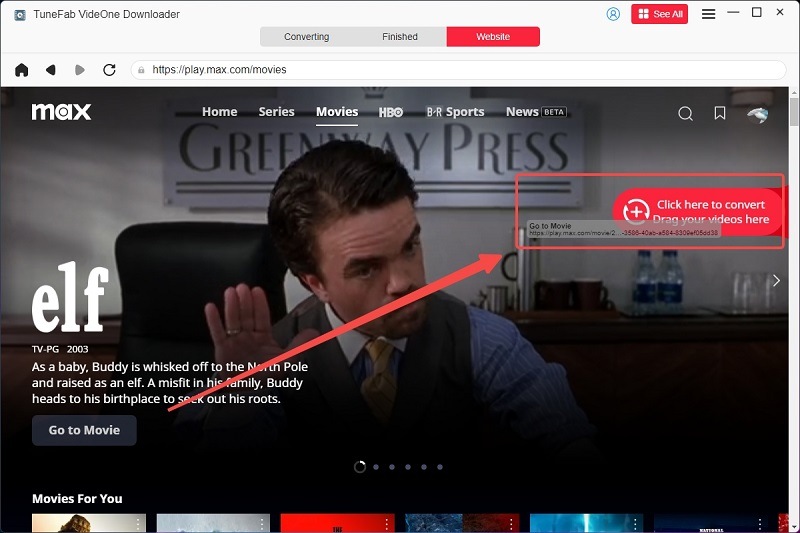
Step 3. Configure Parameters for HBO Max Movies
Turn to the Converting window. You can personalize the video format as MP4 from the top-right Convert all files to menu to export the HBO Max movie downloads. You can also customize quality in your preferences here.

Step 4. Download HBO Max Movies to MP4
Eventually, please click on the Convert All button to proceed with the HBO Max movies download. Only within minutes, TuneFab VideOne HBO Max Downloader will complete the video download for you. By turning to the Finished module and tapping the View Output File button, you can access the HBO Max movie downloads in your local folder in no time!

How to Transfer HBO Max Movies to USB Drive
Once you get the downloaded HBO Max movies, you can move them to your USB drive for storing and save your device storage:
Step 1. Insert the USB drive to your computer.
Step 2. Directly open the USB drive folder, and drag and drop the downloaded HBO Max MP4 files to it.
Step 3. Now, when HBO Max movies are saved on the USB drive, you can bring them to play offline everywhere!
FAQs: More About HBO Max Movies to USB Transfer
Still have problems downloading HBO Max movies to USB drive? Please check these FAQs and see if they can help!
Is it legal to download HBO Max movies to USB?
If you only save the HBO Max movie downloads on USB for personal purposes, like keeping them offline as personal collections, it is 100% legal to do so. However, when you use HBO Max movie downloads for commercial use like selling them to earn profits, this can lead to actual loss of movie owners, which is breaking copyright law.
Can I export HBO Max movie downloads after downloading them in the app?
Unfortunately no. Even if you have subscribed to HBO Max and have the right to download HBO Max movies offline, the downloads can’t be extracted outside the platform, let alone transferring them to the USB drive. Instead, the only solution to download HBO Max movies to USB can be using a downloader with the DRM decryption technique equipped at the same time. Here, TuneFab VideOne HBO Max Downloader is recommended to help.
Final Words
To download HBO Max movies to USB, TuneFab VideOne HBO Max Downloader can be the most reliable option, with its ability to export HBO Max downloads in lossless quality and efficient performance at the highest success rate. Now, please install the program and start with its free trial to experience the friendly downloading process to help save HBO Max movies to USB. Enjoy!
