How to Download Disney Plus Video to Android Phones/Tablets
By Cara Miller
Updated on Sep 19, 2024
33.7K views
6 min read
Disney Plus has delivered the offline function to let you directly download your favorite movies and TV series within the mobile applications to enjoy offline. Therefore, the convenience of video streaming is greatly improved. For Android devices, Disney Plus has added support to a majority of mobile phones and tablets, in which you can directly download Disney Plus videos to play offline when there is no network connection available.
To help you download Disney Plus videos to Android devices properly, this blog will mainly go through the step-by-step guide. As the official offline function contains certain limitations, a backup method is also prepared to bypass them and lets you have a more flexible and hassle-free streaming experience. Now, let’s get started.
Related Articles:
The Best Way to Download Disney Plus Movies on Laptop How to Download Disney Plus Movies on Mac [2 Ways]
How to Download Disney Plus Videos to Android Phones/Tablets in Disney+ App
It is noted that the Disney+ app is only compatible with Android devices running on Android OS 5.0 (Lollipop) or later. Once the installation is completed, you can follow the steps below to directly download Disney Plus videos to Android and watch Disney Plus videos offline.
NOTE: The offline feature is only available for subscribers of certain Disney Plus subscription plans, including Disney Plus Premium, Disney Bundle Duo Premium, Disney Bundle Trio Premium, and Legacy Disney Bundle only.
STEP 1. Launch the Disney+ app on your Android device. Then log in via your account with the eligible Disney Plus subscription.
STEP 2. Browse the Disney Plus movie or show you’d like to download offline. Once you click it and open the video page, you can see the “Download” icon.
STEP 3. Simply hit the “Download” icon and the Disney Plus video will begin to be downloaded right away. Once complete, you can access the downloaded video in the “Downloads” section to enjoy offline.
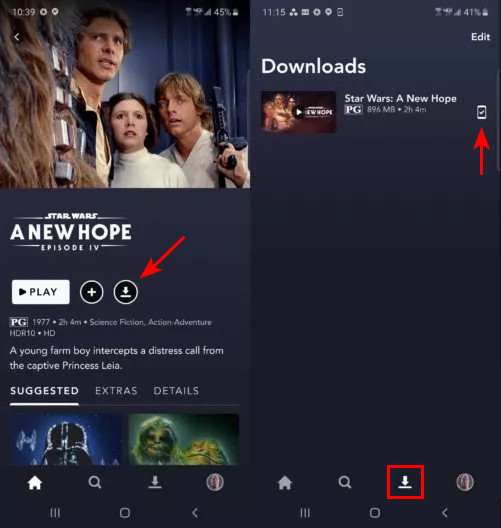
How to Bypass Disney+ for Android Download Limits to Keep Downloads Forever
Definitely, directly downloading videos within the Disney+ app can be convenient. However, there are limitations you need to pay attention to. For example, the downloaded Disney Plus videos can only be kept for 48 hours after starting viewing (for those who haven’t started streaming, they can be kept for 30 days). Some Disney Plus videos are not available to download. Regarding these limitations, if you’d like to get all of them and enjoy hassle-free offline playback on Android, you’d better turn to a reliable third-party Disney Plus downloader to help.
TuneFab VideOne Disney Plus Downloader empowers powerful video functionality, which can bypass Disney Plus’s download limitations, to let you directly access the official web player and complete the download task without accessing the website in a web player or installing the software anymore. You can browse all movies as well as TV series within TuneFab VideOne Disney Plus Downloader, and directly download them in regular formats such as MP4, MOV, and MKV in local folders.
The software can preserve lossless video solution (at up to HD 720p) and audio effects, with original audio tracks as well as subtitles equipped at the same time, bringing you a great experience after downloading Disney Plus videos and transferring them to Android or other devices for streaming offline.
Key Features of TuneFab VideOne Disney Plus Downloader
- Access all movie and TV series resources with an embedded Disney Plus web player;
- Mainstream formats – MP4, MOV, MKV and HD resolutions are provided;
- Preservation of original audio tracks and subtitles with optional languages;
- Hardware acceleration technologies are applied to guarantee 3X faster performance;
- Batch download Disney Plus videos simultaneously.
Next, also walk through the simple guide and grasp the way to download Disney Plus videos via TuneFab VideOne Disney Plus Downloader, and later transfer to Android phones or tablets with ease:
STEP 1. Launch TuneFab VideOne Disney Plus Downloader on your desktop. On its main interface, select the “Disney+” platform to get started. You will be guided to complete the account login to access the web player.
 STEP 2. Once the login completes, directly search for your favorite Disney Plus movie or TV episode. Once access them, open the video page and hit the “Convert” icon to add to the conversion queue.
STEP 2. Once the login completes, directly search for your favorite Disney Plus movie or TV episode. Once access them, open the video page and hit the “Convert” icon to add to the conversion queue.
Tip: Directly dragging and dropping the items to the “Convert” icon for importing to the converting list is also possible.
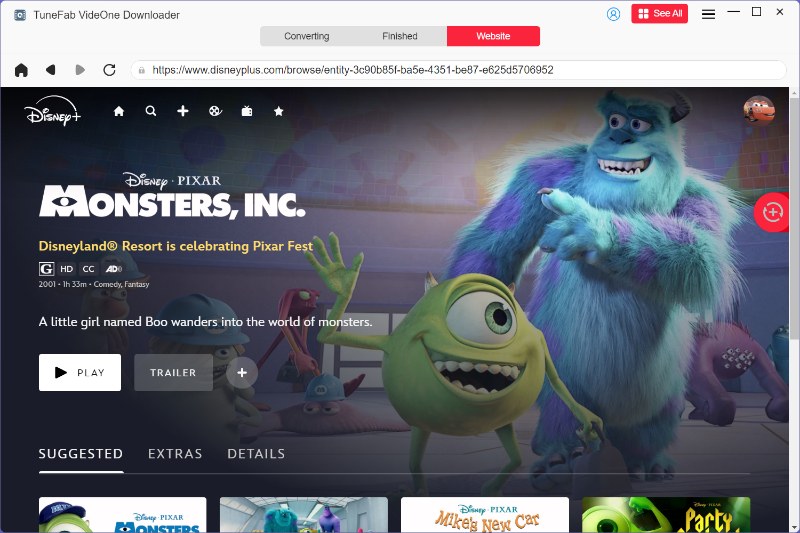
STEP 3. Next, customize output parameters such as the output format and quality in the “Converting” window. Click the upper-right “Convert all files to” menu, you can apply the same output format for all videos at once.

STEP 4. Finally, simply hit the “Convert All” icon, and TuneFab VideOne Disney Plus Downloader with batch-process the video download for you quickly. Just wait for a short while and all selected videos will be downloaded on your desktop. To access them, just move to the “Finished” section and tap the “View Output File” button.

STEP 5. Now, connect your Android phone or tablet to the desktop with a USB cable. Once you open the Android folder, drag and drop the Disney Plus downloaded video files to it. Then you can play them on Android no longer worrying about the Disney Plus download limits.
FAQs About Downloading Disney Plus Videos to Android
Q: Where are Disney Plus videos saved on Android?
A: To check whether the downloaded Disney Plus videos are saved on your Android device, simply go to “Settings” > “Apps” > “Disney Plus” > “Storage” to confirm the destination folder.
Q: Can I download Disney Plus videos to my Android SD card?
A: It is possible. Before downloading the Disney Plus videos, change the download location to external storage. And make sure you have set the SD card as external storage rather than internal storage. For more details, check out this post.
Conclusion
To download Disney Plus videos to Android, you can surely use the official download function provided within the Disney+ app. However, when there are limitations resulting in inconvenience to both the download and streaming experience, it’d be better for you to turn to the professional third-party software, TuneFab VideOne Disney Plus Downloader to save your favorite Disney Plus videos offline in lossless quality to enjoy the original playback experience on Android. Now, install the software and start with its free trial right away!
