How to Download Alien Romulus Full Movie (Ultimate Guide)
By Zoe Clarke
Updated on May 30, 2025
24.1K views
5-min read
If you’re a big fan of the Alien series, then Alien: Romulus is likely at the top of your watchlist recently. This latest episode brings back the intense sci-fi horror that made the series iconic. Whether you’re planning a movie night with friends or simply want to enjoy the film on your own, downloading it for offline viewing is a smart move.
However, with so many download options online, it can be hard to know which method is best. This comprehensive guide will show you how to download Alien: Romulus full movie safely and efficiently. From official streaming platforms to trusted third-party tools, you’ll be taken through the most effective ways to save the movie in high quality, so you can enjoy it anytime, anywhere.
Read Also:
How to Download The Substance Full Movie (2025)
How to Download Challengers Movie (3 Ways)
Where Can I Watch Alien Romulus?
Alien: Romulus has already been released on multiple digital platforms, giving you options to watch it according to your preferences. If you’re looking to stream or download the movie at home, there is a list of where you can watch Alien: Romulus.
- Hulu (Subscription)
- Amazon Prime Video (From $3.99)
- Disney+ (Premium Subscription)
- YouTube ($3.99)
- Apple TV (From $3.99)
- Other streaming platforms
1. Rent/Buy and Download Alien Romulus on Amazon Prime Video
If you want to save Alien: Romulus and watch it offline, Amazon Prime Video will be a practical choice. Through renting or buying, you can download Alien: Romulus full movie on your mobile device. No need to worry about the Internet connection. You can enjoy this masterpiece anywhere. Here is the detailed guide for you.
Step 1. Install Amazon Prime Video through the App Store or Google Play on your phone. Open and log in to your Amazon account.
Step 2. Tap “Find” on the bottom toolbar. Search “Alien: Romulus” and enter the movie page.
Step 3. Tap “Rent” or “Buy” according to your preference. Confirm the image quality and payment method.
Step 4. After the payment is successful, you’ll see the “Download” button. Tap it and save the movie.
Step 5. When the download is finished, you can find the video under “Downloads”. Tap the video and start watching.
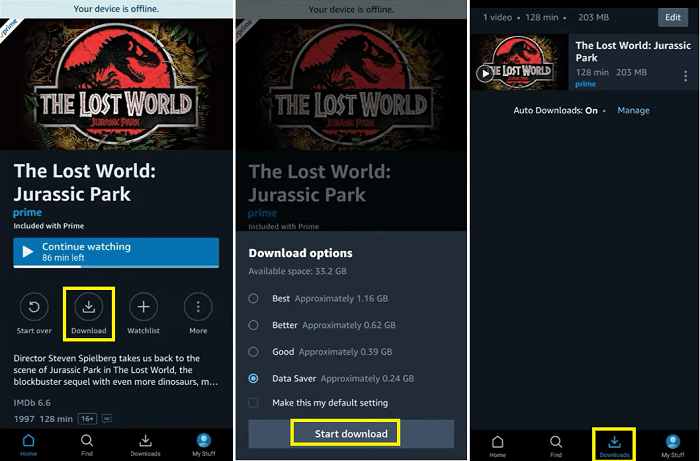
Note: If you rent the movie, please arrange your time properly and watch it within the time limit.
2. Download Alien Romulus Full Movie on the Hulu App
Apart from Amazon Prime Video, Hulu is also one of the mainstream platforms to watch Alien: Romulus. If you’re already subscribed to Hulu or prefer to watch movies on it, downloading the streaming movie to your phone is another option. Watching Alien: Romulus during commuting or travelling without worrying about the connection can be a lot relaxing.
You should notice that the download function is only open to “No Ads Plan” users. If you’re still on the basic subscription package, you should upgrade your plan and access the download function.
Here are the detailed steps on how to download Alien: Romulus on Hulu.
Step 1. Visit the Hulu official website or open the Hulu app. Choose to subscribe to “No Ads” or “No Ads + Live TV”.
Step 2. Open the Hulu app on your phone and make sure your subscribed account is logged in.
Step 3. Input “Alien: Romulus” in the search bar. Tap “Search” and see the result page.
Step 4. Enter the movie page and tap “Download”. The downloading process will start immediately.
Step 5. To acquire the full movie, you can find the downloaded file in “Downloads”.
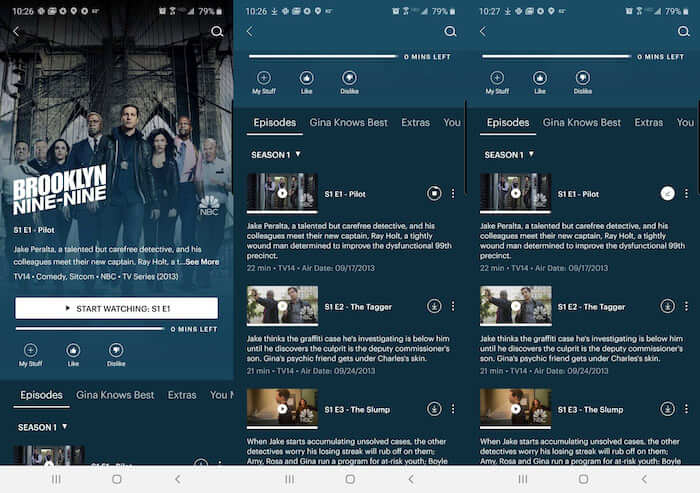
You May Also Like: How to Download YouTube Movies in HD Quality (3 Ways)
3. Download Alien Romulus Full Movie to MP4 in 1080P
Downloading from authorized platforms like Amazon Prime Video, Hulu, and YouTube is definitely a fine choice. But there are time limitations and platform restrictions. You are only allowed to access the downloaded video within the app itself. If you’d like to save the Alien: Romulus movie as a local file permanently, TuneFab VideOne Downloader is your perfect solution to remove DRM from streaming movies and save them to MP4.
Whether you rent the movie from Amazon Prime Video or YouTube, TuneFab VideOne Downloader allows you to download Alien: Romulus full movie to MP4 in high quality. For Amazon Prime Video, you can download MP4 videos up to 1080P, while YouTube rentals can be downloaded in up to 4K resolution for higher quality.
Main Features of TuneFab VideOne Downloader
- Supports video downloads from over 1000 non-OTT websites, including TikTok, Instagram, and Facebook.
- Supports video downloads from mainstream OTT websites, including Amazon Prime Video, Hulu, and YouTube.
- Simply download the video by inputting the URLs.
- Multiple video formats, including MP4, MKV, and MOV.
- Up to 4K downloading image quality.
There are detailed steps for using TuneFab VideOne Downloader to download Alien: Romulus full movie from Amazon Prime Video.
Step 1. Download TuneFab VideOne Downloader and launch it on your device.
Step 2. Choose the Amazon Prime Video service and select your preferred country/region.
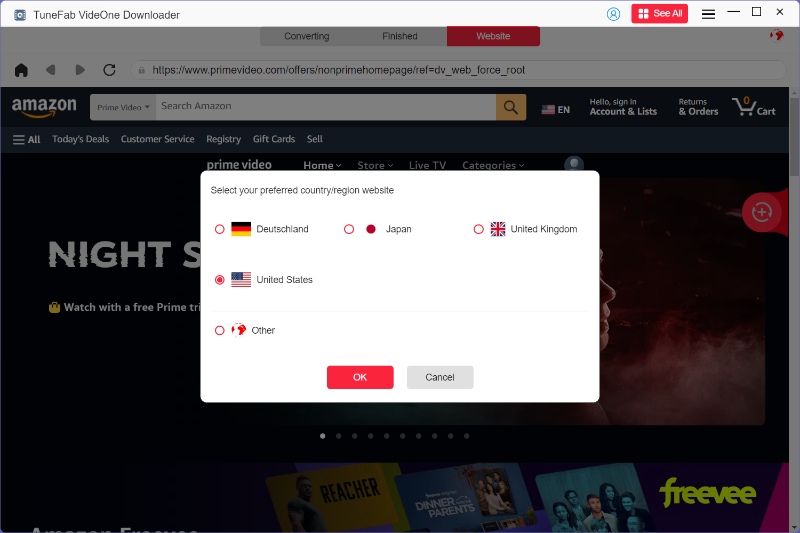
Step 3. Click the down arrow next to “Account & Lists”. Click “Sign in” to log in to your Amazon account.
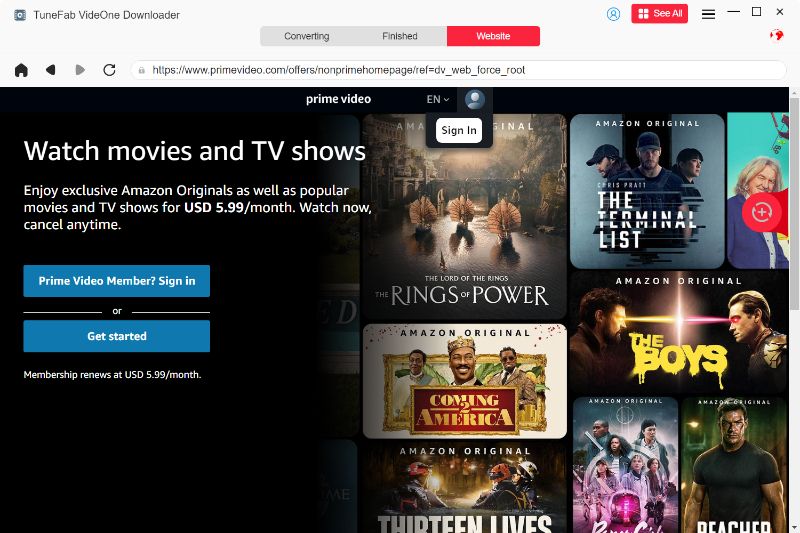
Step 4. Input “Alien: Romulus” in the search frame or simply paste the URL. Then click the download button (a cloud icon) in the top-right corner.
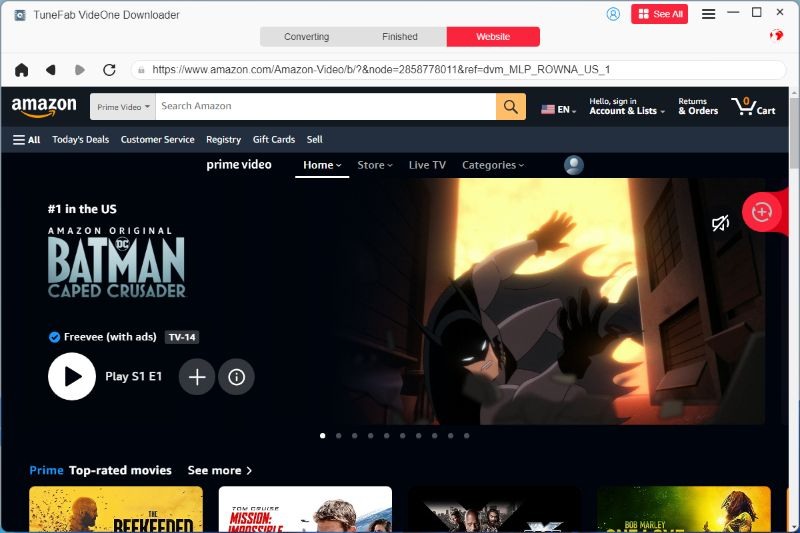
Step 5. The movie will be added to the queue immediately, and you’ll see a pop-up window. Adjust the output format and quality or other settings.

Step 6. Click “Download” and see the process from the “Downloading” option in the left toolbar. After it’s finished, you can find the Alien: Romulus download by clicking “Downloaded”.

Concsluion
Whether you prefer streaming on official platforms like Amazon Prime Video and Hulu or want to save a personal copy in MP4 format, there are multiple reliable ways to download Alien: Romulus for offline viewing. With the help of TuneFab VideOne Downloader, you can enjoy the movie in 1080P or even 4K, anytime and anywhere, without worrying about platform restrictions or internet connection.
Just choose the method that fits your needs and dive into the sci-fi horror world of Alien: Romulus at your convenience. Give TuneFab VideOne Downloader a try and you’ll be surprised.
