How to Rip Movies from Disney Plus Losslessly (2 Methods)
By Gisela Werber
Updated on Jun 25, 2025
25.5K views
6-min read
With Disney Plus offering a vast library of popular TV shows and movies from brands like Marvel Studios, Pixar, and 21st Century Fox, many users want the flexibility to enjoy this content offline. However, the lack of a universal download feature across all devices can make it inconvenient to enjoy Disney Plus videos anytime, especially when internet access is unreliable. According to a 2024 Statista report, over 60% of streaming users prefer downloading videos for offline viewing, and 40% rely on third-party tools to rip or convert content for personal use, as noted in Nielsen’s Digital Media Trends 2024.
If you’re looking to save your favorite Disney Plus movies in a more accessible format like MP4, so you can enjoy them offline without being limited to the official app, this guide will show you two effective methods to rip Disney Plus content losslessly, while preserving high video quality.
Why Rip Videos from Disney Plus?
While Disney Plus allows temporary downloads within its app, there are many official download limits – these files are often DRM-protected, expire after a certain period, and cannot be transferred across devices. Ripping videos from Disney Plus provides users with far more control and flexibility over their viewing experience.
Key Benefits of Ripping Disney Plus Videos:
- Offline Viewing Anytime without Ongoing Subscription: Even if your Disney Plus subscription expires, you can still watch videos offline in high quality.
- Freedom to Play on Any Device: Save videos as MP4 or MKV and watch them on phones, TVs, tablets, USB drives, projectors – no platform limits.
- Avoid Content Loss from Rotation or Region Locks: Ripped videos stay with you even if Disney removes them or makes them unavailable in your region.
- Long-Term Archiving: Ideal for preserving favorite content like Disney classics for your kids or language-learning resources.
- Custom Control over Quality, Audio & Subtitles: Choose resolution, audio tracks, and subtitle files based on your preferences or device compatibility.
Method 1. Rip Movies from Disney Plus to MP4 Easily
Therefore, if you want to save all your favorite Disney Plus videos forever without expiration, or keep them on different devices to play without needing to install the Disney Plus app at all, ripping them to common video files in popular formats such as MP4 can be the best solution. Fortunately, to do it, here I recommend the best Disney Plus video downloader to bring you professional help.
TuneFab VideOne Disney Plus Downloader is developed with a powerful DRM removal function, which can directly bypass Disney Plus’s encrypting protection added on videos and then help you rip videos from Disney Plus to common video formats such as MP4, MKV, and MOV for keeping offline. The video downloads are saved locally, which makes it possible for you to transfer to all devices to keep, and play in any media player but not with the Disney Plus app only.
Also, TuneFab VideOne Disney Plus Downloader can keep lossless quality while processing the video ripping. It will save the ripped Disney Plus videos at up to HD 720P quality. Except for this, all subtitles as well as audio tracks will be kept together with the sources to bring you the same friendly playback experience offline. TuneFab VideOne Disney Plus Downloader will also ensure fast performance to batch rip Disney Plus videos at 3X faster, saving a lot of your time even if you have lots of long Disney Plus movies or TV shows to rip.
Key Features:
- Supports ripping all Disney Plus videos and saving as common MP4, MKV, and MOV video files offline
- Keeps video downloads at lossless HD quality with original subtitles as well as audio tracks
- Provides 3 types of subtitles, including soft subtitles, hard subtitles, and external subtitles to download videos flexibly
- Offers convenient download function with the embedded web player – you can directly search for Disney Plus videos to rip or copy-and-paste URLs to download immediately
- Supports 3X or an even faster speed to process Disney Plus videos ripping in batches
In the following tutorial, you can follow step-by-step to rip videos from Disney Plus in lossless HD quality with the help of TuneFab VideOne Disney Plus Downloader quickly. Have a look.
Step 1. Select the Disney Plus Service
Open TuneFab VideOne Disney Plus Downloader. On the home screen, click the Disney Plus service icon to begin.

Step 2. Log in to Your Disney Plus Account
You’ll be prompted to log in using your Disney Plus credentials. This step is required to access and browse content within the built-in web browser.
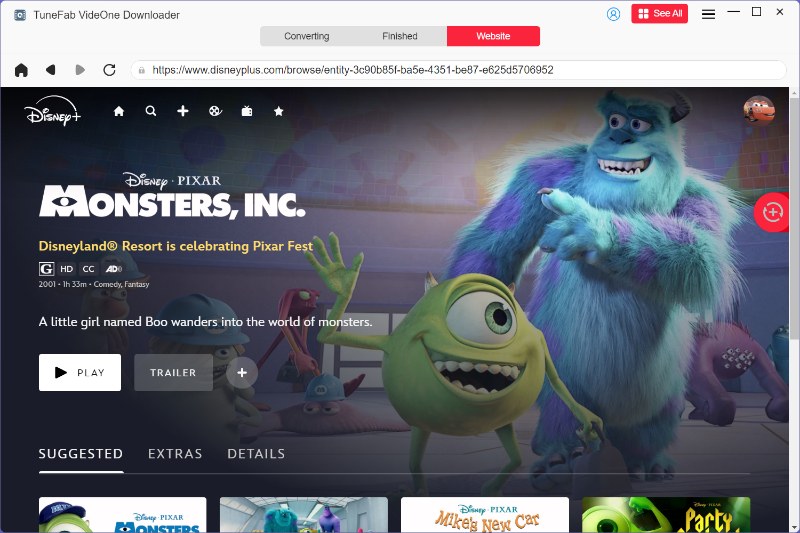
Step 3. Add the Disney Plus Movie or Show
Browse the Disney Plus website within the app. Find the movie or episode you want to rip and click the “Download” icon located near the address bar to analyze the video.

Step 4. Select Output Settings
Once the video is detected, you can customize the output format (MP4, MKV, or MOV), resolution (up to 720p), audio track, and subtitle options according to your preferences.

Step 5. Start the Download
Select the videos you want and click “Download” to begin the process. You can monitor progress in the Downloading tab. Once completed, go to the “Downloaded” tab and click “View Output File” to access your ripped Disney Plus video, ready for offline viewing with any media player.

Method 2. Rip Disney Plus Movies with Open-Source Tool
For those who prefer a free and open-source approach and have a bit of technical experience, it’s also possible to rip Disney Plus videos using a community-developed tool called Vinetrimmer-Playready-V1.0. Unlike commercial downloaders, this method gives you full control over every part of the decryption and download process. However, it involves multiple manual steps and advanced tools, and is generally recommended only for advanced users.
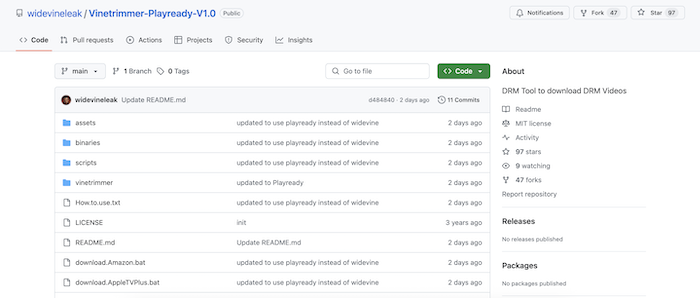
Although this method involves some manual steps, here’s a clearer, easier-to-follow breakdown:
Step 1. Get Ready Before You Start
Make sure you’ve prepared these essentials:
- A device that can play Disney+ videos with Widevine L1 (e.g., some Android phones or rooted devices).
- Tools installed: FFmpeg, Python, Node.js, aria2, MP4Box, and mp4decrypt (from Bento4).
- A Disney+ account to log in and access videos.
- Widevine CDM decryption module (e.g., WVDumper).
- A browser that supports developer tools (like a debug version of Chromium).
Step 2. Get the PSSH (Encryption Info)
Use browser DevTools or tools like “yt-dlp” to grab the PSSH value from the Disney+ video stream. This string tells the decryption system which license to request.
Step 3. Request the License
Use Vinetrimmer to send a license request using the PSSH and license URL. The server will return encrypted data containing the decryption keys.
Step 4. Extract the Decryption Key (KID/KEY)
Let Vinetrimmer decode the returned license data to reveal the actual KEY, which will be used to unlock the encrypted video and audio files.
Step 5. Download the Encrypted Files
Use “aria2” to download the video/audio segments:
- Get the “.mpd” manifest file from Disney+.
- Download the “.m4s” or “.mp4” video and audio segments listed inside.
Step 6. Decrypt the Videos
Use “mp4decrypt” to unlock the files using your KEY.
Step 7. Merge Everything into One File
Use FFmpeg to combine the decrypted video and audio (and subtitles if needed).
Note: This method is not recommended for most users due to its complexity, low success rate, and frequent DRM updates from Disney Plus that may render the approach ineffective. It’s more suited for advanced users familiar with command-line tools and DRM decryption workflows.
Comparison of the 2 Methods
Both methods we introduced above have their strengths, depending on your needs, technical background, and desired results. Here’s a side-by-side comparison to help you choose the right tool:
| TuneFab VideOne | Vinetrimmer-Playready-V1.0 | |
|---|---|---|
| Supported Systems | Windows, macOS | Linux, Windows, rooted Android (for license requests) |
| Download Formats | MP4, MKV, MOV | MP4, M4A |
| Speed | Fast | Slow |
| Video Quality | Up to 720p | Up to original bitrate (if properly decrypted) |
| Success Rate | High | Low |
| Ease of Use | Easy | Difficult |
| Best For | Users who want fast, reliable downloads | Tech-savvy users needing full control or experimentation |
| Overall Rating | ⭐⭐⭐⭐⭐ | ⭐⭐⭐ |
FAQs About Disney Plus Video Ripping
Is it legal to rip videos from Disney Plus?
Technically, no – it violates Disney Plus’s terms of service. However, ripping for personal offline use is generally tolerated and rarely enforced. What’s clearly illegal is using the content for commercial purposes like sharing, selling, or broadcasting. To stay safe, keep it private and for personal use only.
Will the video quality be reduced after ripping Disney Plus movies?
No, the video quality won’t be reduced during the ripping process itself. However, the maximum quality you can get depends on the tool you use. For example, TuneFab VideOne currently supports up to 720p. If higher resolution is important to you, keep an eye on tool updates or consider alternative methods, though they may be more complex.
Can I rip Disney Plus videos without logging in?
No, you must log in to your Disney Plus account to rip any videos. Both official and unofficial methods require access to the content, which means you can only rip videos that are available to your account. Without logging in, the tools can’t fetch video data, licenses, or playback streams.
Conclusion
This article explored two effective ways to rip movies from Disney Plus: using the user-friendly TuneFab VideOne Downloader, and the advanced open-source method Vinetrimmer-Playready-V1.0. While both approaches let you save Disney Plus content for offline viewing, they differ significantly in terms of setup complexity, video quality, and ease of use.
For most users, we recommend choosing TuneFab VideOne. It’s simple to use, requires no technical knowledge, and offers a reliable way to download Disney Plus movies in MP4 format with stable performance, making it the best option for everyday personal use.
