Amazon Prime Video Download Limit: How to Remove It?
By Cara Miller
Updated on Nov 27, 2024
40K views
5-min read
Amazon Prime Video, or simply Prime Video, is a streaming service that allows you to watch a wide selection of live, movies, and TV shows. For the convenience of offline Amazon video playback, it also offers a download feature. However, a series of strict restrictions are added. For instance, not all titles are available for downloading, limits on devices, quantity, viewing period, and more.
This blog post is a breakdown of all the Amazon Prime Video download limits. By reading it through, you will learn everything behind these limits – the reasons behind Amazon’s download limits and how you can overcome them – and to watch unlimited Amazon Prime Videos without restrictions. Let’s dive in.
Related Article: Where Does Amazon Video Download to on PC/Mobile
What Is the Download Limit on Amazon Prime? Why Amazon Imposes Them?
From title availability to viewing periods and device limits, Amazon has imposed a series of download limits. Having a full understanding of them helps you make the most out of your offline viewing experience. Let’s delve into the 6 main limits of Amazon Prime Video downloads, explore how they might impact your offline viewing, and how you can overcome each with small actions in advance.
1. Not All Amazon Titles Is Available for Download
The first limit comes to a less palatable fact for all Amazon Prime enthusiasts: Not every video in the Amazon Video library is up for downloads.
Prime members can watch and download most of the videos from “Included with Prime”. However, if the content provider doesn’t allow offline viewing, those videos can’t be downloaded. Purchased and rented videos are also available for download, while content on Freevee (Free with Ads) and Pay-Per-View on Prime Video cannot be downloaded.
Sometimes it can be a tech hiccup on your end, maybe requiring a device or operating system up-to-date or such. However, in most cases, Amazon does not allow it due to license agreements and its business strategy.
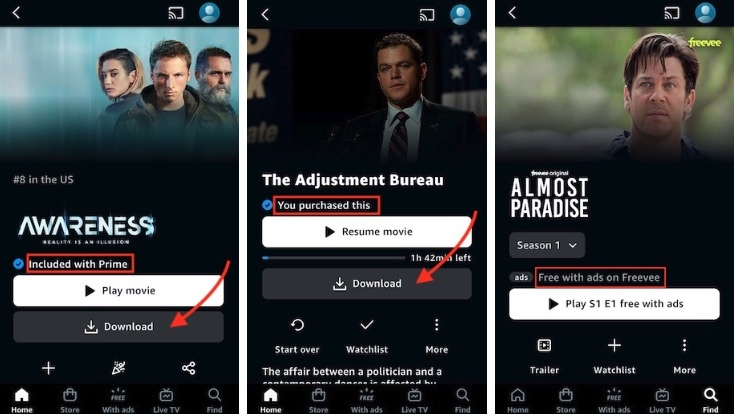
2. Limited Viewing Period Up to 30 Days
The second limit comes to the valid downloading and viewing period on Amazon videos. It does not mean you can leave your Prime Video downloads aside and get back to watching it whenever you have time.
Typically, you have up to 30 days to watch the downloads, or the titles disappear from the list. So you must enact downloading and watching before the expiration.
- For Purchased Videos: It is a way to get indefinite access to your favorite content on Prime Video. You can enjoy the purchased videos as often as you want and as long as you want, because it has no time limit for downloading, watching, or re-watching purchased videos.
- For Rental Videos: The download option will be available during your rental. It is usually within 30 days from your payment of the rental fee. Please take time to download the videos to your compatible device. Once you have played the downloads, you have 48 hours to finish watching them, or you have to re-download them.
- For Prime and Prime Video Subscriptions:Usually, you’ll have 30 days to start watching after downloading a video. Once you begin, you’ll have 48 hours to finish it. After that, you can re-download it as long as your subscription is still active. If your membership expires or is canceled, you won’t be able to watch or download videos anymore.
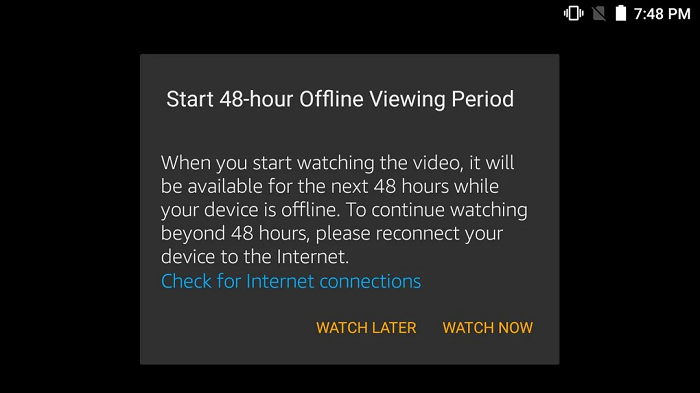
Sometimes the time limit can be a bit annoying, but it’s there to stop people from downloading and keeping content forever after canceling their subscription, which could hurt Amazon’s revenue.
3. Device Limit for Downloaded Amazon Prime Video
The device limit is another limit you cannot skip. The download option does not mean that you can download the title to all your devices. Based on the service types, locations, areas, etc., Amazon has set a maximum number of devices that can be used at a time. Check below for how many devices you can deal with in general terms.
- For Purchased Videos: You can download videos you purchase to 4 compatible devices, such as Fire tablets (other than Kindle Fire 1st Generation), Android, and iOS devices.
- For Rental Videos: You can temporarily download videos you rent to 1 compatible device.
- For Subscription Videos: You can download available titles to 2 compatible devices at one time. If you have already downloaded a title to two devices, you will need to delete it from one of them before downloading it to another device.
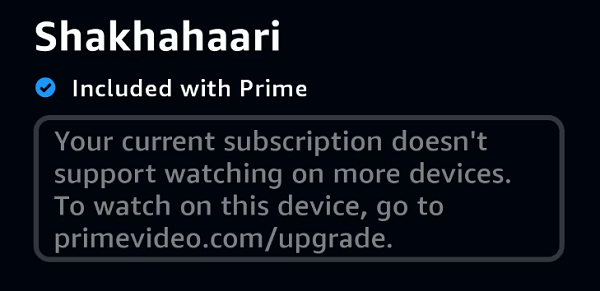
4. Maximum of 15-25 Amazon Downloads Across Account
Amazon also sets restrictions for maximum downloads for an account. Based on your region, you are allowed to download videos from 15 to 25 at once. Whenever it reaches the limit, you may find Amazon Prime not downloading videos anymore. The only solution to it is to delete some of the existing downloads and let the new one(s) in.
The reason for setting such limits is most likely because large video files can strain servers and increase costs, so limits help balance server load and ensure smooth streaming for everyone. On the other hand, restricting downloads allows Amazon to analyze user behavior and preferences, improving recommendations and identifying popular content.
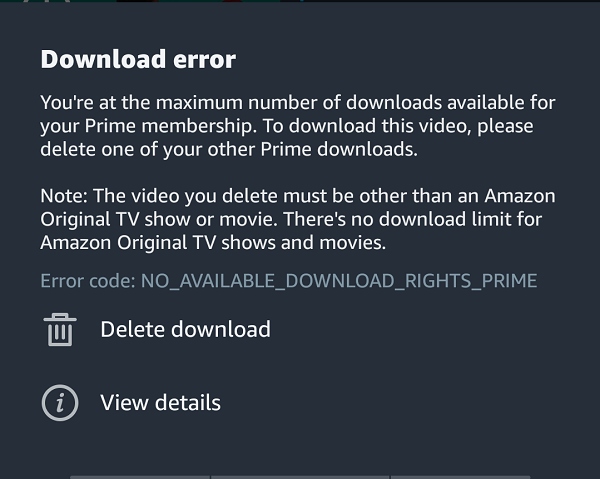
5. Restricted Playback Based on Region
Each movie may have its own regional licensing agreement, which restricts its availability to specific countries or regions. Allowing users to watch content outside of those regions would violate the copyright agreement. That’s why Amazon has set up regional restrictions. For example, if your account is based in the U.S., you won’t be able to watch a movie that’s only available in Japan, and vice versa.
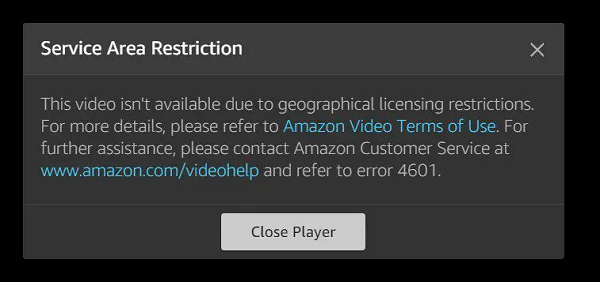
6. Amazon Downloads Can Only Be Viewed on the App
It should be noted that Amazon employs DRM encryption for its downloaded videos. Amazon restricted its users to watching downloads in its official app only for better control over its digital content. In this way, Amazon can also avoid authorized access and serve its users in compliance with copyright agreements.
Furthermore, it is also a business strategy to keep users active. Since then, except for the Amazon Prime Video app, other video players cannot even recognize it. Therefore, do not delete the app from your device once you have the downloads, keep it all the time unless you no longer rely on Amazon for its video resources.
Tip: Strip Limitations and Watch Unlimited Amazon Prime Videos Without Restrictions
Dealing with Amazon Prime Video download limits can be a tough task when watching Amazon Prime offline. Hence, you need a professional tool to help you out, if you want to have a restrictions-free viewing experience.
TuneFab VideOne Amazon Downloader is the right one to get rid of all the download restrictions. Whether the content you want to download is included with Prime or requires a purchase or rental, you can rely on it. Its built-in web player has integrated everything as the original Prime Video. With it, you can view and search your desired content, and even directly download Amazon videos to MP4/MKV/MOV videos in high definition (up to 1080P).
Key Features of TuneFab VideOne Amazon Downloader
- Unlock HD Amazon Prime Resources: It is a one-stop tool that helps you unlock and download Amazon movies, TV shows, and original series as common MP4/MOV/MKV in 1080P.
- 3X Faster Batch Downloading: Advanced hardware acceleration technology significantly accelerates download speeds up to 3 times faster than the official app. You can also download several shows at once. Enjoy your favorites much quicker without long waiting.
- Multiple Choices of Audio Tracks and Subtitles: Whenever multiple languages and subtitles are available; you can download movies catering to your language and its subtitle preference.
- 3 Options for Subtitle Downloading: Whether soft subtitles for embedded captions, hard subtitles for permanent display, or external subtitles with separate files for customization, you have corresponding options to satisfy your needs.

Conclusion
Amazon Prime Video sets limits on its downloads, including availability, time limits, device limits, platform restrictions, and maximum for downloads. Though it is a bit troublesome, you’d better keep them in mind for a smooth viewing experience.
If you don’t want to deal with these hassles, you can use TuneFab VideOne Amazon Downloader to watch unlimited Amazon Prime videos without restrictions. With it, you can save your favorites to HD MP4/MKV/MOV, permanently own them, and enjoy them on any device whenever you have time. Download TuneFab now to say hello to the full enjoyment of your Amazon Prime Video today!
100% Secure
100% Secure