Top 6 YouTube Playlist Downloaders to Save Videos Easily
By Iris Holmes
Updated on Jul 09, 2025
61.1K views
7-min read
According to data from Statista, over 35% of YouTube users use playlists to organize their content and nearly 60% say they want to watch video content without an internet connection. While YouTube does offer a download feature with a Premium subscription, it only lets you download videos one by one on a computer, there’s no option to download an entire playlist in one click. Plus, the downloaded videos are DRM-protected. It’s much more convenient to have them in MP4 format, and that’s where a YouTube playlist downloader comes in handy.
When you’re searching for a YouTube playlist downloader, you’ll find that there are countless tools on the market. You may not know which one to choose, but no worries! This article will walk you through 6 mainstream YouTube playlist downloaders to help you quickly find the one that best suits your needs. Keep reading to learn more!
Related Article:
Top 1. TuneFab VideOne YouTube Downloader
The top-ranking YouTube playlist downloader will be TuneFab VideOne YouTube Downloader. This desktop-oriented software directly embeds the YouTube web player, allowing you to access full video resources and select those you need to download offline. This also ensures great efficiency and conversion stability compared with the traditional URL copy-and-paste download method, helping the playlist download to be completed without any error.
In addition, with its multi-core hardware acceleration technologies, the program can add an entire playlist at once and convert it with just one click. It speeds up the resolving speed 3X or even much faster. To complete a list with tens of long video downloads, TuneFab VideOne YouTube Downloader takes only several minutes to complete, which saves much of your time even if you need to download YouTube playlists in batches at once.
Here is a simple guide to how TuneFab VideOne YouTube Downloader helps you download YouTube playlists with its intuitive functionality:
STEP 1. Launch TuneFab VideOne YouTube Downloader and select “YouTube” from the main interface.

STEP 2. Then, click the “Sign in” button in the top-right corner to log in via your YouTube account.
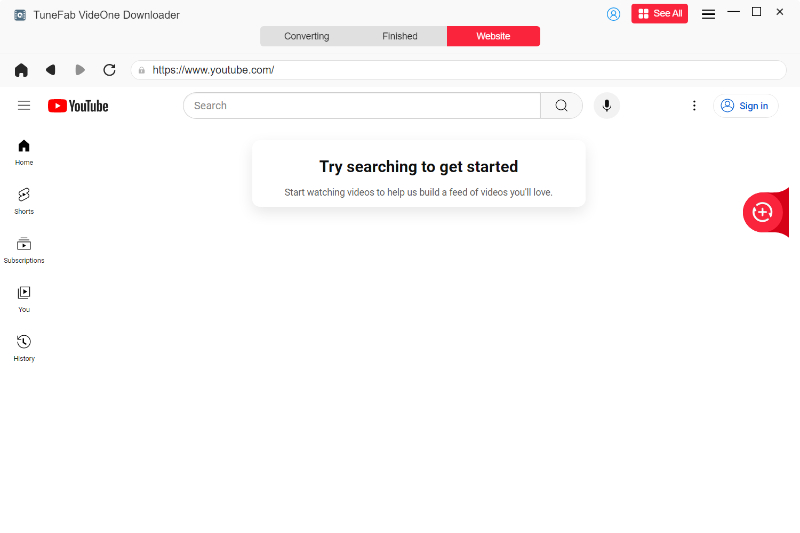
STEP 3. After logging in, browse the playlist you want to download using the built-in YouTube web player. Once you’ve selected the playlist, click the download button located next to the address bar.
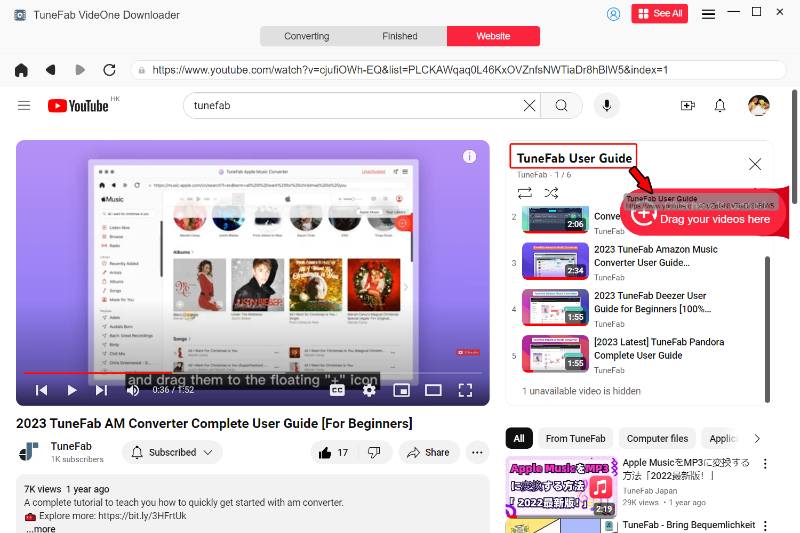
STEP 4. Then, a new window will pop up. Here, you can customize the output settings, such as the format (e.g., MP4 or MP3) and video/audio quality, based on your preferences.

STEP 5. Finally, click the “Download” button in the bottom right corner, and the software will start downloading the entire playlist immediately.

STEP 6. When the download is done, click the “Downloaded” section to view the output file.

Pros
- Embedded YouTube web player for easy operation.
- 3X download speed or even faster, saving a lot of time.
- High resolution, including 8K, and 4K, for a better viewing experience.
- Various formats supported, such as MP4, MKV, and MOV.
- Multilingual audio tracks and subtitles for different users.
Cons
- The free version can only download 3 videos per day.
Top 2. By Click Downloader
As its name suggests, ByClick Downloader is a desktop YouTube downloader that allows you to download entire YouTube playlists with just one click. Its operation is incredibly simple and user-friendly. Once you open a video from the playlist you want to download, a small pop-up will appear in the bottom-right corner of your screen, asking whether you wish to download it. Click it and the software will automatically detect the entire playlist. This one-click batch detection and download feature significantly streamlines the whole process.
In addition to playlists, this best YouTune playlist downloader also supports downloading entire YouTube channels, private YouTube videos, as well as content from other platforms like Facebook, Instagram, and more. It supports a wide range of output formats, including MP4, FLV, AVI, WMV, and offers resolutions from 720p up to 8K. Notably, you can also choose to automatically add ID3 tags, set the output folder, or convert videos directly to MP3.

Pros
- One-click download for entire YouTube playlists and channels.
- Offers a wide range of formats and up to 8K resolution.
- Automatic playlist video detection.
- Retaining ID3 tags for the downloaded files.
Cons:
- Not compatible with macOS.
- Limited speed and playlist download capabilities for free version.
Top 3. Loaderr.to
Also known as a useful YouTube to MP4 converter, Loaderr.to is developed with advanced video decoding algorithms, helping you to accelerate the download process. This is a completely free online tool. It provides a variety of video quality options for you to choose from, ranging from 360P to 1440P, ensuring a great viewing experience across different devices and media players. However, it only supports exporting YouTube playlists in MP4 format.
Although Loaderr.to can parse YouTube playlist links, it doesn’t allow you to download all the videos in the playlist with one click like the other software mentioned earlier. Instead, you have to manually click the download button for each video. Like some of the online tools, Loaderr.to is also loaded with annoying ads that influence your download experience. What’s worse, some buttons on the webpage may even lead you to some unknown sites, which might cause harm to your device. If you care a lot about the safety of your device, this tool is not recommended.
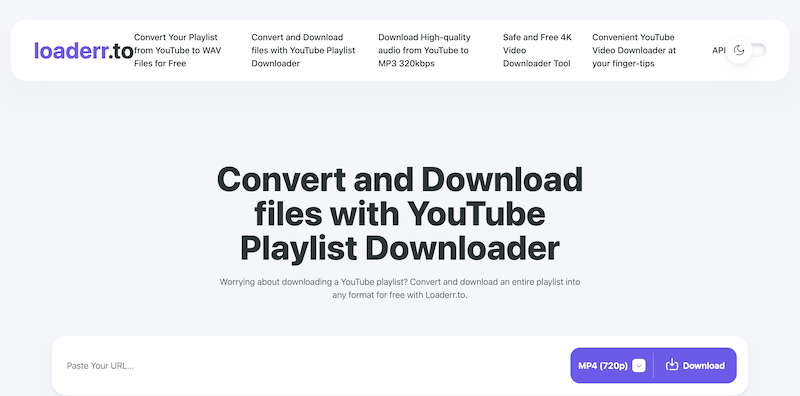
Pros
- Fast processing speed of URL.
- Multiple video resolutions provided.
- Completely free to use.
Cons
- Unable to one-click download a YouTube playlist.
- MP4 format supported only.
- Pop-up ads affecting your operations.
- Unwanted links to some unknown websites.
- Failure to convert YouTube playlists sometimes.
Top 4. QDownloader
QDownloader offers an effective solution for YouTube playlist downloading. It can deal with YouTube playlist URL analysis and will complete the conversion to let you select and download any video in the playlist offline in an easy way.
The downside of QDownloader should definitely be the pop-up ads on its interface, which can cause an unpleasant experience during the YouTube playlist download period. You have to click the download buttons to manually save the videos one by one if you want all of them. In addition, it doesn’t provide customized parameter options to save YouTube videos in more formats and quality. But still, this online downloader is still worth trying.
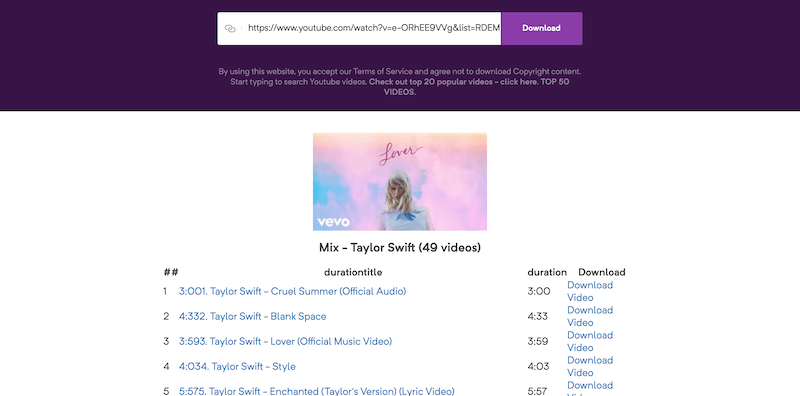
Pros
- Totally free of charge.
- No registration required.
Cons
- Annoying pop-up advertisements.
- Repeated operations needed to save several videos.
- No parameter options for customization.
Top 5. yt-dlp
If you have some technical skills, you might consider using the open-source command-line video downloader yt-dlp from GitHub to download YouTube playlists. Compared to the downloaders introduced earlier, yt-dlp’s biggest advantage lies in its high flexibility as a command-line tool. As long as you input the correct command-line parameters, you can fully customize the download process. You can precisely control the video format, audio quality, file naming, output directory, and even use cookies to log in and download members-only content.
Since yt-dlp captures videos via command line, it can download the highest resolution uploaded by the original creator. So, no need to worry about any quality compression during the download process. It supports various formats such as MP4, WEBM, MKV, and FLV. For users with a technical foundation, it’s a powerful and versatile video downloading tool. However, if you’re not familiar with command-line operations, tools like TuneFab VideOne YouTube Downloader are still more recommended for their simple operation and intuitive UI.

Pros
- Completely free and open-source, powerful features with no ads.
- Supports over 1,000 websites.
- Highly customizable.
- One-click batch download for playlists, channels, albums, etc.
Cons:
- Requires command-line knowledge, which may be challenging for beginners.
- Some advanced features require additional configuration.
Top 6. UDL Helper
UDL Helper is a browser-based YouTube video downloader extension, ideal for users who prefer not to install separate software. It works with both Chrome and Edge browsers. Known for its lightweight design and no-redirect experience, UDL Helper automatically adds a download button below the video player on YouTube pages after installation. With just one click, you can save the video you’re currently watching.
This extension supports downloading YouTube videos and Shorts to MP4 with enhanced quality, including 1080p Full HD and 4K Ultra HD. However, it does not support one-click batch downloading for playlists or channels, meaning you’ll need to download each video individually. In general, UDL Helper performs well in terms of simplicity, speed, and responsiveness. If you only need to download individual videos occasionally or want a quick solution, it’s a solid choice.

Pros
- No installation or registration is required.
- Intuitive interface with embedded download button.
- Supports up to 4K video quality.
- Able to download embedded YouTube videos.
Cons:
- Only the MP4 video format is supported.
- Doesn’t support batch downloads for playlists or channels.
- Some videos may fail to download audio tracks due to encryption.
Comparison of the 6 Best YouTube Playlist Downloaders
Now, to help you have a better grasp of all downloaders listed above, we present the 6 tools in the following table by comparing different aspects. Just check this out.
| Operating System | Software Installation | Output Quality | Output Format | Speed | Batch Process | Ad-free | |
|---|---|---|---|---|---|---|---|
| TuneFab VideOne YouTube Downloader | Windows, macOS | Yes | Up to 8K | MP4, MKV, MOV | 3X or even faster | Yes | Yes |
| By Click Downloader | Windows | Yes | Up to 8K | MP4, AVI, FLV, MWV, etc. | Medium | Yes | Yes |
| Loaderr.to | Windows, macOS | No | Up to 1440P | MP4 | Medium | No | No |
| QDownloader | Windows, macOS | No | HD | MP4 | Fast | No | No |
| yt-dlp | Windows, macOS | Yes | Up to 8K | MP4, WEBM, MKV, FLV, etc. | Fast | Yes | Yes |
| UDL Helper | Windows, macOS | No | Up to 4K | MP4 | Fast | No | Yes |
Since there are so many YouTube playlist downloaders available, it’s easy for users to feel overwhelmed when trying to choose one. So how can you quickly and accurately pick the tool that best suits your needs? Here are some tips to help guide your decision. Keeping these points in mind can make the process much more efficient:
- Batch Download Capability: One of the key features for frequent users is whether the tool supports one-click downloading of an entire playlist or channel. Avoid those that require you to download videos one by one. That can be a nightmare and extremely time-consuming when dealing with large volumes.
- Download Speed: With playlists growing over time, having fast download speeds is crucial for saving time. Otherwise, you may end up spending half a day just caching videos.
- Multiple Download Formats: Look for a downloader that supports a variety of formats like MP4, WebM, M4A, etc., so you can flexibly adapt to different devices and usage scenarios.
- High-Quality Support: Video quality is also an important factor for viewing experience. Check whether the tool allows you to download in high resolutions such as 1080p, 2K, 4K, or even 8K, and whether it compresses video quality during the download process.
- Ad-Free Experience: For online tools or browser extensions, it’s recommended to check if the interface is clean and free of ads, as this greatly affects the smoothness and comfort of the user experience.
FAQs About YouTube Playlist Downloader
Is There a Browser Extension that Downloads YouTube Playlists?
Currently, there is no browser extension that supports one-click downloading of entire YouTube playlists. While many extensions allow you to download individual YouTube videos, they do not support batch downloading of full playlists. If you need to download playlists, it’s recommended to use standalone desktop software that supports this feature.
Is There Any YouTube Playlist to MP3 Downloader?
Yes, there is. For example, the TuneFab VideOne YouTube Downloader mentioned in this article not only supports downloading YouTube playlists to MP4, but also allows you to convert and download entire YouTube playlists in MP3 format—up to 320kbps for high audio quality.
Conclusion
In this article, the 6 best YouTube playlist downloaders have been explored in terms of their features. Among them, TuneFabVideOne YouTube Downloader stands out for its convenience, speedy batch-downloading ability, and also lossless 4K resolution to output YouTube downloads. All of these guarantee the best downloading and viewing experience offline. If you are looking for a useful downloader, TuneFab would be a great choice.
