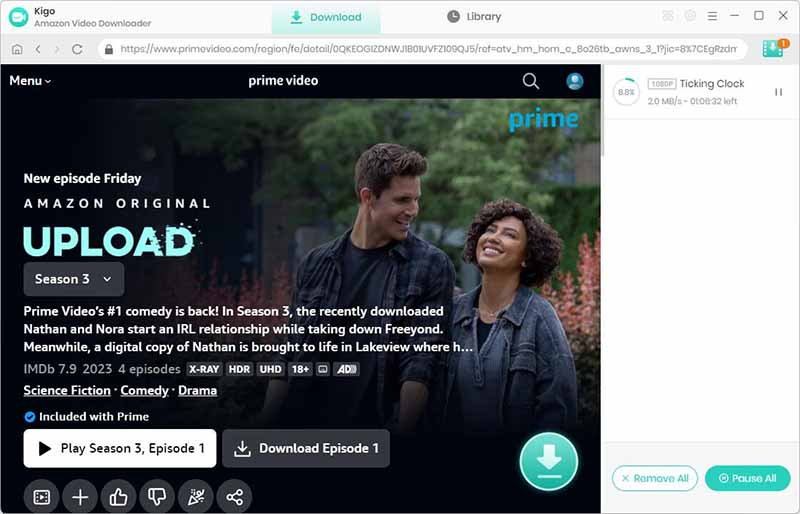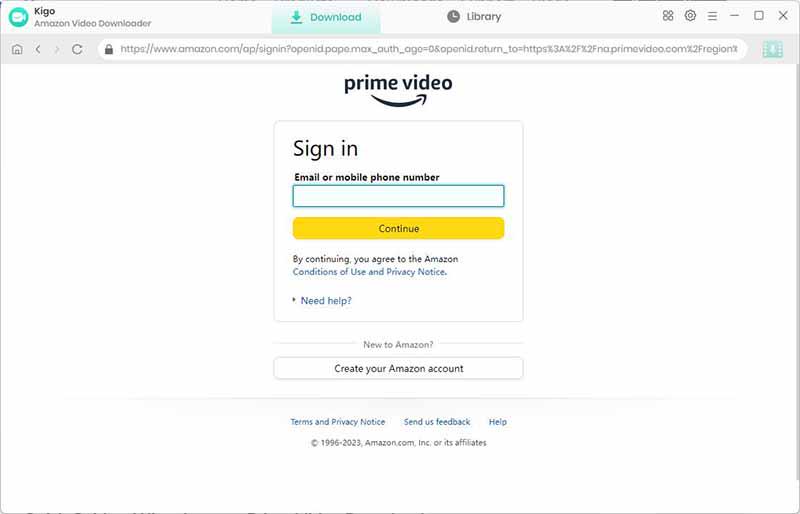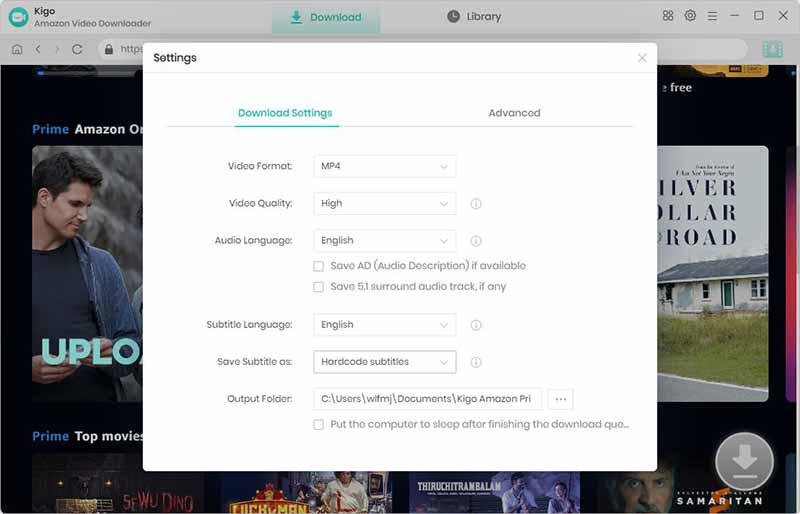Kigo Amazon Prime Video Downloader Review: Is It a Good Deal
By Joey Scott
Updated on Jun 10, 2024
34.4K views
5 min read
Being one of the best Amazon video downloaders, Kigo allows you to download Amazon videos with outstanding quality. It performs well for output format, video quality, subtitles, and download efficiency. In this comprehensive review, we will provide you with all the necessary details by diving deep into each aspect. Furthermore, we will bring in one of the best alternatives in case you are unsatisfied. Keep reading to discover if Kigo will work for you and explore how the alternative can enhance your Amazon downloading experience!
Related Article: StreamFab Amazon Downloader: Detailed Reviews & Alternative
Main Features of Kigo Amazon Prime Video Downloader
Kigo Amazon Prime Video Downloader excels in downloading high-quality Amazon videos for offline playback. From its supported output formats and resolutions to audio track and subtitle options, and to download efficiency, we will break down its key features one by one. You will surely gain an in-depth understanding of its performance.
Save Amazon Prime Videos as MP4/MKV
Kigo Amazon Prime Video Downloader extends the convenience of downloading Amazon Prime Video content in MP4 or MKV formats, ensuring compatibility across a wide range of devices and media players. With this flexibility, enjoying your preferred content offline becomes effortless. Moreover, the option guarantees permanent storage, enabling indefinite access to your favorite videos. Transferring, sharing, and backing up your cherished content would be a breeze.
Preserve High Video Quality for Amazon Downloads
You can dive into an eye-pleasing world with Kigo Amazon Prime Video Downloader. With support for resolutions up to 1080p, your offline viewing experience is elevated to new heights. You are also enabled for unparalleled flexibility. You can choose the video quality as “High”, “Medium”, or “Low”, along with adjustable bitrates based on your network conditions.
Multiple Audio and Subtitles Options Available
Enhanced flexibility in preserving audio tracks and subtitles ensures an enjoyable viewing experience tailored to each user. The multilingual audio track preservation, including 5.1 surround sound audio, saves you from repeated language switching during playback. The 3 types of subtitles downloading—internal, external, and hard-coded—enable you to choose the most appropriate option based on your preferences, device compatibility, and viewing conditions.
Swiftly Download Amazon Videos in Batches
Kigo Amazon Prime Video Downloader outperforms on downloading efficiency. Instead of waiting for one video download to complete before starting another, you can add multiple movies or all seasons of a TV show to the download queue in bulk and download them all at a time. Say goodbye to long waiting. You can expect to enjoy the downloaded Amazon content locally very soon.
How to Use Kigo Amazon Prime Video Downloader
After learning the key features of Kigo Amazon Prime Video Downloader, we are here to uncover the detailed steps to download Amazon videos with this tool.
Step 1. Download, install, and launch Kigo Amazon Prime Video Downloader. Select the website and sign in with your Amazon account.
Step 2. Click the “Gear” icon to set the output format, quality, audio language, and so on according to your preference.
Step 3. Find what you want to download by browsing the homepage or searching with the name in the search box. Wait for a few minutes till the green downward arrow appears on the detail page of the title, click the button to start downloading.
The Pricings of Kigo Amazon Prime Video Downloader
You may wonder how much you should pay for these useful functions provided by Kigo. Let’s discover the price plans of Amazon Prime Video Downloader.
- Free Trial: It is worth noting that though the trial version is open to all users with its full features, however, a free user can only download the first 5 minutes of each video.
- Basic Plan: One-year subscription for one device (Windows or Mac) at $49.95. You can ask for your money back within 5 days.
- Full Life Plan: Lifetime license for one device (Windows or Mac) at $89.9. (So far as this post is published. The original price is $129.9). You can ask for your money back within 30 days.
Our Verdict: Helpful But Not As Good As It Boasts
Though the Kigo Prime Video Downloader is a helpful tool with some impressive features that will make your downloading from Prime Video easy, it indeed has obvious drawbacks requiring consideration. We found out the downsides fall into the following:
- Limited Downloads for Trial: You can only download the first 5 minutes of each video with the trial version.
- High Consumption of CPU Resources: Running Kigo Prime Video Downloader and other applications at the same time will likely cause the system to freeze.
- Failed to Complete Downloads: Even with a stable and good internet connection, error messages indicating that the download failed would occur from time to time.
- Not Fast Download Speed: It proceeds considerably slowly when downloading long high-quality videos.
Best Alternative: TuneFab VideOne Amazon Downloader
If you don’t want to be bothered by the drawbacks of Kigo Amazon Prime Video Downloader, a better solution is to seek an alternative with better stability and a high success rate. Here, we strongly recommend you try TuneFab VideOne Amazon Downloader.
TuneFab Amazon Amazon Video Downloader is a professional downloader that helps you easily download Amazon videos to MP4/MKV/MOV in high quality (up to 1080P). Armed with the advanced hardware acceleration technology, its download speed is up to 5 times faster than the official app. In addition, its advanced technology boosts a nearly 100% success rate. Whenever you need help, the dedicated after-sales team always stands by to drive you out.
More Impressive Features to Explore …
- Built-in Web Player: You can search, view, and download Amazon videos directly within the built-in web player, eliminating the need to install the Amazon Prime Video App.
- Easy Access to Abundant Media Resources: You can access Amazon US, UK, Germany, Japan, and more sites seamlessly. Furthermore, regardless of your subscription plan, you can download Amazon Prime movies, TV shows, and series. (Free users can download rented/purchased videos.)
- High-Quality Viewing Experience: The tool retains the original picture quality (1080P) and sound quality of Prime videos, ensuring an optimal viewing experience.
- Flexible Audio and Subtitle Options: The multi-language/multi-track options are available. You can download the preferred audio track and subtitles for enhanced customization.
- 3 Types of Subtitle-Downloading: It supports downloading subtitles into 3 types, including hard subtitles, soft subtitles, and external subtitles, providing flexibility for your preferences.
Learn more: TuneFab VideOne Amazon Downloader Review: A Decent Choice
You can have a more in-depth understanding of this powerful tool in the TuneFab VideOne Amazon Downloader review.
Below are steps to download videos from Amazon Prime Video with TuneFab. Let’s see how easy it is for you to get the downloads.
Step 1. Download, install, and launch the TuneFab VideOne Amazon Downloader on your computer, then sign in to your Amazon account on the web player.
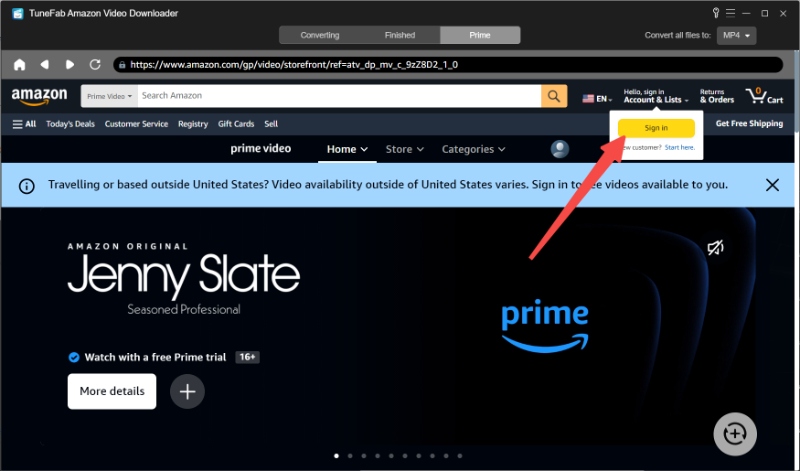
Step 2. Browse your desired Amazon videos on the homepage. Alternatively, search for the title you want to download with keywords or copy and paste the URL. Drag it to the floating red “+” button on the bottom right, and click “Add to Queue“. Please note that you can choose more than one title here.
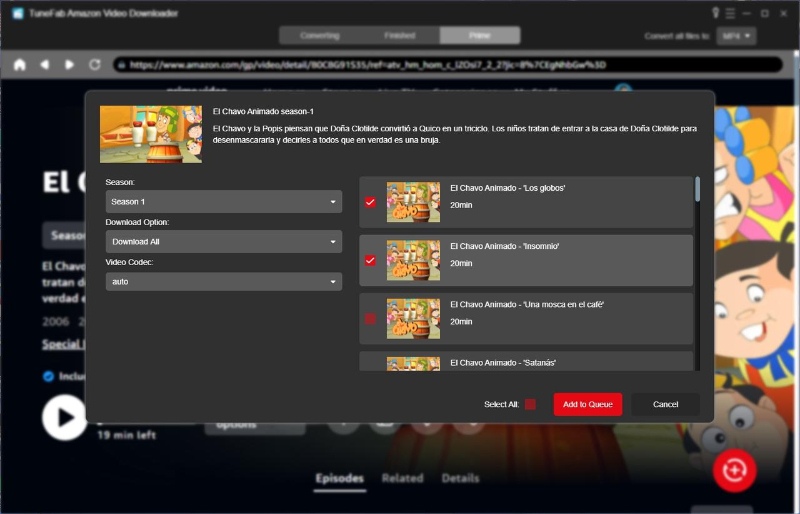
Step 3. In the converting queue, find the column “Convert all files to” at the top right, and choose the output format from the dropdown menu. Here you can also set “Output Format”, “Output Quality”, “Output Folder”, etc. as per your preferences.
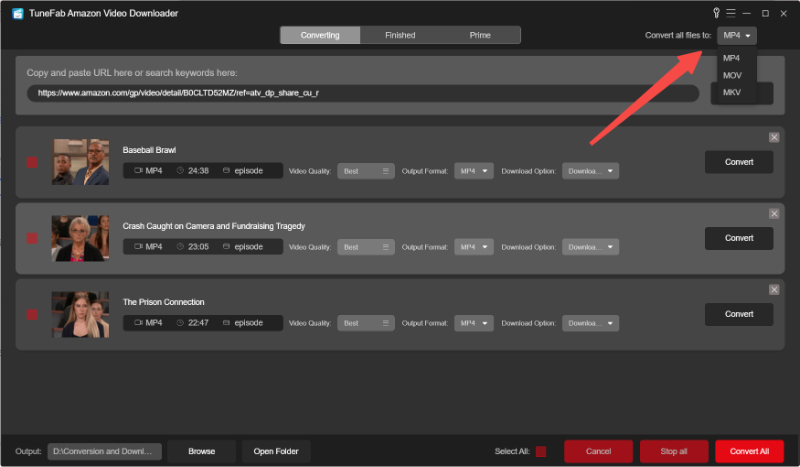
Step 4. Click “Convert All” (at the bottom right) for batch downloads. To download a single title, please click “Convert” next to each title. Once finished, go to “Finished” to view your offline Amazon videos.
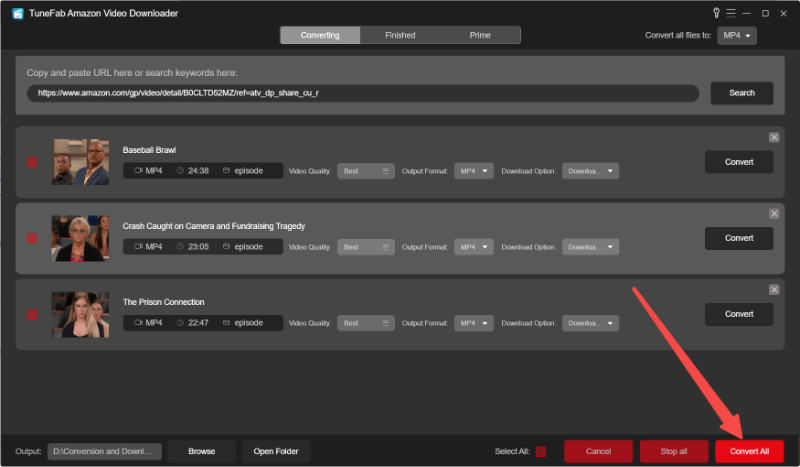
Conclusion
In summary, the Kigo Amazon Prime Video Downloader offers notable features to help save Amazon videos to high-quality MP4, delivering an easier downloading and offline viewing experience. However, it falls short of expectations of stability, success rate, and downloading speed, and the pricing also deters some of us.
It is where TuneFab VideOne Amazon Downloader comes into play. As a superior alternative, it excels at Kigo with its excellent performance for comprehensive features and fast downloading. With TuneFab, you can enjoy hassle-free video downloading and high-quality output without worrying about failures. Don’t miss out on the opportunity to enhance your video downloading experience, give it a try today!
100% Secure
100% Secure