How to Download Private Instagram Video (4 Methods)
By Iris Holmes
Updated on Mar 16, 2025
25.5K views
5-min read
Instagram has become a popular social media platform for sharing life videos, especially among youngsters. On Instagram, you can even set visibility to your videos in order to restrict audiences from viewing your content. However, if you see any private ones and want to keep them offline, you may get stuck because some Instagram downloaders can’t support downloading private Instagram videos at all.
Fortunately, there are still ways to bypass such limits and let you download private videos from Instagram only with very simple operations. Now, keep reading and select a method to try!
1. Download Your Own Private Instagram Videos Directly
For your personal private Instagram videos, including those uploaded to Story or Reel, you can directly download them again (but the downloaded videos will be added watermarks). The tutorial below will show you how it works step by step:
Step 1. Directly go to Instagram and then sign in with your account to access the private video you want to download offline.
Step 2. In the video playback window, tap the “Share” button.
Step 3. Find the “Download” option from the pop-up menu and press it, then the private Instagram video will be saved to your album but with a watermark added.
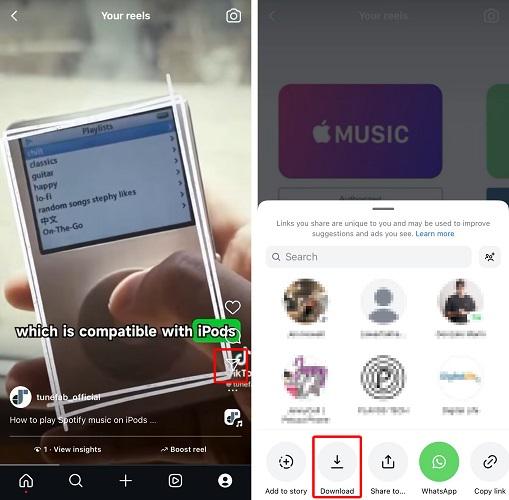
2. Download Private Instagram Videos with TuneFab VideOne Downloader
Another quick and convenient way to download private Instagram videos without watermarks can be using a professional Instagram downloader, which can support decoding the protection method added on such private videos and output them as local files offline. Here, TuneFab VideOne Instagram Downloader is strongly recommended.
TuneFab VideOne Instagram Downloader is equipped with a powerful unlocking function to remove protections added on video clips uploaded on Instagram, and then download them offline as common video files in popular formats such as MP4, MOV, and MKV. The software ensures great ability to maintain lossless quality to download Instagram Story videos, Instagram Reels, private and public posts, and it won’t add any watermark to the outputted content to affect the video playback.
Also, TuneFab VideOne Instagram Downloader directly adds the built-in browser inside to offer a more convenient and much stabler performance, helping you to access and download private Instagram videos offline within the software directly. You only need to go to Instagram and log in with your account TuneFab VideOne Instagram Downloader, then you can freely add any video to download immediately! The software has made the private Instagram video download a much easier thing to complete!
Key Features:
- Built-in web browser to access all Instagram videos to download without limitations
- Pasting private Instagram video URLs to download videos offline with no errors
- Provides popular format options and keeps HD quality to save Instagram video downloads
- No watermarks will be added to the video downloads from Instagram offline
- Speeds up the Instagram video download to 3X faster and save you a lot of time
In the following guide, you can also follow the steps and use TuneFab VideOne Instagram Downloader to download private Instagram videos without watermarks just with a few clicks:
Step 1. Open TuneFab VideOne Instagram Downloader after installing the software. Then from the home screen of it, choose Instagram and sign in with your Instagram account.
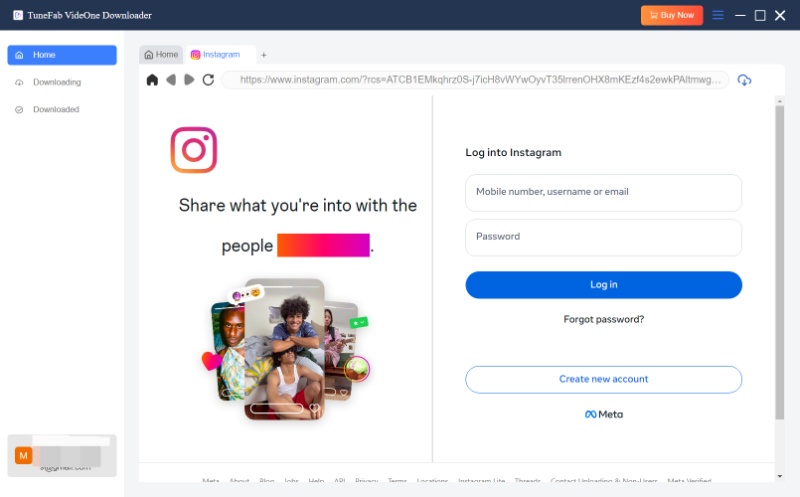
Or you can directly copy and paste the video link and search for it with the bar on the interface.

Step 2. After accessing the Instagram platform, browse and access the private video as usual. To download them, directly tap the “Download” button next to the address bar in the top-right of the page.
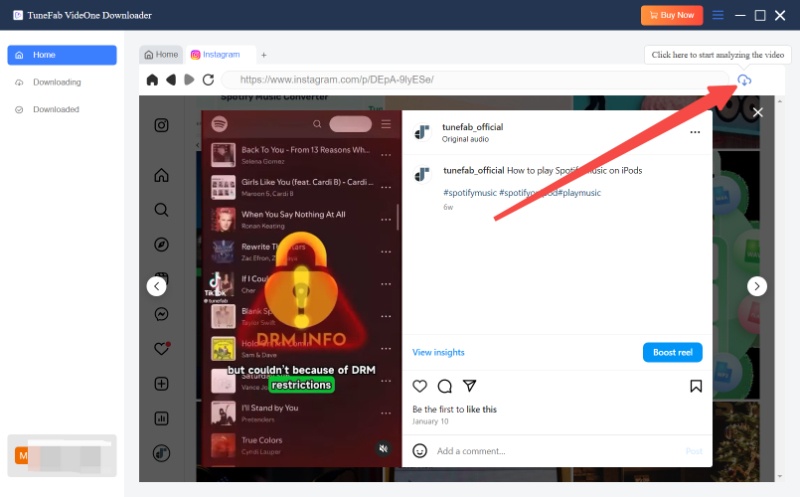
Step 3. After the video is analyzed, a pop-up window will appear. Select “Output Format”, “Quality”, and also other downloading options as you like.
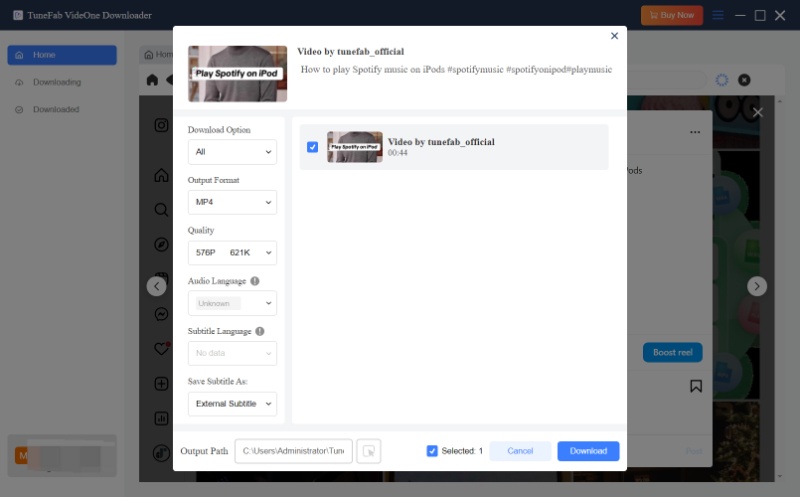
Step 4. Finally, simply select the video and tap the “Download” button to download the private Instagram video offline.
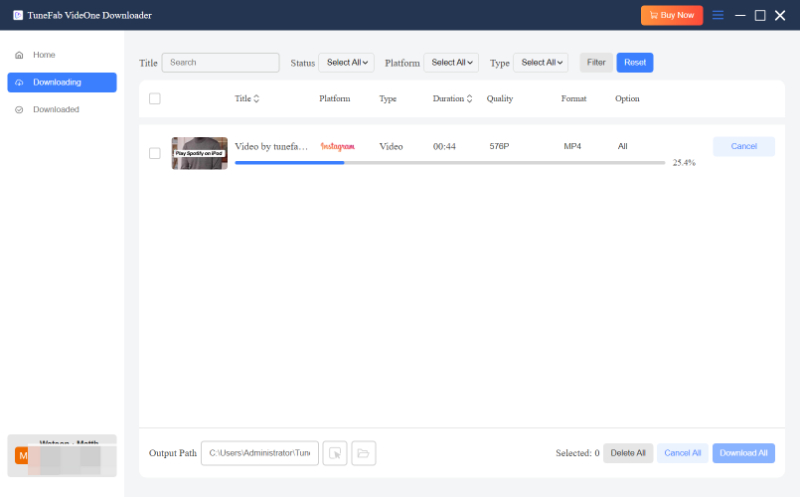
3. Download Private Instagram Videos with SnapInsta
If you don’t want to install a third-party tool to process Instagram video download, there are still some online tools that can work to help you download private Instagram videos to MP4 offline. SnapInsta is such a convenient online service, which can run in all mainstream web browsers, allowing you to quickly download private videos from Instagram once you get their URLs. Also, you can check the tutorial below and see how SnapInsta works to help you download private Instagram videos conveniently!
Step 1. On Instagram, log in to your account first. Then once you see a private video you want to download offline, copy its video link.
Step 2. Go to SnapInsta and directly paste the video link to the first search bar, and then a new link will be generated below it. Click “Copy” to get the new link.
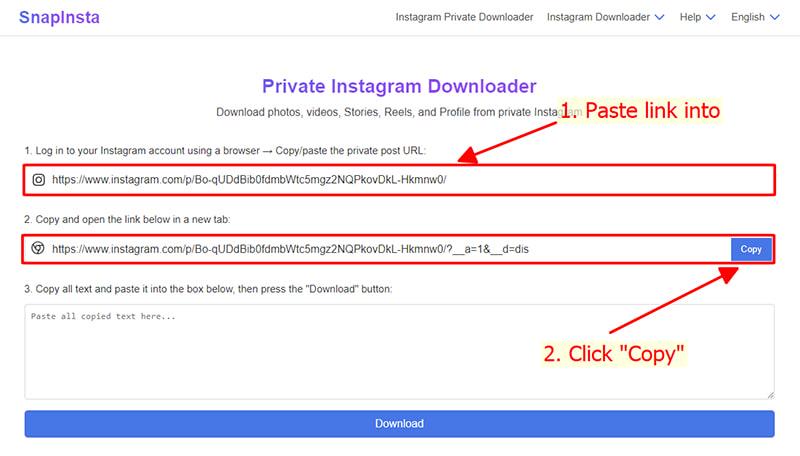
Step 3. Paste the newly copied link and open it in a new tab. There will be a page filled with text appearing. Copy all texts.
Step 4. Return to SnapInsta and paste these texts to the blank box. Now tap “Download” and the private video will be converted and SnapInsta will let you download the file offline.
4. Download Private Instagram Videos with DownloadGram
Despite SnapInsta, another quick tool that also works with private Instagram video downloading can be DownloadGram. This is also an online platform, which allows you to save a private video from Instagram even without installing any software at all. Its operations can be similar to SnapInsta, and you can also check the following steps to learn how to use it:
Step 1. Firstly, you also need to get the URL of the private Instagram video you’d like to download offline.
Step 2. Go to DownloadGram and paste the video URL to the blank bar. Then in “Step 2”, tap “Open in New Tab” to open a new window.
Step 3. Copy all texts appearing in the new window and paste them to the blank bar on DownloadGram. Tap “Download Now” and you can save the private Instagram video as a common MP4 video file offline.
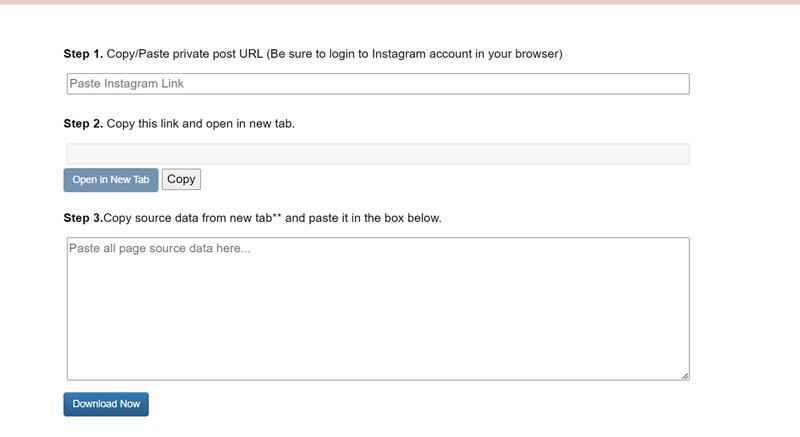
Conclusion
If you want to download private Instagram videos offline, all 4 methods mentioned in this blog can bring you easy help. However, for getting quality-lossless and easier operations to batch download Instagram private videos conveniently, the professional downloader, TuneFab VideOne Instagram Downloader can bring you the best help. The software is free to try now! Don’t wait anymore and install it immediately!
