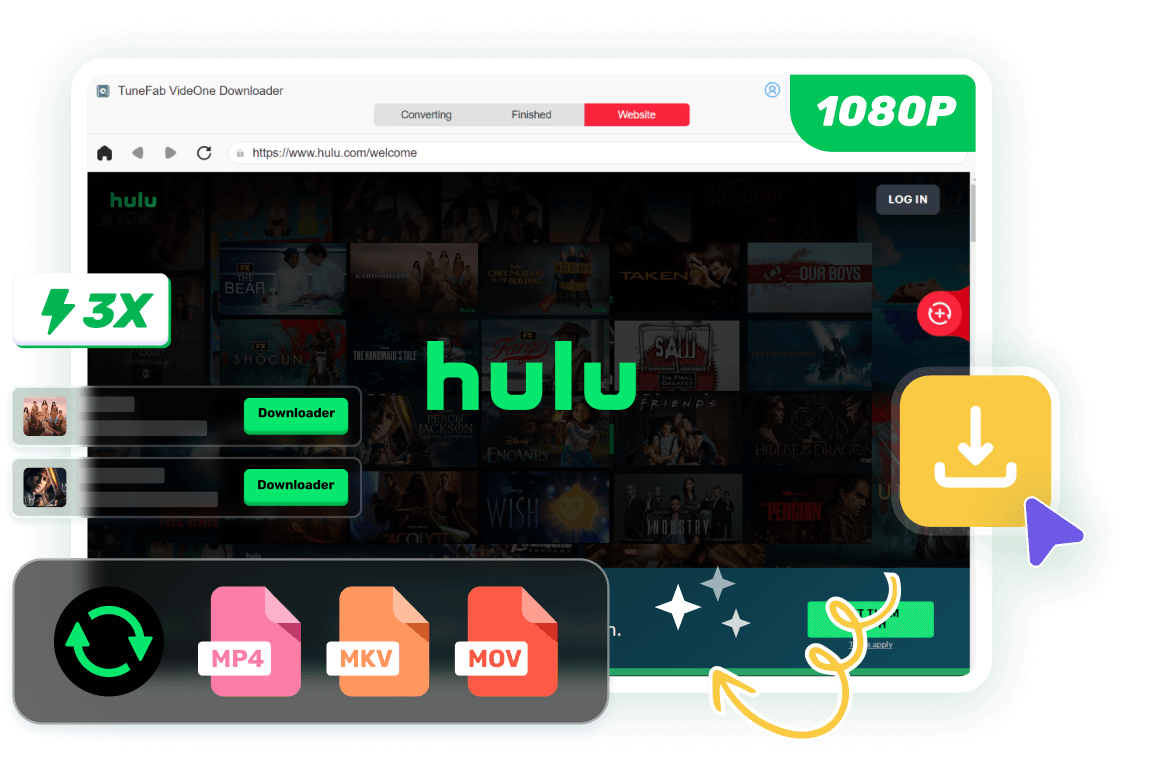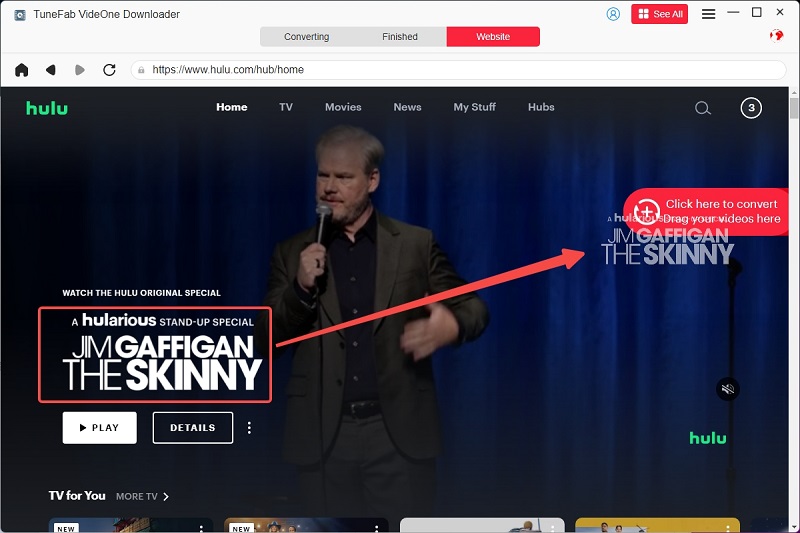Enjoy Effective Hulu Video Download Experience with the Best Hulu Downloader
Download Any Hulu Video and Expand Viewing Options
TuneFab VideOne Hulu Downloader lets you download a vast range of Hulu or Hulu JP content, including Originals, movies, TV shows, and individual episodes, for offline viewing on any device.
Unlike the Hulu app, which restricts downloads to certain devices and plans, TuneFab VideOne enables you to download every Hulu video without device and subscription limits.
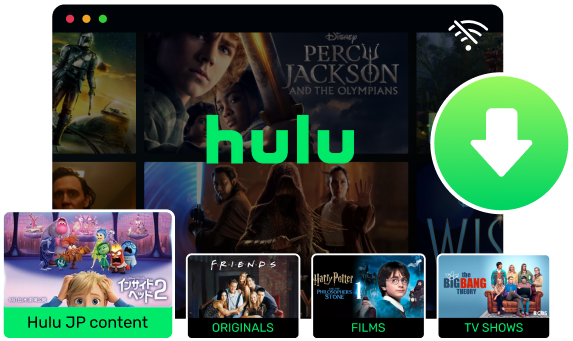
Provide Flexible Download Methods and Various Output Formats
This powerful Hulu HD video downloader saves Hulu content effectively. You can download Hulu videos by clicking on the download button next to the address bar directly in the inbuilt Hulu web browser or by searching with keywords and URLs.
With various output format options like MP4, MKV, and MOV, you can easily store Hulu movies on external drives, share them across devices, or even burn them to DVDs for flexible viewing.
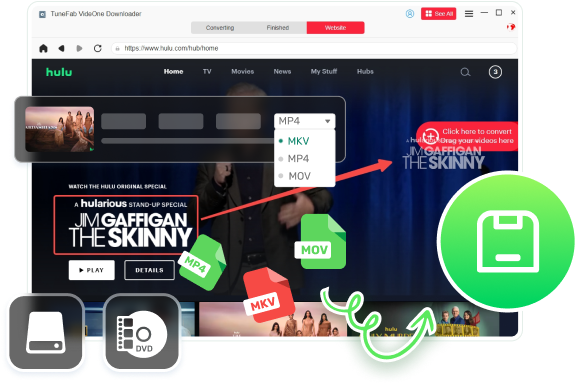
Support 3X Faster Speed and HD 720P Quality
TuneFab VideOne Hulu Downloader provides up to 3X faster download speeds, ensuring an efficient and time-saving process.
Also, it offers multiple quality options, allowing you to download videos in sharp 720P resolution for a high-definition viewing experience of your favorite Hulu shows.
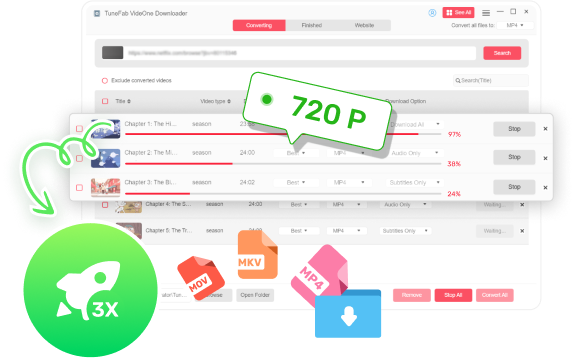
Keep Audio Tracks and Subtitles in Various Languages
TuneFab VideOne Hulu Downloader preserves a variety of audio tracks and subtitles in multiple languages, allowing you to tailor your viewing experience to your preferences.
Additionally, TuneFab VideOne supports audio track selection with descriptions, making the content accessible and enjoyable for all viewers.
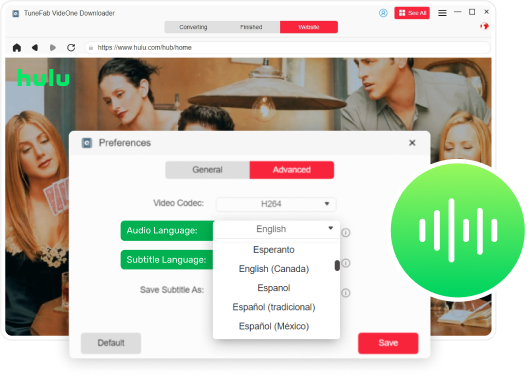
Offer Customizable Subtitle Options: Soft, Hard, and External
You can choose from 3 subtitle options with TuneFab VideOne Hulu Downloader: soft subtitles that can be toggled on or off, hard subtitles permanently embedded into the video, and external subtitles that can be added separately.
For external subtitles, you can select from SRT or VTT formats (if available), ensuring compatibility with a range of media players and providing flexibility in how you enjoy your Hulu content.
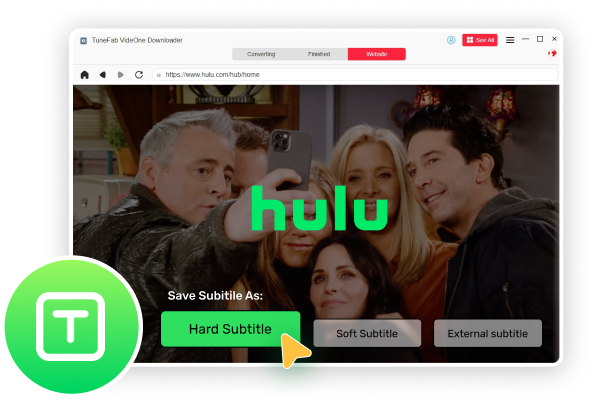
More Features That Make TuneFab VideOne Hulu Downloader Even Better
See Why Users Love TuneFab VideOne Hulu Downloader
Check What the Experts Are Saying
Frequently Asked Questions
1.Use VLC Player: VLC is highly compatible and allows you to independently select audio tracks and subtitles.
2.Choose Hardcoded/Embedded Subtitles: For a simpler solution, select to download subtitles as hardcoded/embedded directly in the preferences to avoid player-related issues.
Next, ensure that the videos are playable on the streaming service.
Then, restart the program and try again.
If the issue persists, please submit a request here for further assistance.