Y2Mate Amazon Prime Video Downloader Review [Detailed]
By Iris Holmes
Updated on Dec 07, 2024
24.6K views
5min read
For years, Y2Mate Amazon Prime Video Downloader has delivered a convenient and reliable solution to help lots of users download their favorite Amazon Prime videos for offline watching. However, if you are new to this software, you probably wonder if Y2Mate Amazon Prime Video Downloader is the one you are looking for. How can it help? Is it safe?
Hence, if you are still in a dilemma on whether to start with the tool, this Y2Mate Amazon Prime Video Downloader review is your must-read. Here the article will introduce its major features, pricing plans, and pros and cons to help you make an informed decision.
Related Article:
Y2Mate Amazon Prime Video Downloader Overview
Compatible with Windows and Mac systems, Y2Mate Amazon Prime Video Downloader is regarded as one of the best Amazon Prime video downloaders. It delivers powerful DRM-decryption functionality to save Amazon videos in common formats like MP4 on your devices. By saving the videos as DRM-free files, you can keep them offline permanently without worrying about expiration. In addition, the video downloads can be streamed across devices no matter what media players you are using.
To sum up, Y2Mate Amazon Prime Video Downloader is a useful tool to remove Amazon Prime’s DRM restrictions and let you keep and play your favorite Prime videos more flexibly. To learn more about it, you can move on and check the main features that the software offers.
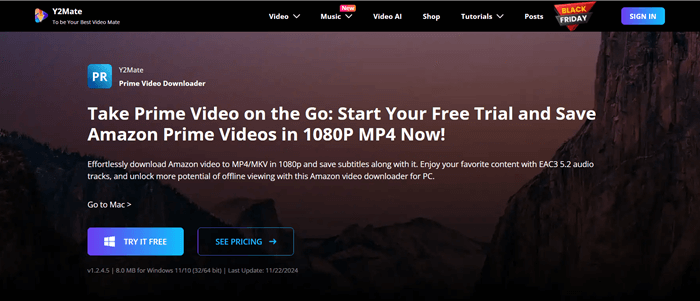
Highlights of Y2Mate Amazon Prime Video Downloader
Before you choose a tool, the first thing you need to do is to check out its features to decide whether it’s useful and suitable for you. In the following section, the key features of Y2Mate Amazon Prime Video Downloader are listed one by one to give you a better knowledge of the software.
#1. HD Quality and Original Audio Effects Retained
With advanced video resolving ability developed, Y2Mate Amazon Prime Video Downloader is able to maintain uncompressed quality while downloading videos from Amazon Prime. It supports keeping video downloads at the lossless HD 1080p, with EAC3 5.2 audio effects preserved. This will deliver you a high-quality playback experience offline after downloading them!
#2. Batch Download Amazon Videos Simultaneously
Y2Mate Amazon Prime Video Downloader also pays attention to download efficiency. It has embedded powerful video-resolving technologies to process multiple video downloads simultaneously. So if you have several Amazon Prime videos to download at once, the software can save your effort and let you process all of them within only several easy clicks.
#3. Output Amazon Videos in MP4/MKV Formats
Y2Mate can convert any Amazon show or movie into commonly used video formats, including MP4 and MKV. This conversion helps you bypass the DRM restrictions posed by Amazon Prime on its content. With these plain video files, you can transfer them to any device and watch them using different players, which gives you great flexibility.
#4. Download New Episodes Automatically
If you are tired of waiting for a TV series to release new episodes and download them manually, Y2Mate can work to help. It has now launched a new feature that can auto-download the newest videos as soon as they are released. All you need is to set a scheduled time for Y2Mate and it will detect if there is a new episode released every week. Once it is released, Y2Mate will download it automatically.
#5. Intuitive User Interface
Unlike other tools with complicated interfaces that are not friendly to new users, Y2Mate features a straightforward interface. On its home page, the contents are clearly sorted out, and thus you can navigate to the shows or movies you want without hassle.
How to Use Y2Mate Amazon Prime Video Downloader
As Y2Mate Amazon Prime Video Downloader is designed with an intuitive interface, even as a beginner, you will find the software’s download functionality quite easy to master. In the following, go through the brief guide and grasp how to download Amazon Prime videos within clicks:
STEP 1. Launch the Y2Mate Amazon Prime Video Downloader after installing it on your computer. Then go to “VIP Services”, select the “Amazon” service, and log in to your account.
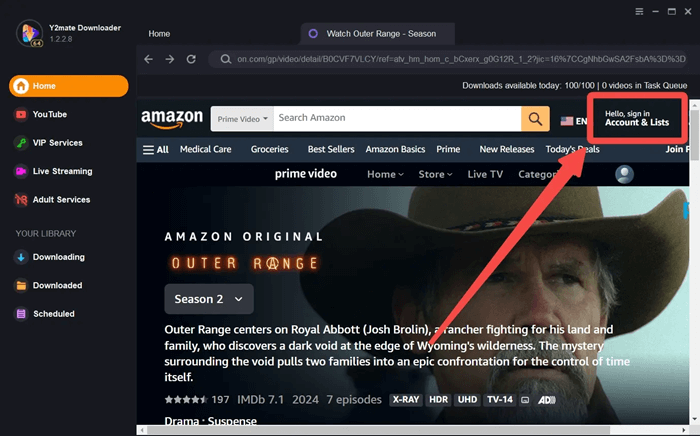
STEP 2. On the web player, search for the video you want to download. Play it so that Y2Mate can automatically analyze the video.
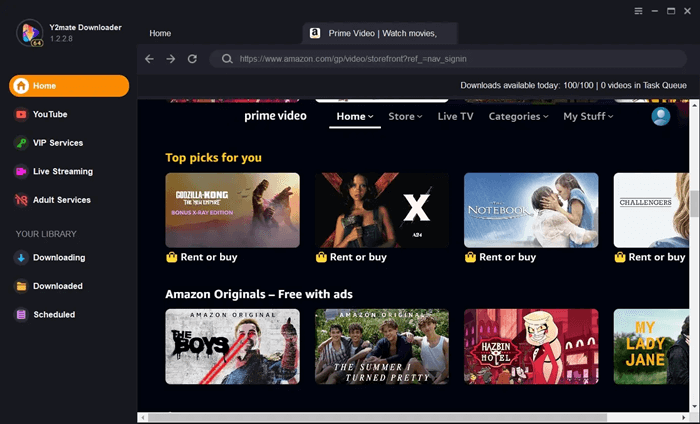
STEP 3. A window will pop up. Here you can customize settings like output format, video quality, audio tracks, and subtitles as you desire. Then click the Download Now button to start downloading.

STEP 4. In the Downloading tab, you can check the real-time download process. After the download is done, you can check the downloads under the Downloaded tab.
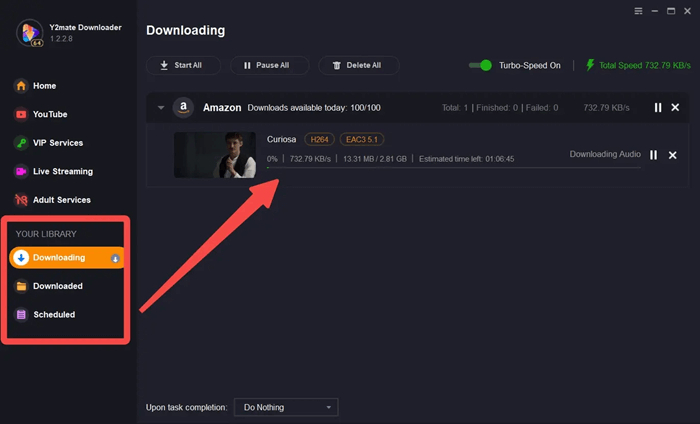
Pricing Plans of Y2Mate Amazon Prime Video Downloader
It is noted that Y2Mate Amazon Prime Video Downloader is not freeware, but it requires a subscription to unlock all its download features. Currently, the software offers 4 optional plans to select, including:
- Monthly plan: $35.90/month
- Yearly plan: $64.9/year
- Lifetime license: $129.90
- Y2Mate One (all-in-one product): $299.90
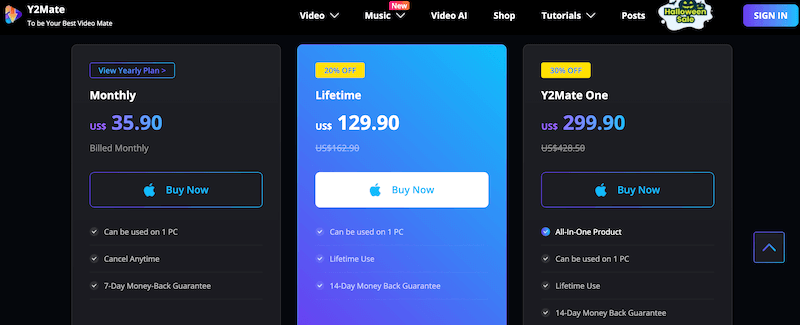
For more detailed info, you can navigate to the Y2Mate online store to check before paying for your subscription!
Pros and Cons of Y2Mate Amazon Prime Video Downloader
Although Y2Mate Amazon Prime Video Downloader delivers convenient help to download Amazon Prime videos in good quality, it still has shortcomings that may bring unpleasant experiences sometimes.
Pros
- Easy to use with an intuitive interface.
- Download Amazon content in high quality.
- Batch download Amazon videos simultaneously.
- Auto-download newly released Amazon videos if preset.
- Offer 2 types of subtitles: internal and external subtitles.
Cons
- Easy to use with an intuitive interface.
- Download Amazon content in high quality.
- Batch download Amazon videos simultaneously.
- Auto-download newly released Amazon videos if preset.
- Offer 2 types of subtitles: internal and external subtitles.
Best Alternative to Y2Mate – TuneFab VideOne Amazon Downloader
It is quite annoying when Y2Mate takes too long to download a video and sometimes may even fail. It will be even worse if it crashes when you almost finish downloading. If you want to download Amazon Prime videos more smoothly and stably at a low cost, you will need another useful tool to help.
TuneFab VideOne Amazon Downloader is the best alternative to Y2Mate for its powerful features. The software allows you to download any Amazon show or movie at a fast speed of 3X, saving you a lot of time during the process. Another point that sets TuneFab apart is its various output formats. You can download Amazon videos on your Mac or Windows in MP4/MKV/MOV files, which enables you to freely transfer the downloads to any device you want.
Highlights of TuneFab VideOne Amazon Downloader:
- Process multiple video downloads at 3X faster speed simultaneously.
- Output Amazon Prime videos in common MP4/MKV/MOV formats.
- Download Amazon shows and movies in high resolution (up to 1080P).
- Extract audio tracks and subtitles with all detected languages.
- Provide a stable download experience with a high success rate.
- Bypass regional restrictions to download Amazon videos released in all countries.
For More Info: TuneFab VideOne Amazon Downloader Review: A Decent Choice
Now go through the steps below to download Amazon Prime videos via TuneFab VideOne Amazon Downloader in clicks:
STEP 1. Install TuneFab VideOne Amazon Downloader on your desktop and launch the software. On the main interface, select the “Prime Video” platform and log in to your account.

STEP 2. In the Prime Video web player, search for the video you’d like to download. Drag it to the “+” button and it will be added to the conversion queue.
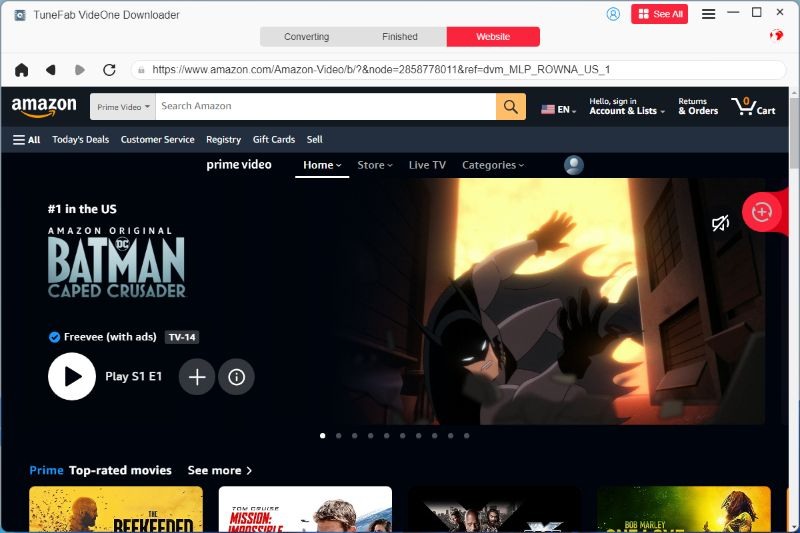
STEP 3. Now, navigate to the “Converting” window. You can select an output format from the upper-right “Convert all files to” menu, and then customize the output quality in this window at the same time.

STEP 4. Finally, simply hit the “Convert All” button and TuneFab VideOne Amazon Downloader will batch download all selected Amazon Prime videos offline for you at once.

Conclusion
To conclude, this article has provided a Y2Mate Amazon Prime Video Downloader review, covering its features, prices, and pros and cons. Y2Mate can certainly provide a quick video downloading service to let you save your favorite Prime videos in one shot. However, its limitations are also annoying. As a perfect Y2Mate alternative, TuneFab VideOne Amazon Downloader can deliver you a faster download speed, a stabler user experience, and more output formats at a lower cost. Therefore, why not give it a try?