How to Convert PornHub to MP4 in 1080P (4 Working Methods)
By Tony Moton
Updated on Feb 12, 2025
16K views
5-min read
Sex is natural, and through PornHub, you can let yourself loose to satiate the urge. Sometimes, you may want to download Pornhyb videos to view them offline for more convenience. Thus, downloading pornhub videos to MP4 is a good choice. Unfortunately, the desktop version of PornHub doesn’t support downloading videos, and on its official Android app, you can only watch within-app downloaded videos that are impossible to transfer to other devices.
Hence, in this article, we will explore four methods that help you to download and convert PornHub to MP4 easily, to ensure you can access your favorite PornHub content with no limitations.
Method 1. Convert PornHub to MP4 to 1080P with Professional Tool
The most convenient way for you is to use a professional tool like TuneFab VideOne PornHub Downloader. TuneFab allows you to download videos from PornHub and convert them to MP4 in 1080P high quality. You can transfer these downloaded videos to any device for watching and keep them as long as you want.
Being simple and fast, it is also reliable. This software provides the privacy and security of your downloads. As one of the best PornHub downloaders, it promises safety for your private data when you download. No leakage of data or intrusion/interference from third-party ends, so you can freely watch any kind of pornographies on PornHub with no worrying.
Key Features of TuneFab VideOne PornHub Downloader:
- High-Quality Downloads: Allows downloading videos up to 1080P while preserving original quality.
- Batch Download: With a single click, download an entire Pornhub playlist or channel for maximum convenience.
- Audio-Subtitle Tracks: Download and choose from different audio and subtitle languages to make every viewing experience richer.
- Multi-format: Download videos in MP4, MKV, or MOV format according to your needs.
- High Download Speed: 3X faster downloading speed to save time.
- Multi Platforms Support: Besides PornHub, it also supports more than 1000+ sites including Amazon Prime Video, Netflix, TikTok, Instagram, and Facebook.
TuneFab VideOne PornHub Downloader saves your favorite PornHub videos on your device in just a few steps to high-quality MP4 format, privately and easily. Now, follow the guide below to start.
Step 1: Download and install TuneFab VideOne PornHub Downloader on your macOS or Windows computer.
Step 2. Copy and paste the PornHub video link into the search bar on the software. Or you can enter the built-in PornHub browser to find the video that you want to download.

If you enter the built-in PornHub service, open the video you want to download, then hit the download button next to the address bar.
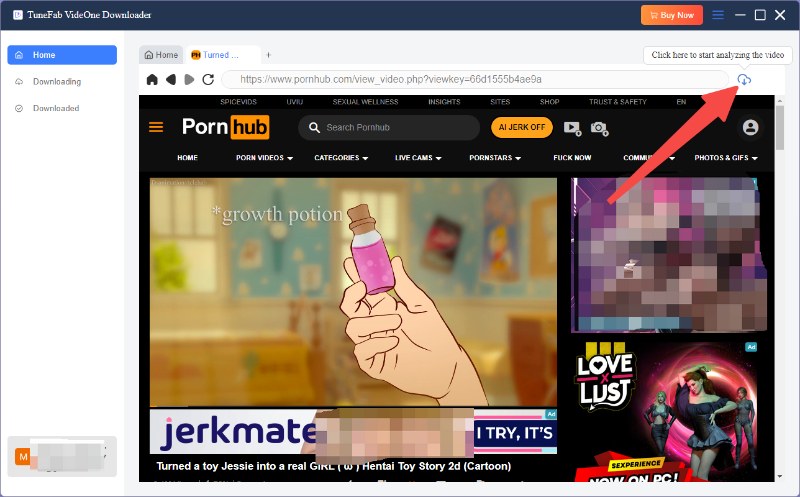
Step 3: Now, you can adjust the output format as MP4 from the conversion window. You can also change the output quality here.
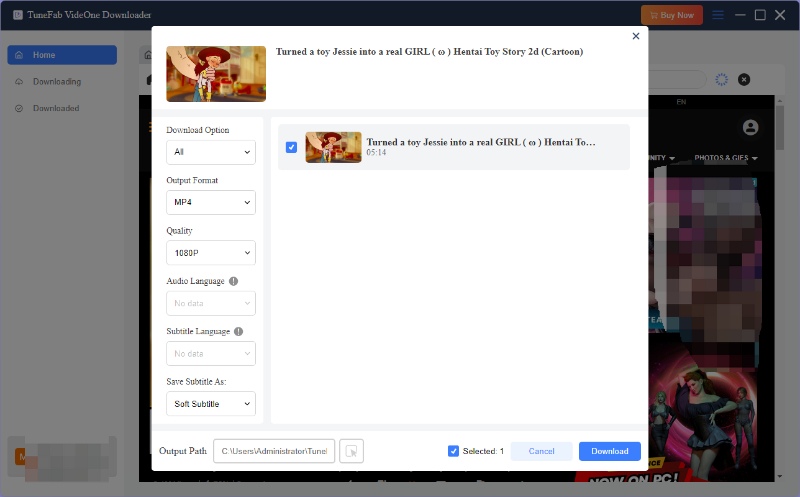
Step 4: After setting it down, select the video and click on the Download button to start the downloading process. You can check the downloaded PornHub videos in the Downloaded section.
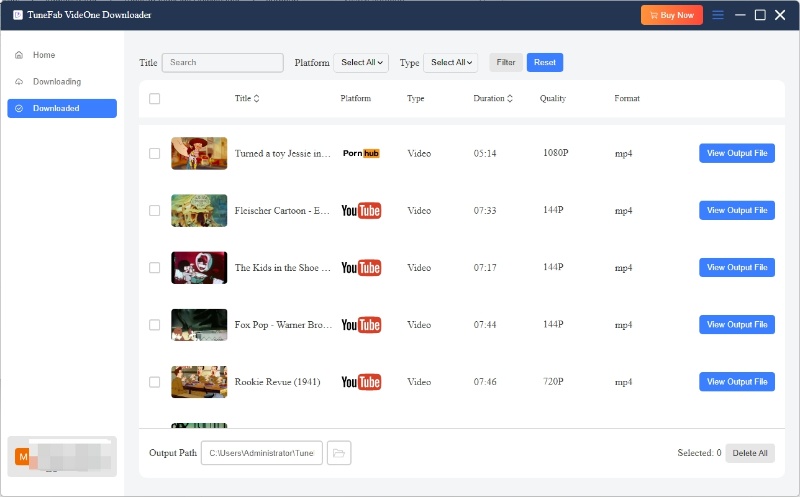
Method 2. Convert PornHub to MP4 with Online Service
If you think installation is a hassle for you, you can also opt for online PornHub to MP4 downloaders such as YesDownloader. This platform is a free website that lets you download PornHub link to MP4. So it is pretty easy to use. But, during the process, you may encounter redirection to the ads page, so you need to return to the original page again to download.
Also, using this kind of third-party free online PornHub to MP4 downloader may risk your personal information compared to using TuneFab VideOne PornHub Downloader. Since there are reviews showing concerns about its trustworthiness, be cautious when you decide to use it. Here is how.
Step 1: Copy the link of the PornHub video that you want to download.
Step 2: Paste the URL to the bar.
Step 3: Choose the output format as MP4 and click the “Convert” button.
Step 4: The video will be automatically downloaded to your computer.

Method 3. Convert PornHub to MP4 with Browser Extension
You can also try a browser extension due to online downloading websites with security risks. For example, using Video DownloadHelper on Google Chrome, you can directly download videos from PornHub and convert them into MP4 format. Compared to online tools, using a browser extension is more convenient and secure, avoiding ads and potential security risks.
It has its downsides though, like the inability to download videos in a higher resolution than what the browser extension can normally support, it may also not work on every video depending on how much protection the site has in place. Here are steps for downloading PornHub videos with Video DownloadHelper.
Step 1: Install this extension in the Google Chrome extension store by hitting “Add to Chrome.”
Step 2: After installation, open a video from PornHub which you want to download.
Step 3: Click on the Video DownloadHelper icon in the top right corner of your browser. The available video format options will be displayed.
Step 4: Select MP4 format and click the download button. The video will start downloading to your device.

Method 4. Record and Convert PornHub to MP4 with Recorder
Aside from the above ways, screen recorders work great for recording and converting PornHub videos into MP4. In particular, when you cannot download the videos using any other direct methods, screen recording might be really handy.
Among recorders, using the built-in Windows screen recorder (Game Bar) is one of the easiest methods for capturing live action on your PornHub as MP4 without downloading extra software. Though it is not as straightforward as directly downloading, it still can be a good alternative for those who would not like to depend on any third-party software, website, or browser extension. Here are the steps.
Step 1: Open the Game Bar in Windows using the Win + G keyboard shortcut.
Step 2: Open the PornHub video you’d like to record and then click on the Record button (it’s circular) in the Game Bar.
Step 3: Once the video is over, click on the “Stop” button to stop the recording.
Step 4: By default, it will save all recorded videos on your PC inside the “Videos” directory to a folder called “Captures”.

Conclusion
In this article, we’ve explored four effective methods to convert PornHub videos to MP4. From using professional tools like TuneFab VideOne PornHub Downloader to relying on online services, browser extensions, or screen recorders, there are various ways to save your favorite PornHub videos for offline viewing.
Although each of these methods has its pros and cons, among the four, TuneFab VideOne PornHub Downloader stands out with its high quality, fast speed, and friendly interface. It is the best option to guarantee smooth and safe conversions of PornHub videos to MP4 for those who need a reliable method.
