How to Download Facebook Reels from Any Account (Ultimate)
By Iris Holmes
Updated on Mar 08, 2025
24.8K views
5-min read
Facebook has been around for years, connecting people across the globe. It’s more than just a social media platform—it’s a digital time capsule where you can reconnect with old friends, discover new ones, and share life’s moments. Over time, Facebook has evolved, introducing new features like Facebook Reels, where users can watch and share short, engaging videos. Whether it’s a funny clip, a cooking tutorial, or your favorite celebrity’s latest update, Reels make scrolling through Facebook even more exciting.
But there’s one problem: Facebook doesn’t let you download videos directly. If you want to download Facebook Reels to watch offline or save a video before it disappears, you’ll need an alternative method. The good news? There are easy ways to do it. In this guide, we’ll show you how to download all Facebook Reels from a profile and save them to your device hassle-free.
Download Facebook Reels All at Once via TuneFab VideOne Downloader
If you want a quick and reliable way to download Facebook Reels, the best option is to use a professional downloader. Instead of struggling with slow online tools or unreliable methods, TuneFab VideOne Facebook Downloader makes it easy to save Facebook videos to your computer in high quality.
Why Choose TuneFab VideOne?
- Download All Facebook Videos – Save Reels, Stories, Live videos, private videos, and group videos in just a few clicks.
- Batch Downloading – Download multiple videos at once instead of saving them one by one.
- High-Quality Video – Retains original quality, supporting up to 4K resolution.
- Multiple Formats – Convert Facebook videos to MP4, MKV, or MOV for easy playback.
- Fast & Stable – Downloads videos up to 3X faster with a stable connection.
- User-Friendly Interface – No technical skills needed—just copy and paste the link or browse Facebook directly within the tool.
Here’s how to Download Facebook Videos with TuneFab VideOne:
Step 1. Copy and Paste the Video Link
Open Facebook and find the Reel or video you want to save. Copy the link and paste it into the TuneFab VideOne search box.

Alternatively, you can log into Facebook through the built-in browser and find videos directly, and then add them to download by clicking on the download button next to the address bar.
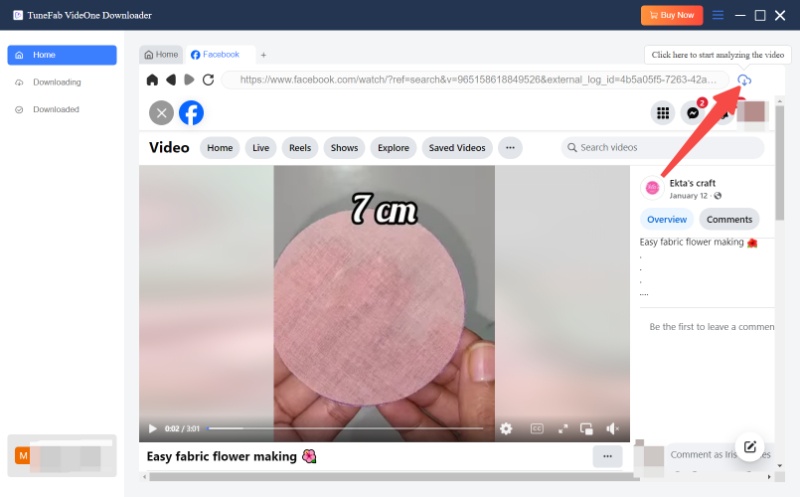
Step 2. Choose Your Download Format and Pick Your Video Quality
Select the output format you prefer—MP4, MKV, or MOV—based on your playback needsm. Then, customize the resolution and quality settings. TuneFab VideOne supports up to 1080P for Facebook videos for the best viewing experience.
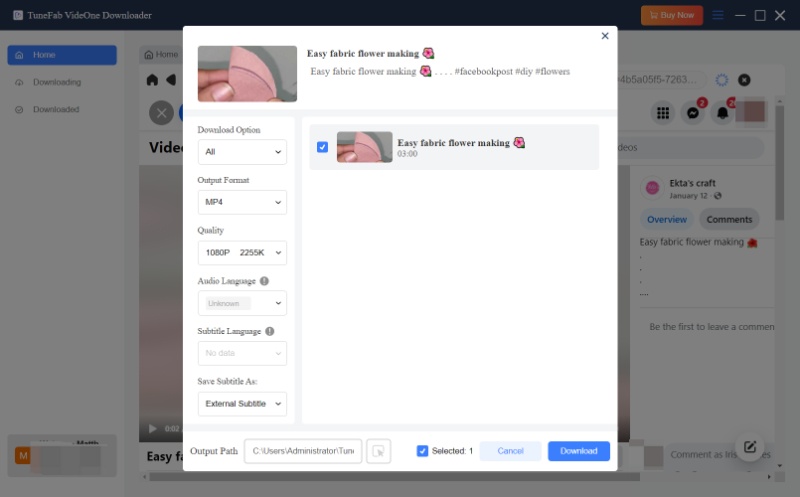
Step 3. Start Downloading
Tick the video and click the download button, and TuneFab VideOne will process the video in seconds. If you’re downloading multiple videos, it will handle them all at once (This downloader supports downloading 3 videos simultaneously).
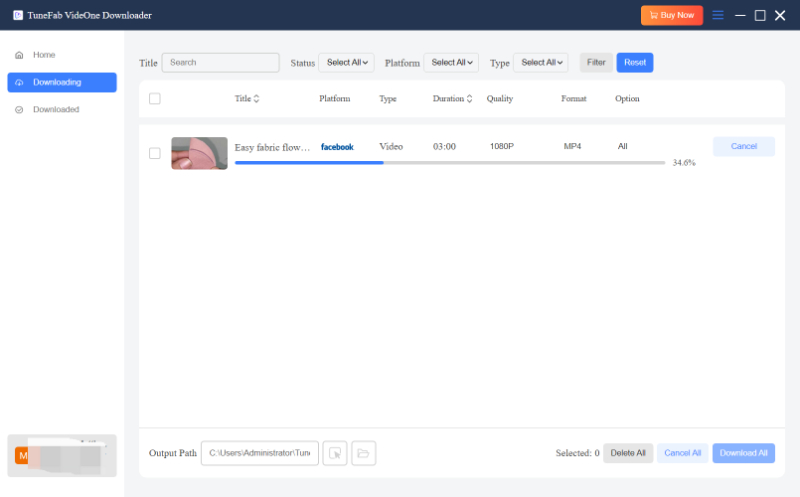
That’s it! With TuneFab VideOne, you can save Facebook Reels, Stories, and even private videos in just 3 steps.
Download a Facebook Reel Easily via Online Facebook Reel Downloader
If you don’t want to install software, using an online Facebook Reel downloader like SnapSave is a quick and easy way to save videos. Just copy the Reel’s link, paste it into the website, and download your video instantly. It works on any device, whether you’re on a PC, Mac, or phone.
However, SnapSave has some limitations. It doesn’t support batch downloads, and network issues may interrupt the process. Also, if you choose high quality, the video might not have sound, as Facebook separates video and audio. SnapSave merges them later, which can take extra time.
Follow these simple steps to download Facebook Reels online using SnapSave:
Step 1. Copy the Facebook Reel link
Open Facebook, find the Reel you want to save, and tap the three dots in the top-right corner. Then, select Copy Link.
Step 2. Open SnapSave
Go to SnapSave in your browser.
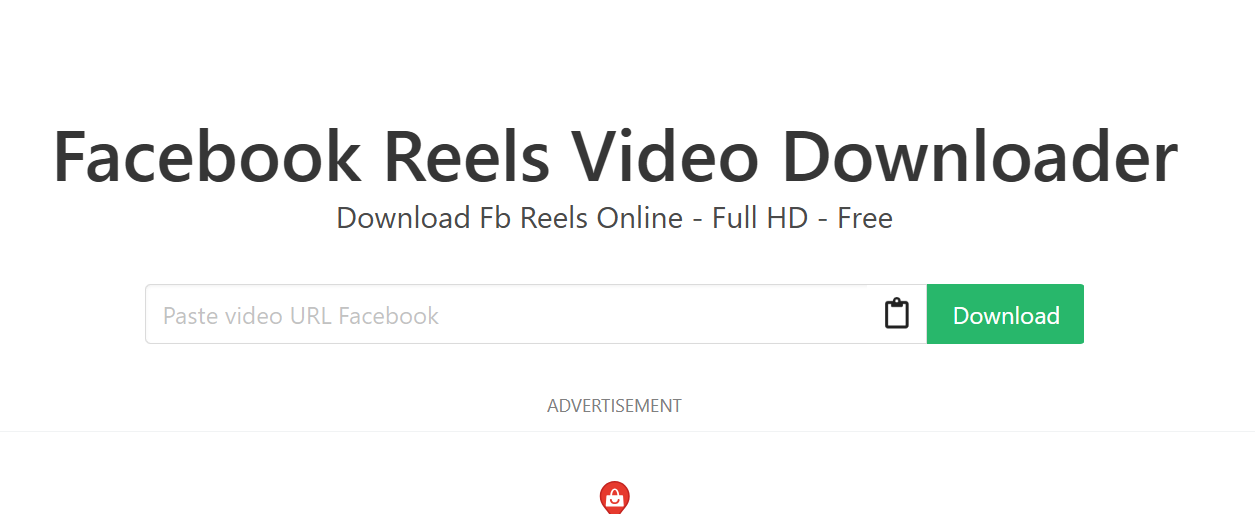
Step 3. Paste the Link
Paste the copied link into the search box on SnapSave and hit the Download button.
Step 4. Choose Video Quality
SnapSave will display different video quality options. Select your preferred quality and click Download.
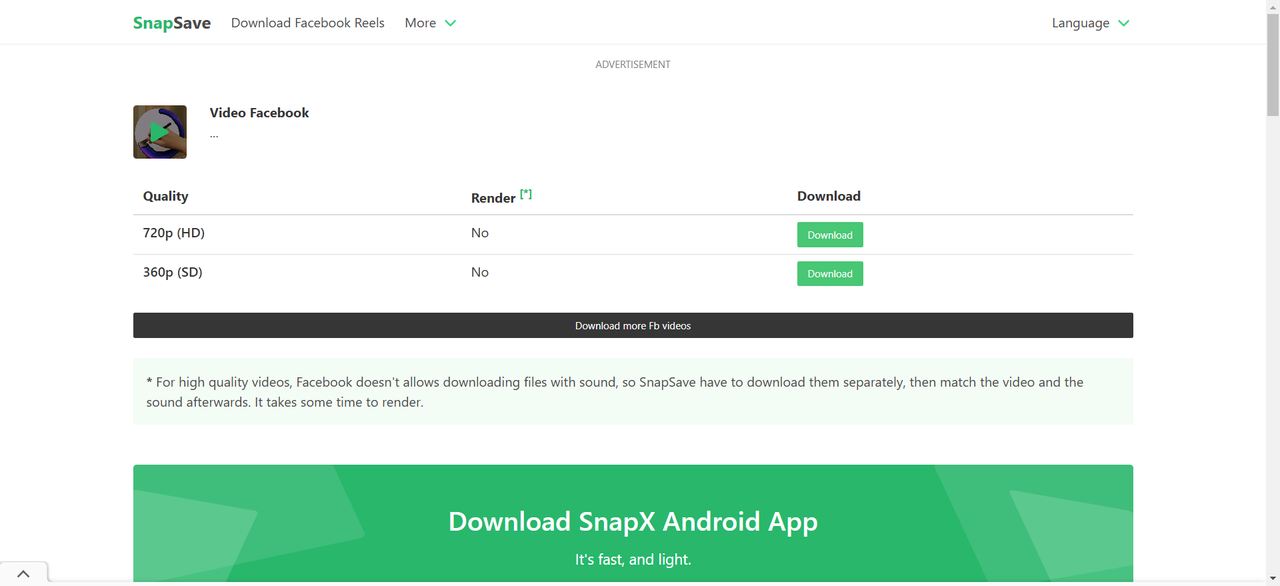
Step 5. Save the Video
Wait for SnapSave to process your download. Once ready, save the video to your device and enjoy offline viewing!
Download Facebook Reels in Bulk with Chrome Extension
If you often download Facebook Reels, a Chrome extension can make things much easier. ESUIT is one of the best tools for this, allowing you to batch download Facebook Reels without hassle. Unlike online downloaders, extensions work directly in your browser, so you don’t need to switch between tabs or copy links.
ESUIT, dubbed as one of the best Facebook video to MP4 converters, is a great option if you want a fast and efficient way to download multiple Facebook Reels. Since it works inside your browser, you can grab videos as you browse Facebook. It also supports various video qualities and allows you to download videos with sound, making it more convenient than some online tools.
Step 1. Install ESUIT from the Chrome Web Store.
Step 2. Open Facebook and find the Reel you want to download.
Step 3. Click on the ESUIT extension icon, and it will automatically detect available videos.
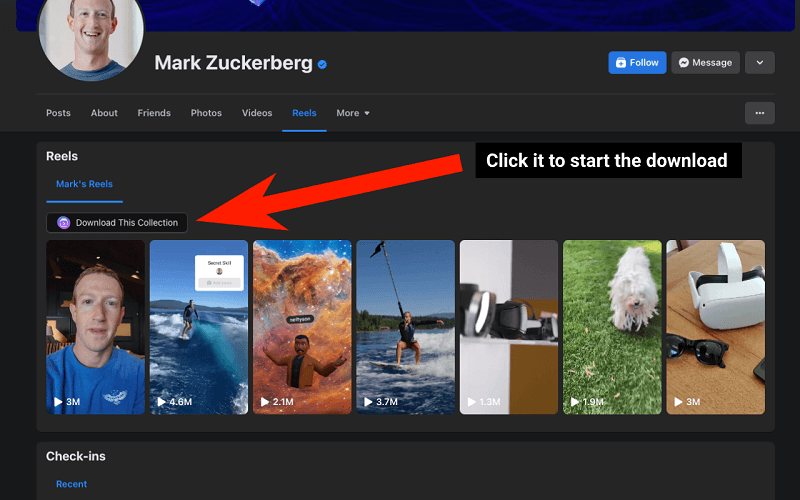
Step 4. Choose your preferred quality and click the Download button.
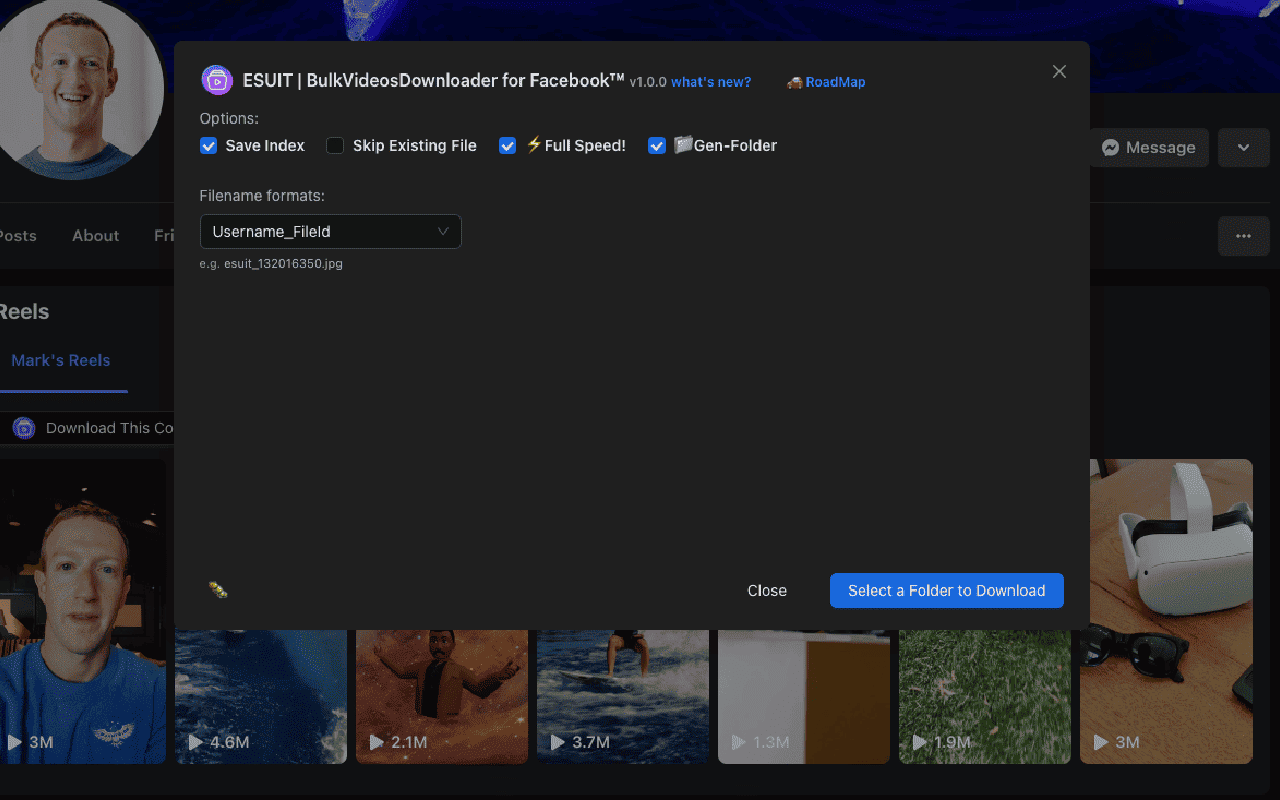
Download Your Own Reel Directly on Phone
If you’ve shared a Facebook Reel and want to save it, Facebook offers a built-in option to download Facebook Story videos and Reels directly to your phone. This is the easiest and most reliable way to keep a copy of your own content. However, keep in mind that this method only works for Reels you’ve posted—you won’t be able to download Reels from other users.
Note: If your Reel includes someone else’s original audio or is a remix, Facebook will mute the downloaded video.
Step 1. Open Facebook and tap your profile picture in the top left corner of your Feed.
Step 2. Tap Videos next to the Posts tab.
Step 3. Find the Reel you want to save and tap on it.
Step 4. Tap the three-dot menu (⋮) in the bottom right.
Step 5. Select Download Reel, and it will be saved to your phone’s gallery.
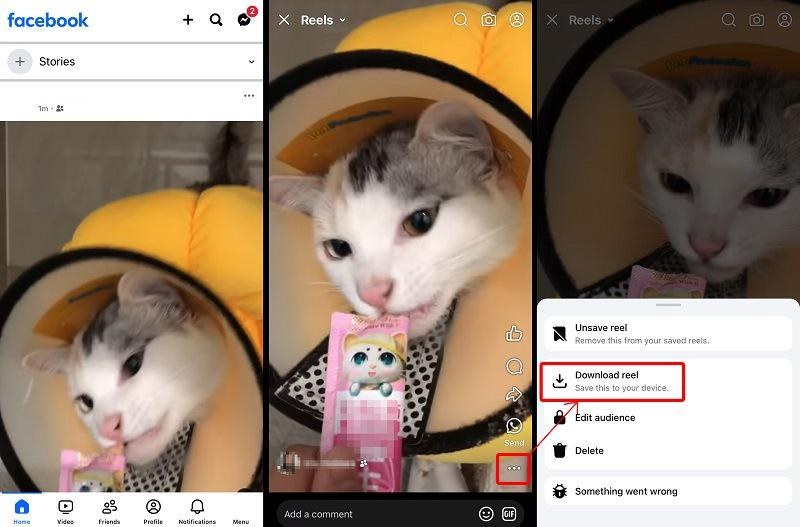
FAQs About Facebook Reels Video Download
Can I Download Facebook Reels to My Chromebook?
Yes! If you’re using a Chromebook, you can still download Facebook Reels using online tools or browser extensions. Since most Facebook Reel downloaders work on Google Chrome, Firefox, and other browsers, you can simply use one of these supported browsers on your Chromebook to access an online downloader like SnapSave or install a Chrome extension such as ESUIT.
How to Download Facebook Reels from Another Account?
Facebook doesn’t offer a built-in option to download Reels from other users, but you can use third-party tools to save them. TuneFab VideOne Facebook Downloader, SnapSave, and Chrome extensions are great solutions for this.
Conclusion
To sum up, we covered 4 ways to download Facebook Reels in this article, including online tools, Chrome extensions, and Facebook’s built-in option for downloading your own Reels. While these methods work, they often have drawbacks like slow speeds, lack of batch downloading, or muted audio for high-quality videos.
For a faster, more reliable experience, we recommend using TuneFab VideOne Facebook Downloader. It offers high-quality MP4 downloads, works smoothly on different devices, and allows you to save Facebook Reels hassle-free. Try it today for the best Facebook video downloading experience!
