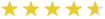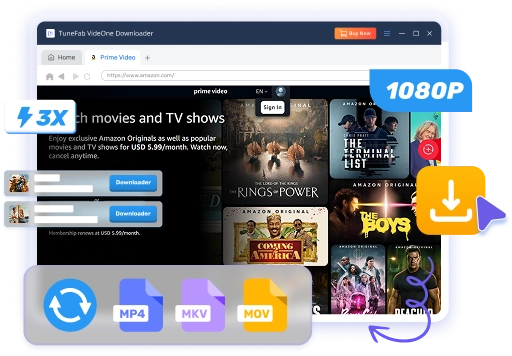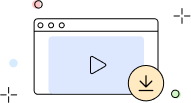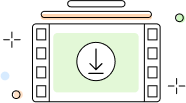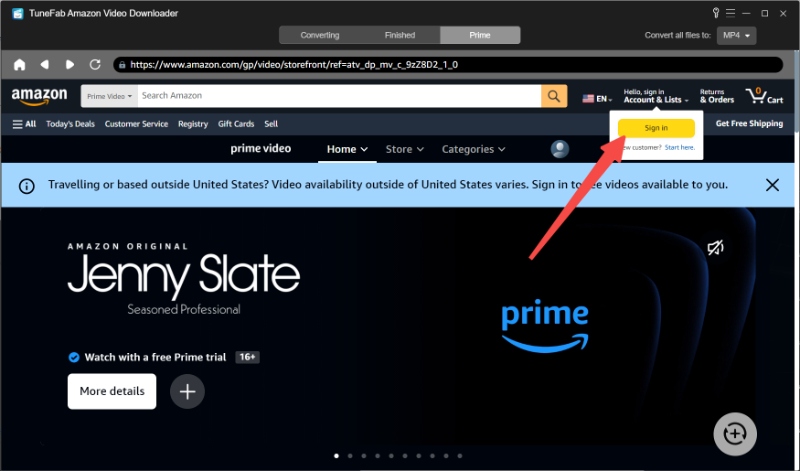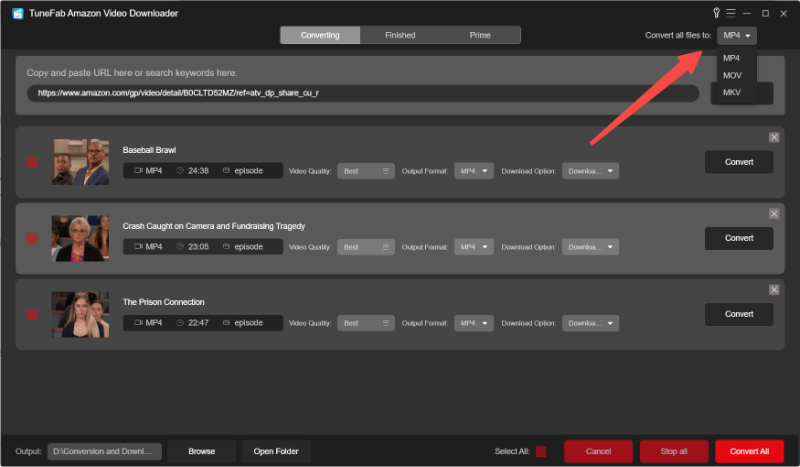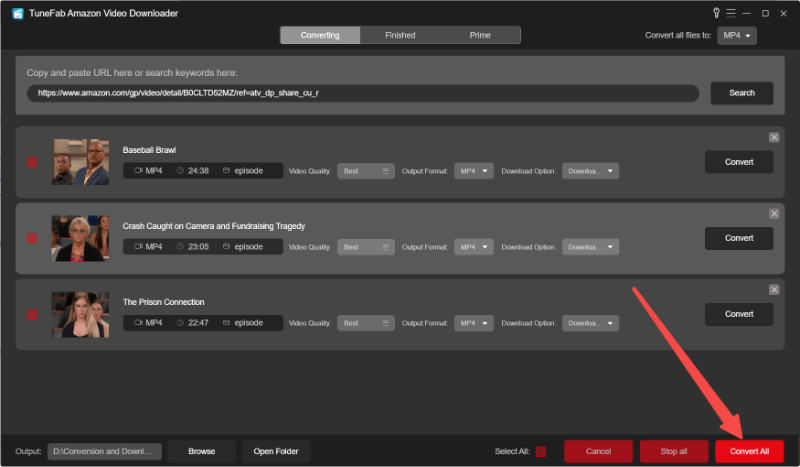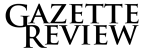Multilingual Subtitles
TuneFab Amazon Video Downloader: Amazon Video to MP4 Never Easier
Download Any Amazon Prime Video from Any Region
No matter which Amazon Prime Video-supported region you're in, whether you have a Prime subscription or not, this Amazon video downloader works perfectly for you, as it lets you download Amazon Prime videos you can watch.
Not only can you use this tool to download movies and TV shows from Included with Prime, but you can also rip titles you've purchased or rented.
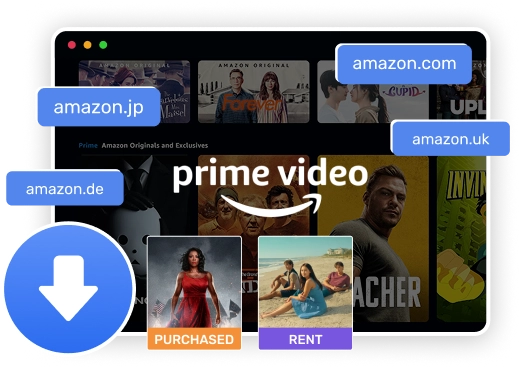
Rip Amazon Videos to Common MP4/MKV/MOV in 1080P
TuneFab VideOne Amazon Downloader lets you save Amazon videos as plain MP4, MKV, or MOV files directly to your computer, permanently. Even if your Prime subscription ends or the title is removed from the platform, your downloaded videos stay with you.
All videos are preserved in high quality, with options to download in 1080p, 720p, and others - no quality loss, just smooth, reliable playback anytime.

Browse, Select, Download in Blazing Speed - All in One Place
Watch It Your Way, with Subtitles and Sound
Download Amazon Video with Multilingual Subtitles of 3 Types
Choose from three subtitle formats to suit your needs: soft subtitles, hardcoded subtitles, or separate SRT files. Whether you want flexibility in playback or permanent on-screen text, TuneFab has you covered.
It also automatically detects all available subtitle languages for each video, so you can download your favorite shows and movies with the language options that work best for you.
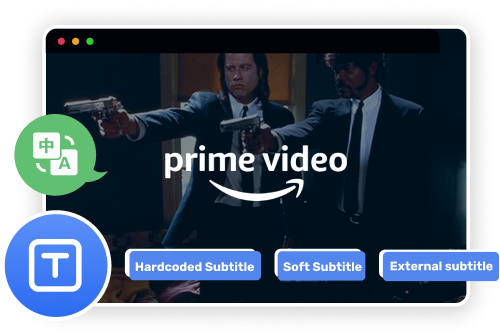
Inclusive Audio Support with Multi-Language and Extra Options
TuneFab supports multiple audio tracks whenever they’re available, letting you choose the language that suits you best. For visually impaired users, it even provides audio descriptions to ensure everyone can enjoy Amazon Prime videos fully.
Besides video downloads, this Prime video downloader also lets you save Amazon movies and TV shows as audio-only files in popular formats like MP3, M4A, FLAC, and WAV — perfect for listening on the go.
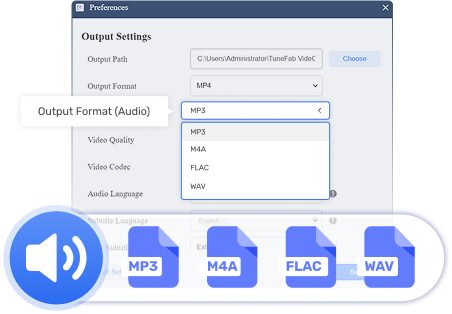
Extra Features of TuneFab VideOne Amazon Downloader
User Feedback: Proven to Be Truly Effective
Trust from 100+ Industry Experts
Frequently Asked Questions







Try TuneFab Amazon Video Downloader Now
to MP4 in 1080P resolution. Enjoy flexible playback of Amazon videos right now!