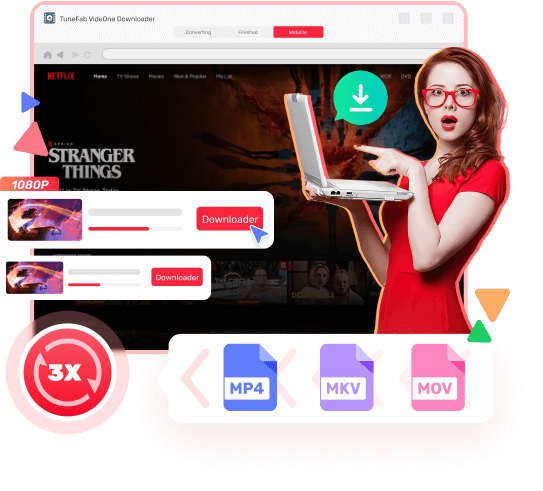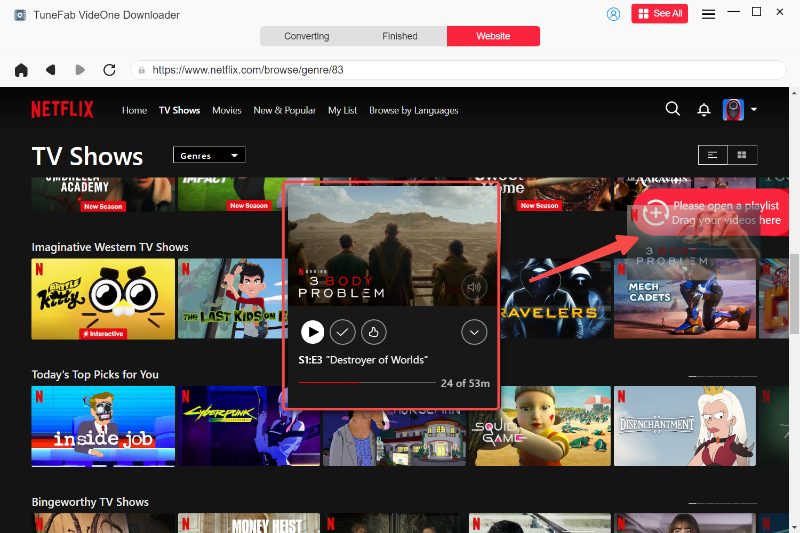Unlock Superior Netflix Video Download Experience with the Best Netflix Video Downloader
Any Netflix Video Download and Diversify Viewing Methods
TuneFab VideOne Netflix Downloader allows you to download a wide range of content, including movies, TV shows, and individual episodes, for viewing on any device, anytime, and anywhere.
In contrast to the official app, which limits downloads to "Available for Download" content and specific platforms, TuneFab VideOne downloads every Netflix video.
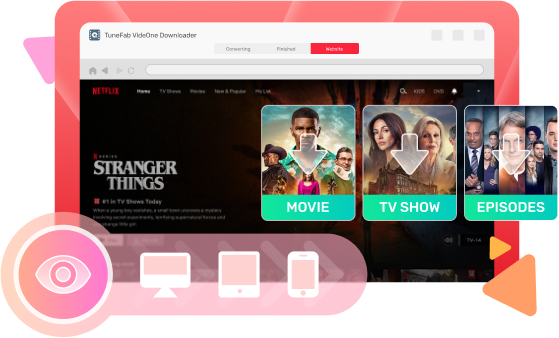
Flexible Download Methods and Diverse Output Formats
With this powerful Netflix downloader, ripping Netflix movies will be quick and simple. You can effortlessly download them by clicking on the download button next to the address bar of the integrated Netflix web browser, or search for videos using keywords or URLs.
Also, you'll have various output formats to select, including MP4, MKV, and MOV, making it easy to burn Netflix to CDs, transfer Netflix to hard drives, and more.
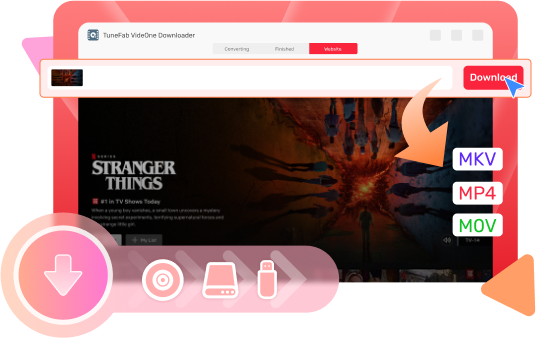
High-Speed 3X Downloads and Sharp 1080P Resolution
TuneFab VideOne Netflix Downloader delivers fast download speeds of up to 3X, making the process efficient and time-saving.
You can choose from various quality settings, with the option to download videos in crisp 1080P resolution, ensuring a sharp and clear viewing experience.
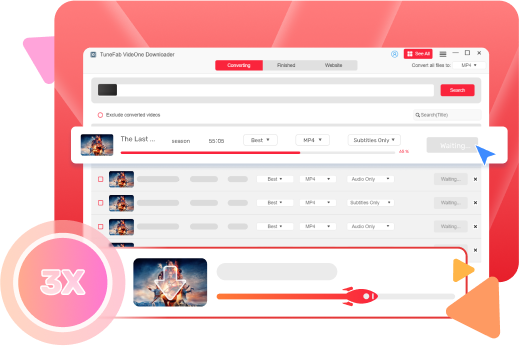
Audio Track and Subtitle Choices in Multiple Languages
TuneFab VideOne Netflix Downloader preserves a range of audio tracks and subtitles in multiple languages, allowing you to customize your viewing experience based on your preferences.
Additionally, you can select audio tracks with audio descriptions, ensuring accessibility and a tailored experience for all viewers.
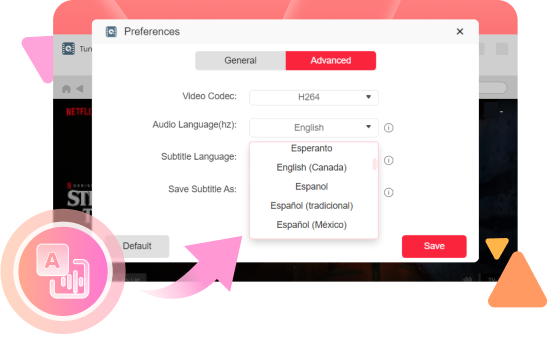
Customized Subtitle Type Options: Soft, Hard, External
There are 3 subtitle choices that TuneFab VideOne Netflix Downloader provides: soft subtitles that you can turn on or off, hard subtitles permanently embedded in the video, and external subtitles that can be added separately.
When choosing external subtitles, you have the option to select from SRT or VTT formats (if provided), ensuring compatibility with a range of media players and user preferences.

Extra Details That Make TuneFab VideOne Netflix Downloader Special
See Why Users Love TuneFab VideOne Netflix Downloader
What the Experts Are Saying
Frequently Asked Questions
01 What are the limitations of a free trial version?
02 The license key I entered is invalid. Why?
03 If I re-install the software, do I need to re-register it?
04 Does TuneFab VideOne Netflix Downloader require a Netflix subscription?
05 Where are the downloaded Netflix videos saved?
06 How to solve the problem of "Download failed?"
First, verify that you're using the latest version of TuneFab VideOne Netflix Downloader. You can download the most recent update from the product page or the home page.
Next, ensure that the videos are playable on the streaming service.
Then, restart the program and try again.
If the issue persists, please submit a request here for further assistance.
07 Is TuneFab VideOne Netflix Downloader safe?
Yes, of course. It prioritizes user privacy, ensuring your data is protected throughout the download process. Backed by a reputable brand with positive customer reviews, the software offers a secure and reliable way to download Netflix content.